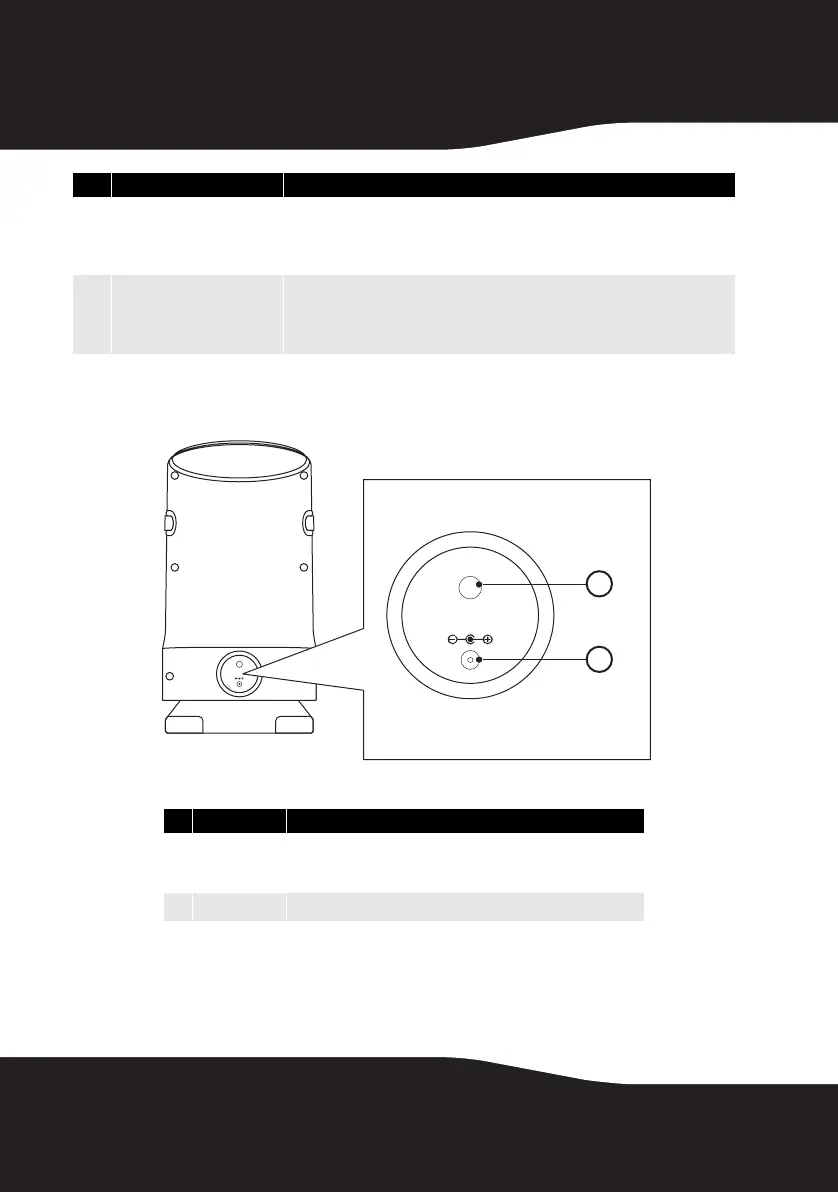12
Wireless speaker — back
9
Channel MONO (L/R)
indicators
If two wireless outdoor speakers are connected to the sender, left lights when the
left audio channel is on and right lights when the right audio channel is on.
If both channels are on simultaneously, both left and right turn on, indicating
mono mode.
10
Audio source signal indicator Turns blue when receiving audio from a Rocketboost sender. Blinks slowly if the
current source listened to is muted.
Note: This indicator will not be lit if the Rocketboost sender is turned off. Press the
SOURCE button to find the next available source.
# Feature Description
1
BASS button Toggles the operation of the Bass Boost feature. Also performs
the Stereo Trim mode. See “Using two wireless speakers as a
stereo pair” on page 27 for more information.
2
DC IN jack Plug the AC adapter into this jack.
# Feature Description
BASS
15V DC
15V DC
BASS
1
2
10-1209 RF-RBWSO2_MAN_V3.fm Page 12 Monday, October 25, 2010 2:23 PM
