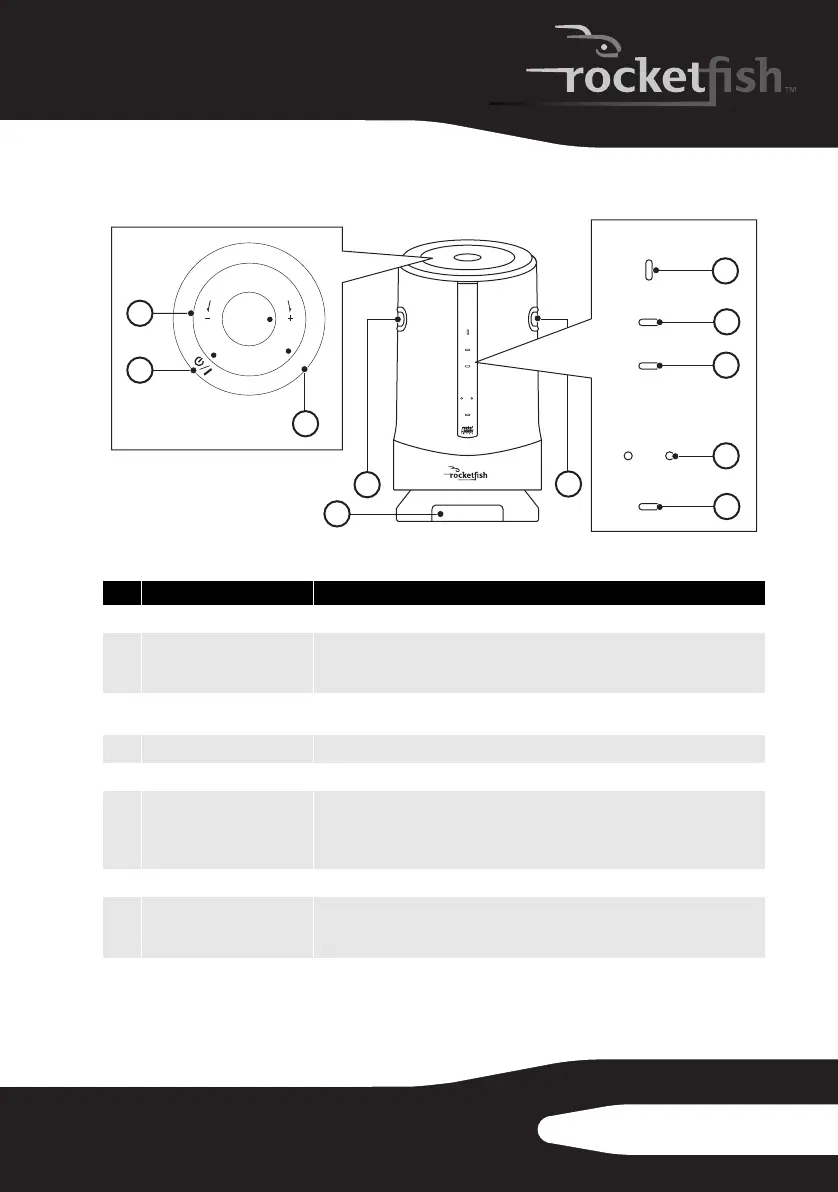11RF-RBWS02
Wireless speaker — front
# Feature Description
1
Volume control knob Turn this knob to increase or decrease the volume.
2
Power on/
Standby/Join
Press to turn the wireless speaker on. Press and hold to initiate joining. Press
again to go to standby mode. When you connect the AC power adapter, the
device turns on automatically.
3
Source button Press to select different audio streams on your Rocketboost network. Each press
moves to the next source.
4
Middle-treble reflex port Middle-treble frequencies are directed through this port.
5
Bass reflex port Bass frequencies are directed through this port.
6
Power/Join indicator Lights red when in standby mode.
The indicator will light solid blue when the speaker is joined to a Rocketboost hub
device, if it is not joined, it will flash slowly. When the speaker is put in joining
mode, the indicator will flash rapidly.
7
Bass indicator Lights when bass enhancement is turned on.
8
Charge indicator Lights green to indicate a full charge.
Slowly blinking green indicates that the batteries need charging.
Quickly blinking green indicates that the batteries need replacing.
/JOIN
CHARGE
BASS
POWER
CHANNEL
L - MONO - R
SOURCE
CHARGE
BASS
POWER
/ /JOIN
CHANNEL
L - MONO - R
SOURCE
VOL
VOL
SOURCE
TM
1
2
3
4
5
6
7
4
8
9
10
10-1209 RF-RBWSO2_MAN_V3.fm Page 11 Monday, October 25, 2010 2:23 PM
