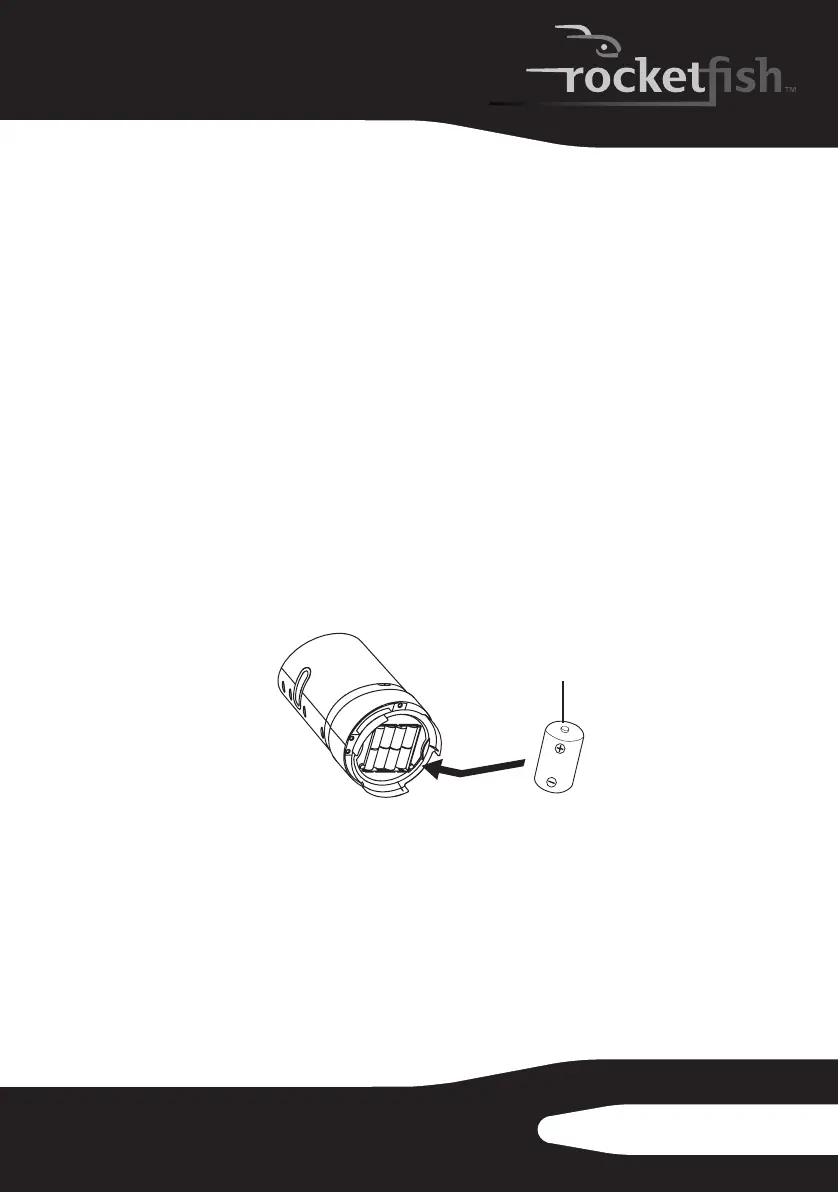17RF-RBWS02
Do not drop or jar the remote control.
Do not spill water or any liquid on the remote control.
Do not place the remote control on a wet object.
Do not place the remote control under direct sunlight or near sources of excessive
heat.
Powering your wireless speaker
Installing batteries in the wireless speaker
(skip this if you are not using batteries)
To install batteries in your wireless speaker:
1 Unscrew the bottom cover (three screws).
2 Insert eight alkaline or rechargeable NiMH C batteries matching the +/-
symbols as indicated.
Note: This product will only recharge NiMH batteries. Do not try to charge any other
batteries such as NiCad batteries in this product.
3
Replace the cover and fasten the three screws.
4 Turn on the wireless speaker using the power switch on the top panel.
8 NiMH or alkaline C batteries
(not included)
Bottom
10-1209 RF-RBWSO2_MAN_V3.fm Page 17 Monday, October 25, 2010 2:23 PM
