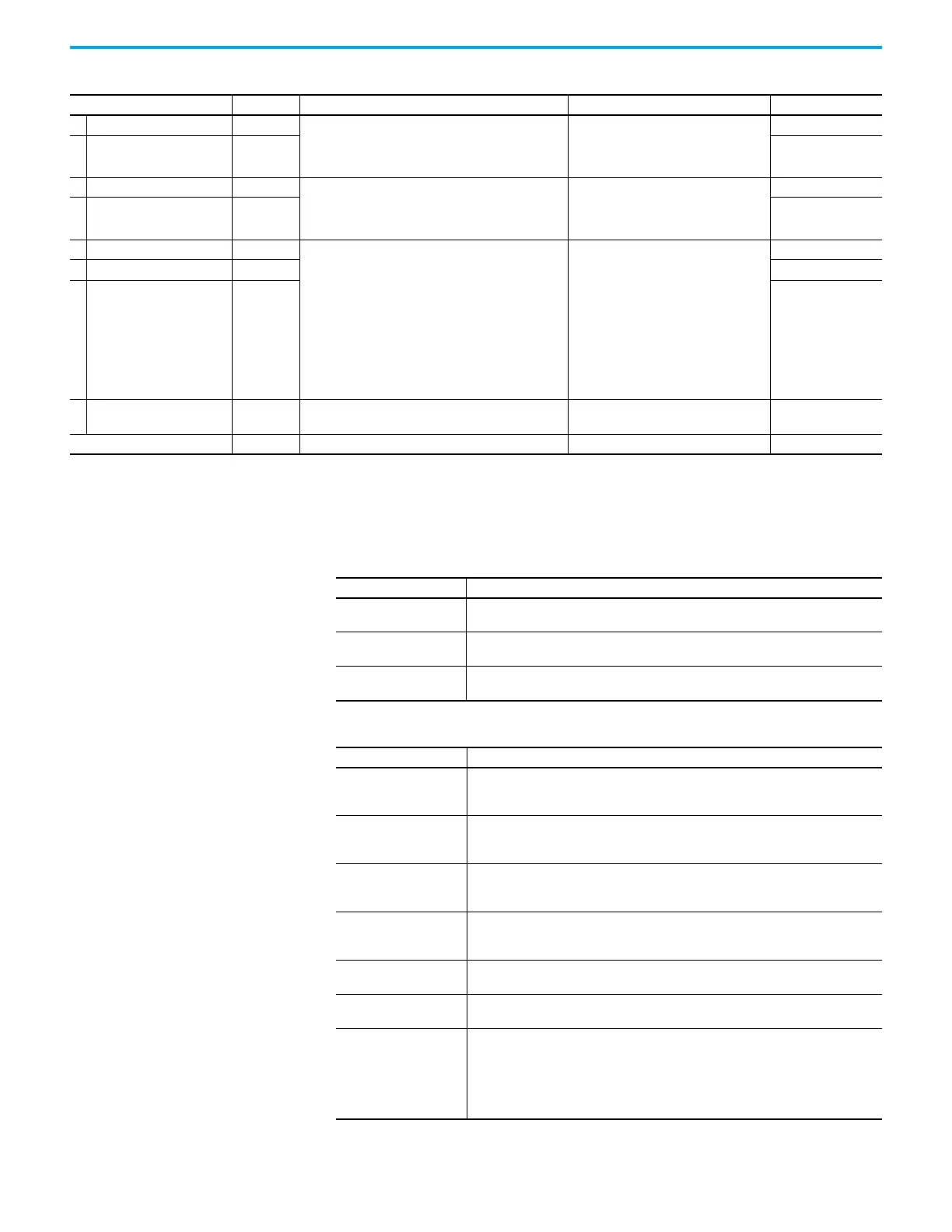Rockwell Automation Publication 2080-UM002N-EN-E - November 2022 143
Chapter 8 EtherNet/IP Network
Use of the User-defined
Function Block Library
When a PowerFlex 520-series or Kinetix 5100 drive is used with Connected Components
Workbench software, the use of the predefined user-defined function block (UDFB) provides
an easy way to program your simple drive control application.
LogicCommand.8 BIT
Select the Accel Rate.
00 = No command
01 = Accel Rate 1 enable
10 = Accel Rate 2 enable
11 = Hold Accel Rate selected
AccelRate1
LogicCommand.9 BIT AccelRate2
LogicCommand.10 BIT
Select the Decel Rate.
00 = No command
01 = Decel Rate 1 enable
10 = Decel Rate 2 enable
11 = Hold Decel Rate selected
DecelRate1
LogicCommand.11 BIT DecelRate2
LogicCommand.12 BIT
Frequency selection of drive parameters Speed
Reference 1…3 and Preset Freq 0…3.
000 = No command
001 = Freq source = P047 (Speed
Reference 1)
010 = Freq source = P049 (Speed
Reference 2)
011 = Freq source = P051 (Speed
Reference 3)
100 = Freq source = A410 (Preset Freq 0)
101 = Freq source = A411 (Preset Freq 1)
110 = Freq source = A412 (Preset Freq 2)
111 = Freq source = A413 (Preset Freq 3)
FreqSel01
LogicCommand.13 BIT FreqSel02
LogicCommand.14 BIT FreqSel03
LogicCommand.15 BIT
Decreases the value of drive parameter A427 [MOP
Freq] at the rate set in A430 [MOP Time].
0 = Not decrement
1 = MOP decrement
MOPDecrement
FreqCommand INT Control the reference speed of the drive. In units of 0.01 Hz
Table 22 - PowerFlex 520-series Drive Output Assembly Data (Velocity Mode) (Continued)
Name Data Type Description Value Comment
Table 23 - UDFB List for PowerFlex520-series Drives
Name Description
RA_PF523_VEL
PowerFlex 523 Velocity Mode control.
This instruction allows simple PowerFlex 523 drive control in Velocity Mode.
RA_PF525_VEL
PowerFlex 525 Velocity Mode control.
This instruction allows simple PowerFlex 525 drive control in Velocity Mode.
RA_PF525_POS
PowerFlex 525 Position Mode control.
This instruction allows simple PowerFlex 525 drive control in Position Mode.
Table 24 - UDFB Motion Instruction List for Kinetix 5100 Drives
Name Description
raC_Opr_K5100_MSO
Motion Servo On.
Use the Motion Servo On instruction to activate the drive output and to activate the
drive servo loops.
raC_Opr_K5100_MSF
Motion Servo Off.
Use the Motion Servo Off instruction to deactivate the drive output and to deactivate
the drive servo loops.
raC_Opr_K5100_MAJ
Motion Axis Jog
Use the Motion Axis Jog instruction to accelerate or decelerate the motor at a constant
speed without termination.
raC_Opr_K5100_MAT
Motion Axis Torque
Use the Motion Axis Torque instruction to use torque limiting while a predefined speed
is used to move the motor.
raC_Opr_K5100_MAM
Motion Axis Move
Use the Motion Axis Move instruction to move the motor to a specified position.
raC_Opr_K5100_MAH
Motion Axis Home
Use the Motion Axis Home instruction to home the motor.
raC_Opr_K5100_MAG
Motion Axis Gear
Use the Motion Axis Gear instruction to set the gear ratio between a pulse-source and
follower drive.
IMPORTANT: This UDFB changes the drive E-gear ratio; Slave/Follower ID151 (P1.044)
and Master ID152 (P1.045) Counts. If your drive is positioning, be aware that the units
are impacted because the E-gear ratio controls the counts/motor rotation value.
