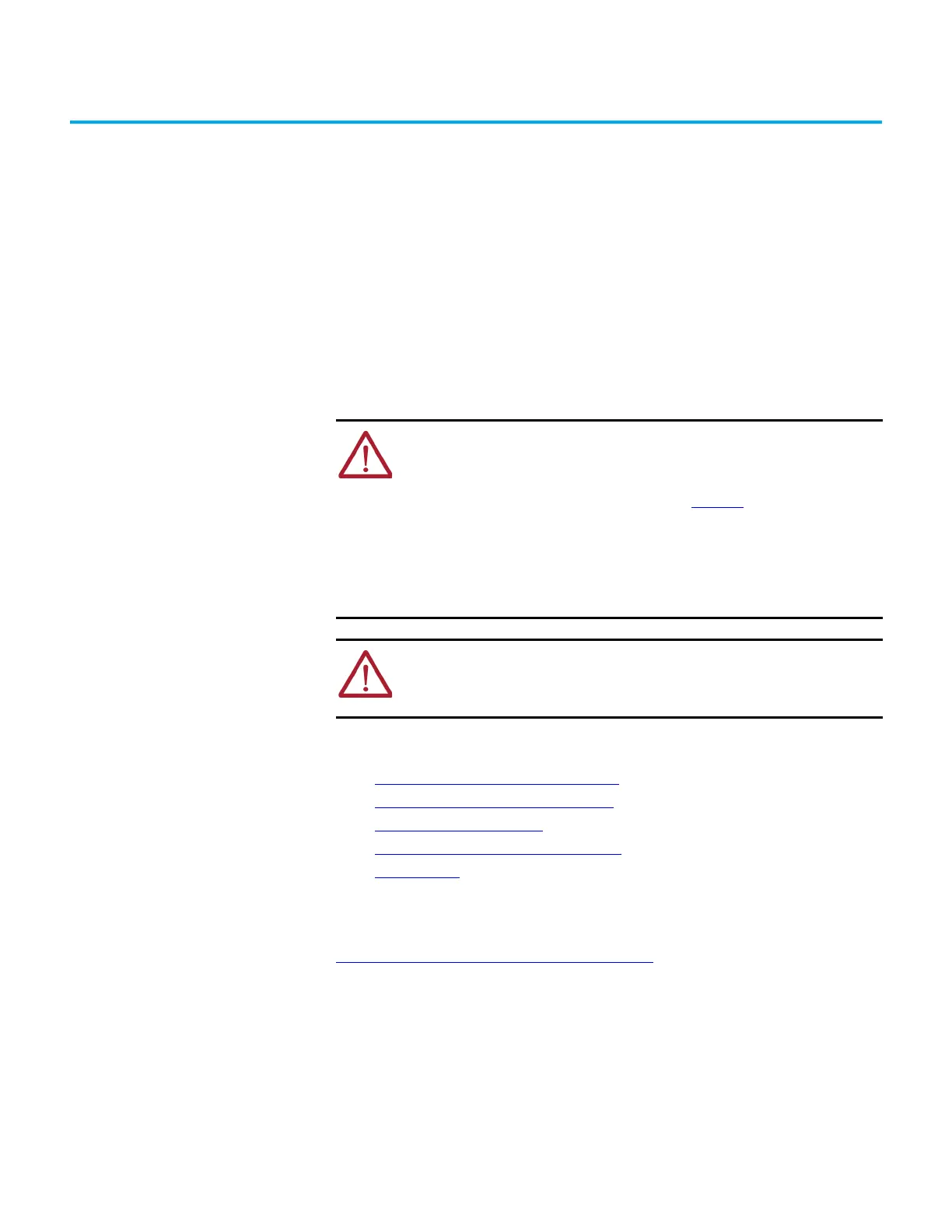Rockwell Automation Publication 2080-UM002N-EN-E - November 2022 199
Chapter 10
Use the High-Speed Counter and Programmable
Limit Switch
High-Speed Counter
Overview
All Micro830, Micro850, and Micro870 controllers, except for 2080-LCxx-AWB, support up to six
high-speed counters (HSC). The HSC feature in Micro800 consists of two main components:
the high-speed counter hardware (embedded inputs in the controller), and high-speed counter
instructions in the application program. High-speed counter instructions apply configuration
to the high-speed counter hardware and updates the accumulator.
This chapter describes how to use the HSC function and also contains sections on the HSC and
HSC_ SET_STS function blocks, as follows:
• High-Speed Counter (HSC) Data Structures
• High-Speed Counter (HSC) Function Block
• HSC_SET_STS Function Block
• Programmable Limit Switch (PLS) Function
• HSC Interrupts
Programmable Limit Switch
Overview
The Programmable Limit Switch function allows you to configure the High-Speed Counter to
operate as a PLS (Programmable Limit Switch) or rotary cam switch. For more information, see
Programmable Limit Switch (PLS) Function
on page 218.
What is High-Speed
Counter?
High-Speed Counter is used to detect narrow (fast) pulses, and its specialized instructions to
initiate other control operations based on counts reaching preset values. These control
operations include the automatic and immediate execution of the high-speed counter
interrupt routine and the immediate update of outputs based on a source and mask pattern
you set.
The HSC functions are different than most other controller instructions. Their operation is
performed by custom circuitry that runs in parallel with the main system processor. This is
necessary because of the high-performance requirements of these functions.
ATTENTION: To use the Micro800 HSC feature effectively, you need to
have a basic understanding of the following:
• HSC components and data elements.
The first sections of the chapter provides a detailed description of these
components. Quickstart instructions (see page 267
) are also available to
guide you through setting up a sample HSC project.
• Programming and working with elements in Connected Components
Workbench software.
The user needs to have a working knowledge of programming through
ladder diagram, structured text, or function block diagram to be able to
work with the HSC function block and variables.
ATTENTION: Additional information is available on the HSC function block
and its elements in the Connected Components Workbench software
Online Help that comes with your Connected Components Workbench
software installation.
