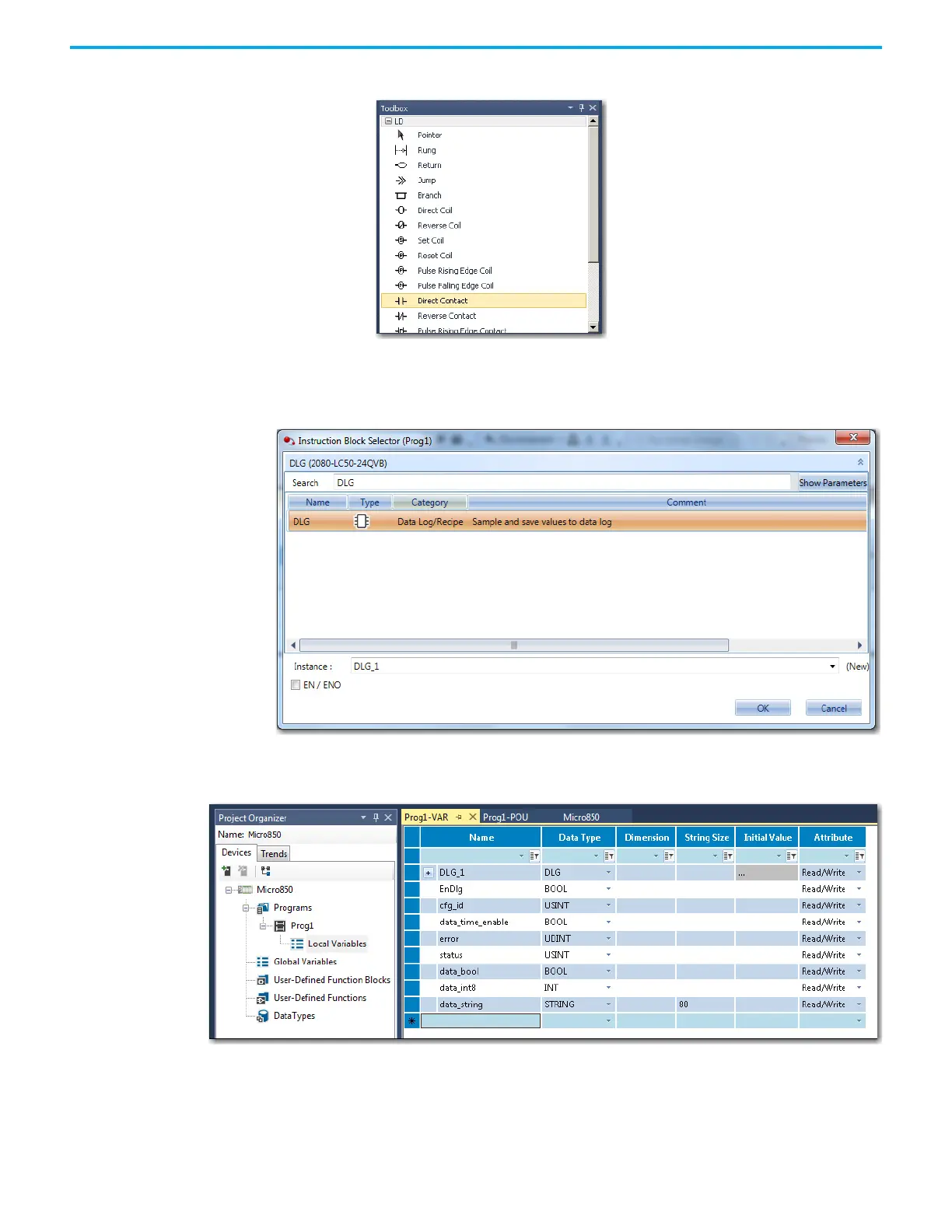250 Rockwell Automation Publication 2080-UM002N-EN-E - November 2022
Chapter 12 Using microSD Cards
3. From the Toolbox, double-click Direct Contact to add it to the rung.
4. From the Toolbox, double-click Block to add it to the rung.
5. On the Block Selector window that appears, type DLG to filter the DLG function block
from the list of available function blocks. Click OK.
6. Create the following local variables for your project.
