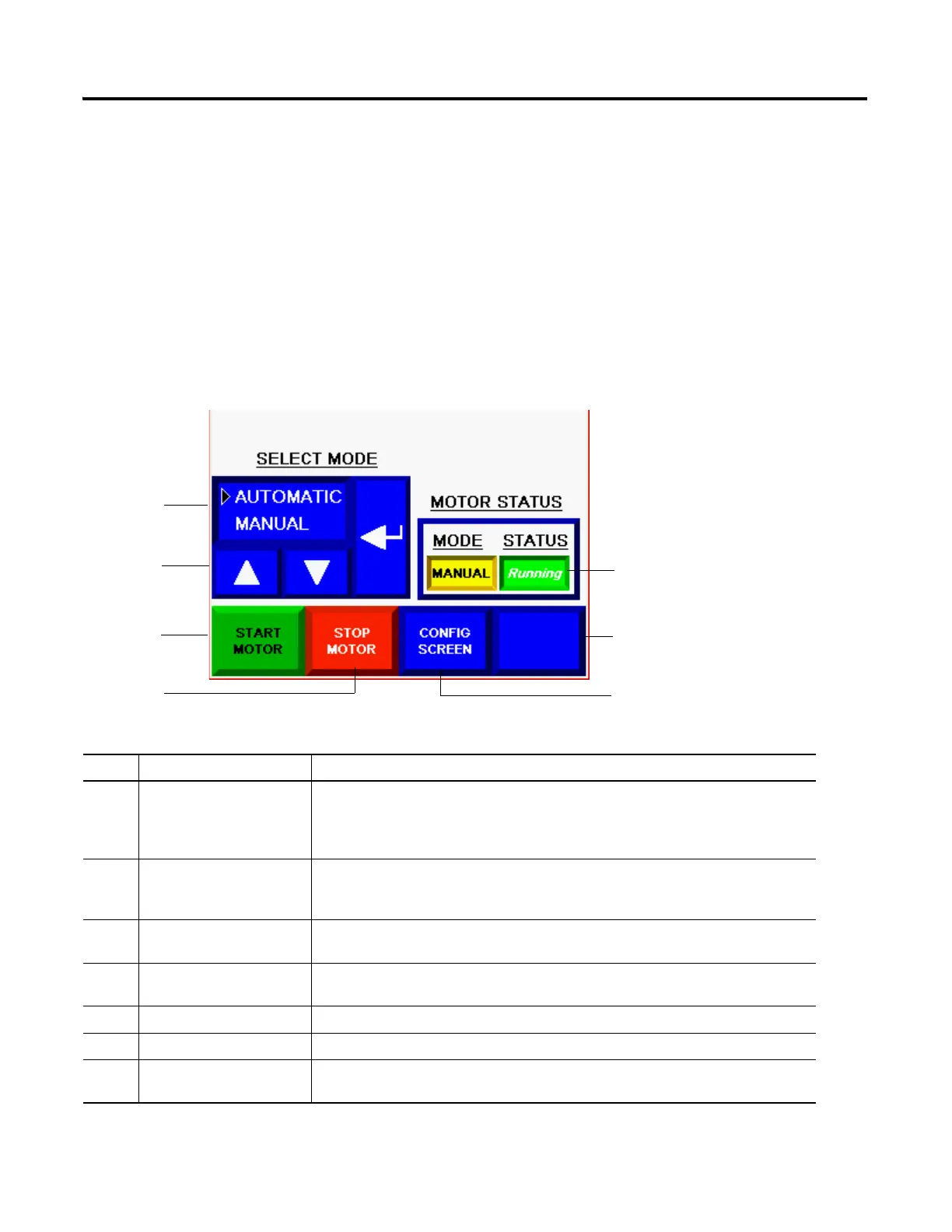Publication 2711C-QS001F-EN-P - November 2010 17
Review Sample Application Chapter 1
Motor Status Screen
The Motor Status screen is one of two screens in the application. It is the startup screen when the application
is loaded and running in the terminal. The Motor Status screen lets you:
• start and stop a motor.
• set the motor control to auto or manual mode.
• monitor the start/stop status and the auto/manual mode of the motor.
• navigate to the Motor Speed screen.
• navigate to the configuration mode screens of the terminal.
The screen also contains static text for headings and a border to group objects.
Objects on the Motor Status Screen
# This object Performs this function
1 List Selector Sets the motor to auto or manual mode by selecting an item in the list. In auto mode,
the controller controls the speed of the motor. You can view the speed of the motor but
cannot change it. In manual mode, you control the speed of the motor by using numeric
entry objects to enter a new speed.
2 Keys The Up key moves the cursor up in the list selector.
The Down key moves the cursor down in the list selector.
The Enter key selects an item in the list selector.
3 Momentary Push Button
Normally Open
Starts the motor when the push button is pressed.
4 Momentary Push Button
Normally Open
Stops the motor when the push button is pressed.
5 Goto Config Button Displays the runtime configuration screens of the terminal when the button is pressed.
6 Goto Screen Button Displays the Motor Speed screen when the button is pressed.
7 Multistate Indicators One indicator shows the current mode of the motor; auto or manual. The other indicator
shows the current status of the motor; running or stopped.
