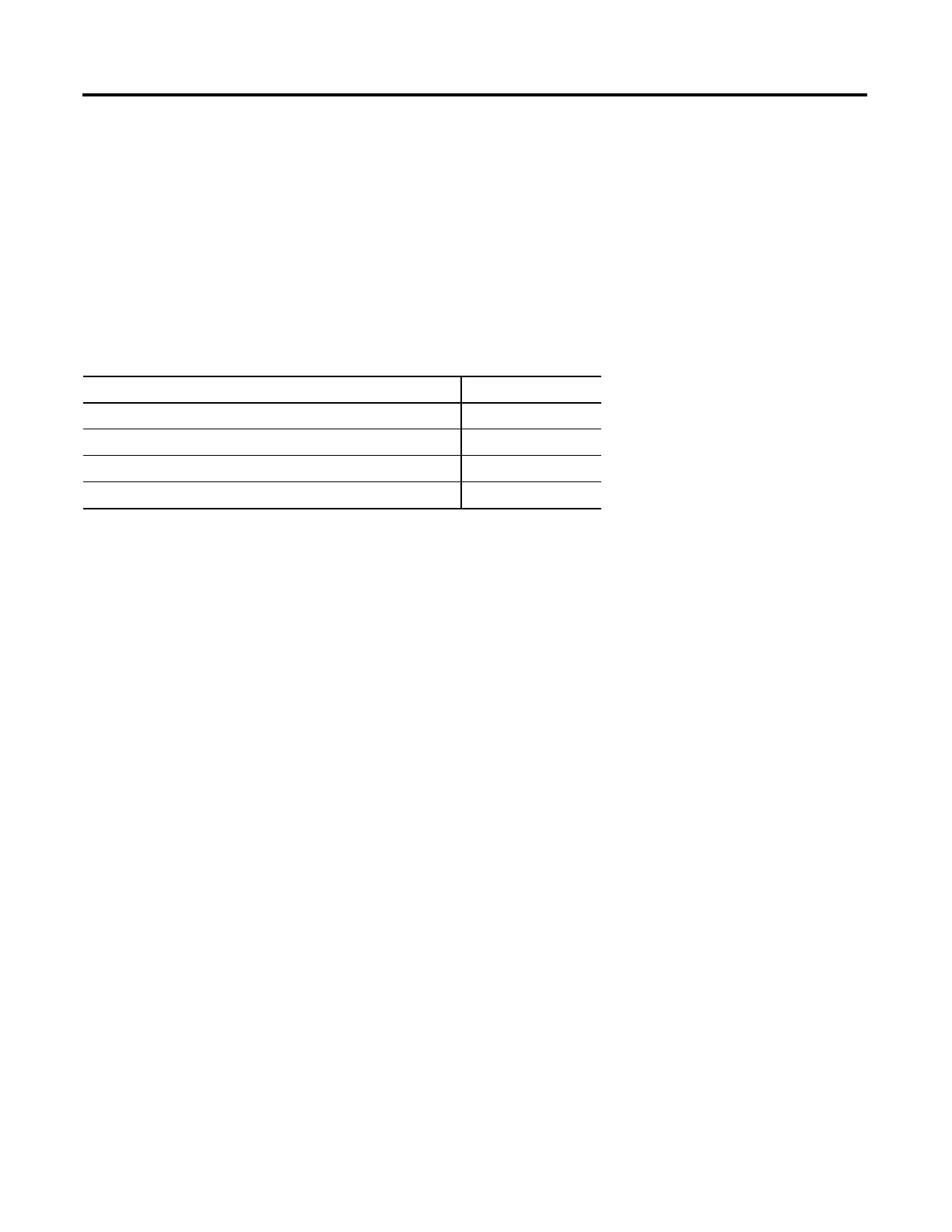37Publication 2711C-QS001F-EN-P - November 2010 37
Chapter
4
Configure Communication
Introduction
In this chapter, you will configure runtime communication settings for your application.
Before You Begin
• Review the sample application.
• Connect your terminal to your computer and launch the PanelView Explorer software.
• Configure browser settings.
• Open a new application.
• Determine if you will be communicating with the MicroLogix 1100 controller using DF1
communication or Ethernet communication.
What You Need
• For Ethernet communication, you need the Ethernet IP address of the MicroLogix 1100 controller.
• For DF1 communication, know the station address of the MicroLogix 1100 controller on the DF1 link.
The default station address is 1 for the controller and 2 for the PanelView Component terminal.
Topic Page
Configure DF1 Communication 39
Configure Ethernet Communication 40
Load Runtime Settings with Application 42
Save the Application 43
