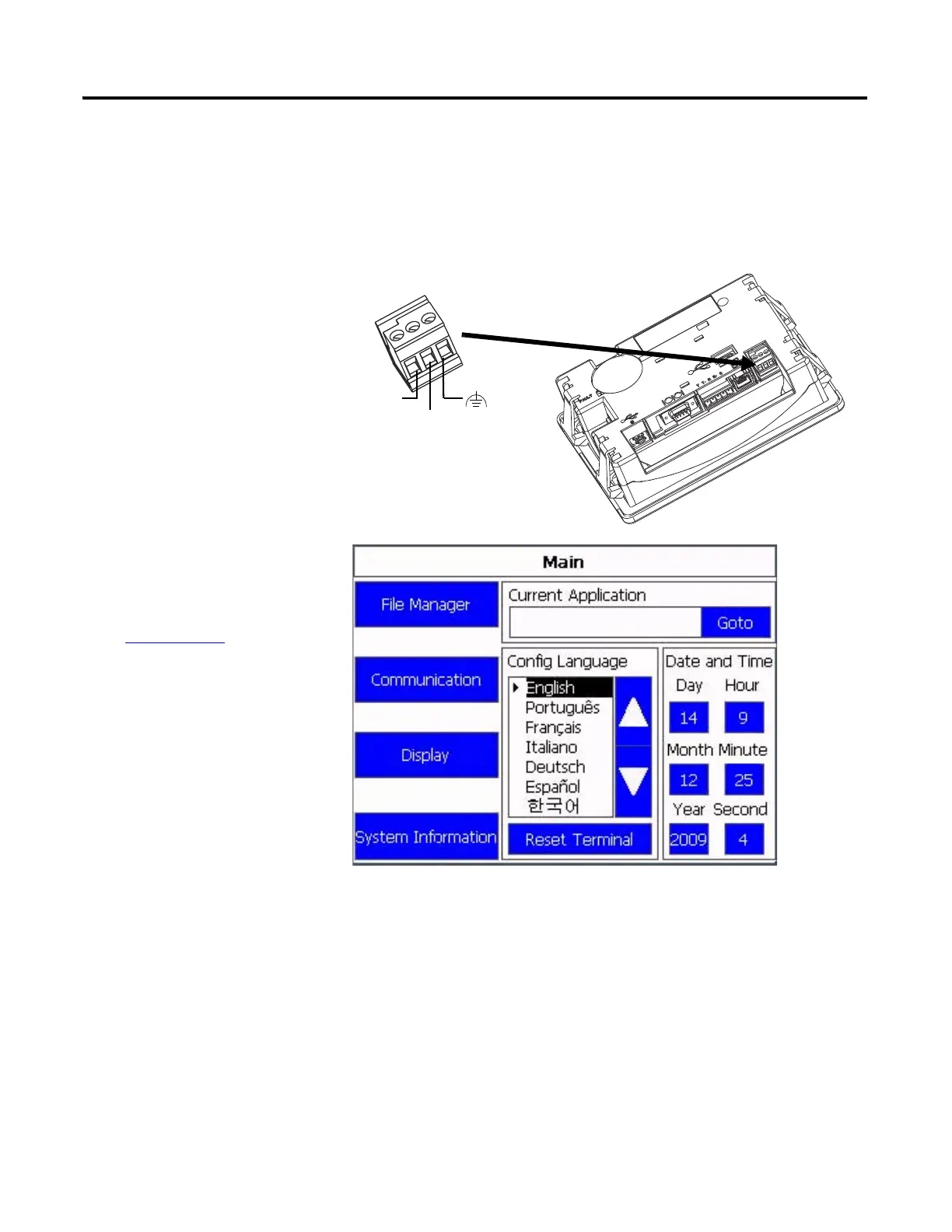24 Publication 2711C-QS001F-EN-P - November 2010
Chapter 2 Make Terminal Connections
Connect Power to Terminal
1. Optionally, remove the
terminal block from the
terminal for ease of wiring.
2. Insert the DC+, DC-, and
the functional-earth ground
wires and tighten terminal
screws.
3. Re-attach terminal block to
terminal.
4. Plug the 3-prong power
connector into a 24V DC
power source.
For power requirements of
the PanelView Component
terminal, refer to the
installation instructions,
2711C-IN001.
The terminal goes through a
series of self-tests and then
displays the configuration
application for the terminal.
DC+
DC-
Functional
Earth Ground
to Ground Bus
