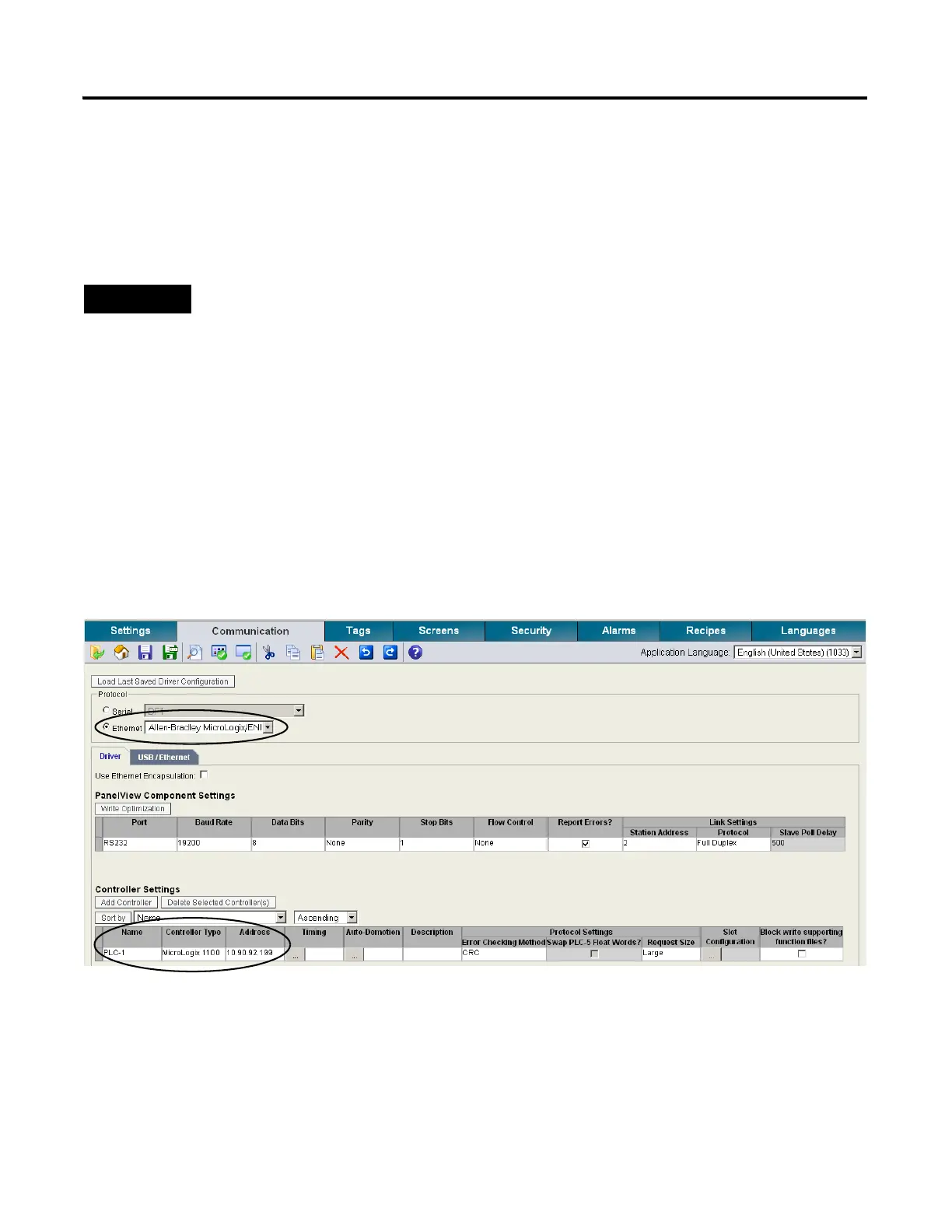40 Publication 2711C-QS001F-EN-P - November 2010
Chapter 4 Configure Communication
Configure Ethernet Communication
This topic shows how to configure runtime settings to enable Ethernet communication between your
PanelView Component terminal and a MicroLogix 1100 controller. It is not necessary to configure settings
for the terminal if using DHCP-enabled network IP addresses.
1. Click the Communication
tab to open the
Communication view.
2. Select Ethernet under
Protocol.
3. Select Allen-Bradley
Micrologix/ENI from the
pull-down list.
If the target terminal for an application uses a static IP network address, you would enter the
address on the USB/Ethernet tab.
