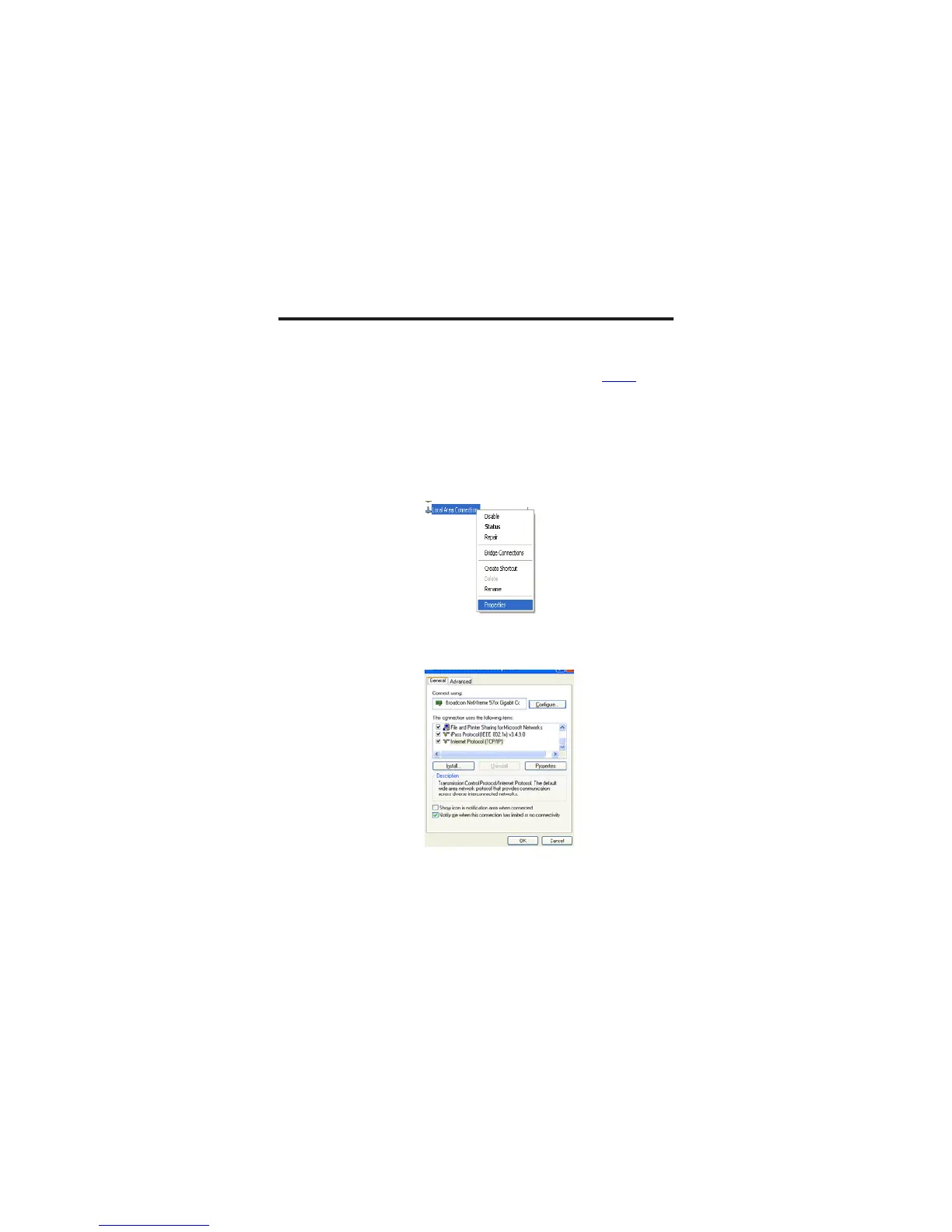Ethernet Network Appliance (with Network Address Translation) 15
Publication
9300-IN001A-EN-P - December 2012
Use the Module
To start using your module, follow this procedure. For information about the
status indicators on the module, refer to the LED functions on page 17.
1. Connect the 9300-ENA module’s configuration port to your
computer’s LAN card by using an Ethernet patch cable or cross-over
cable and follow these steps.
a. Choose Start>Settings>Network Connections and right-click
Local Area Connection and Properties.
b. From the Local Area Connection Properties menu, check
Ethernet Protocol (TCP/IP), and click Properties.
