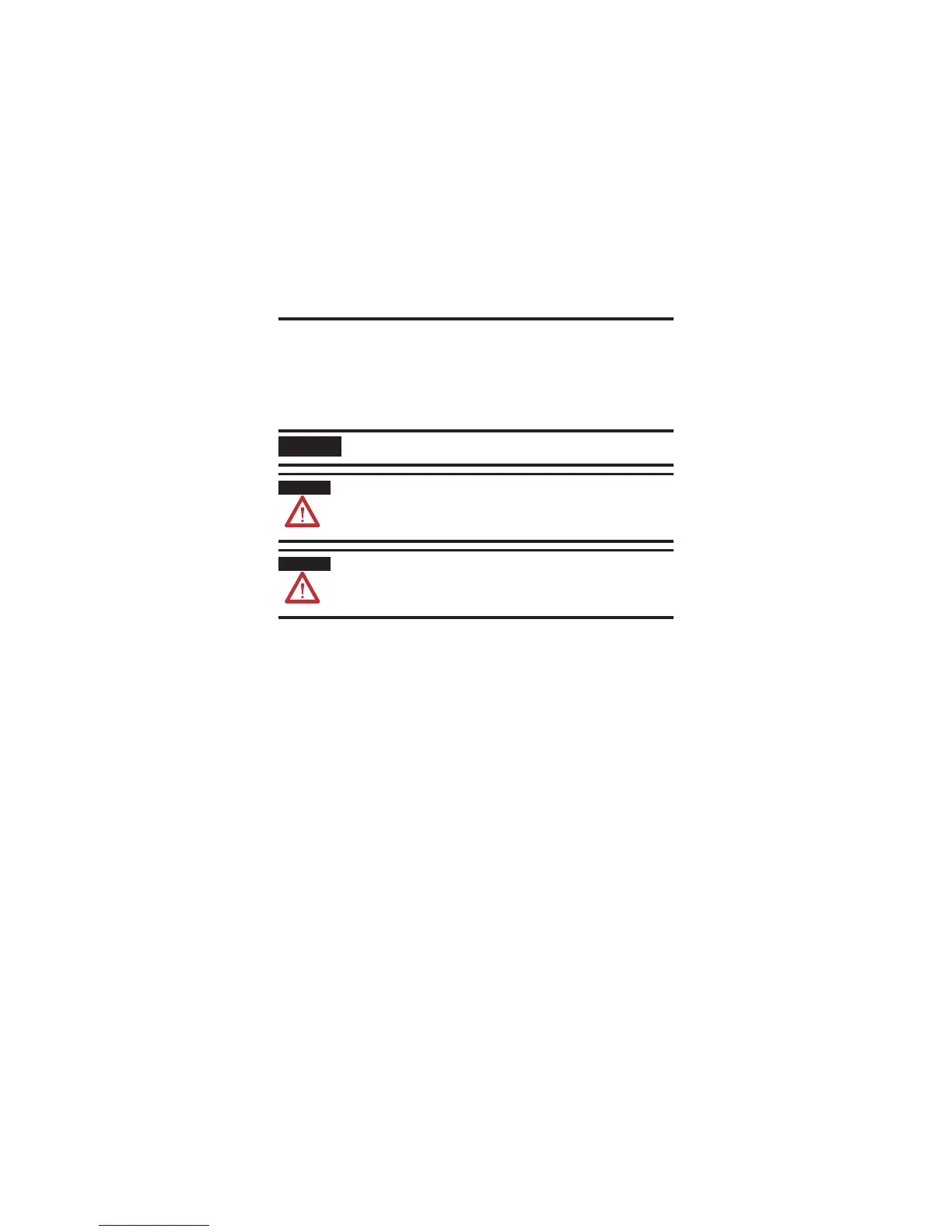8 Ethernet Network Appliance (with Network Address Translation)
Publication
9300-IN001A-EN-P - December 2012
Install the Modules
Mount the modules, as shown, in the vertical position only. We do not
recommend horizontal mounting due to thermal considerations. When
mounting, provide 50 mm (2 in.) of space on all sides for adequate heat
dissipation.
DIN Rail Mounting
Read this section for information on how to install and remove a module
using DIN rail mounting.
Install the Module
To install the module on DIN rail, proceed as follows.
1. Mount your DIN rail.
2. Snap the DIN-rail latch into the closed position.
If you connect or disconnect the communication cable with power applied to
this module or any device on the network, an electrical arc can occur. This
could cause an explosion in hazardous location installations.
Be sure that power is removed or the area is nonhazardous before proceeding.
If you connect or disconnect wiring while the field-side power is on, an
electrical arc can occur. This could cause an explosion in hazardous location
installations. Be sure that power is removed or the area is nonhazardous
before proceeding.
