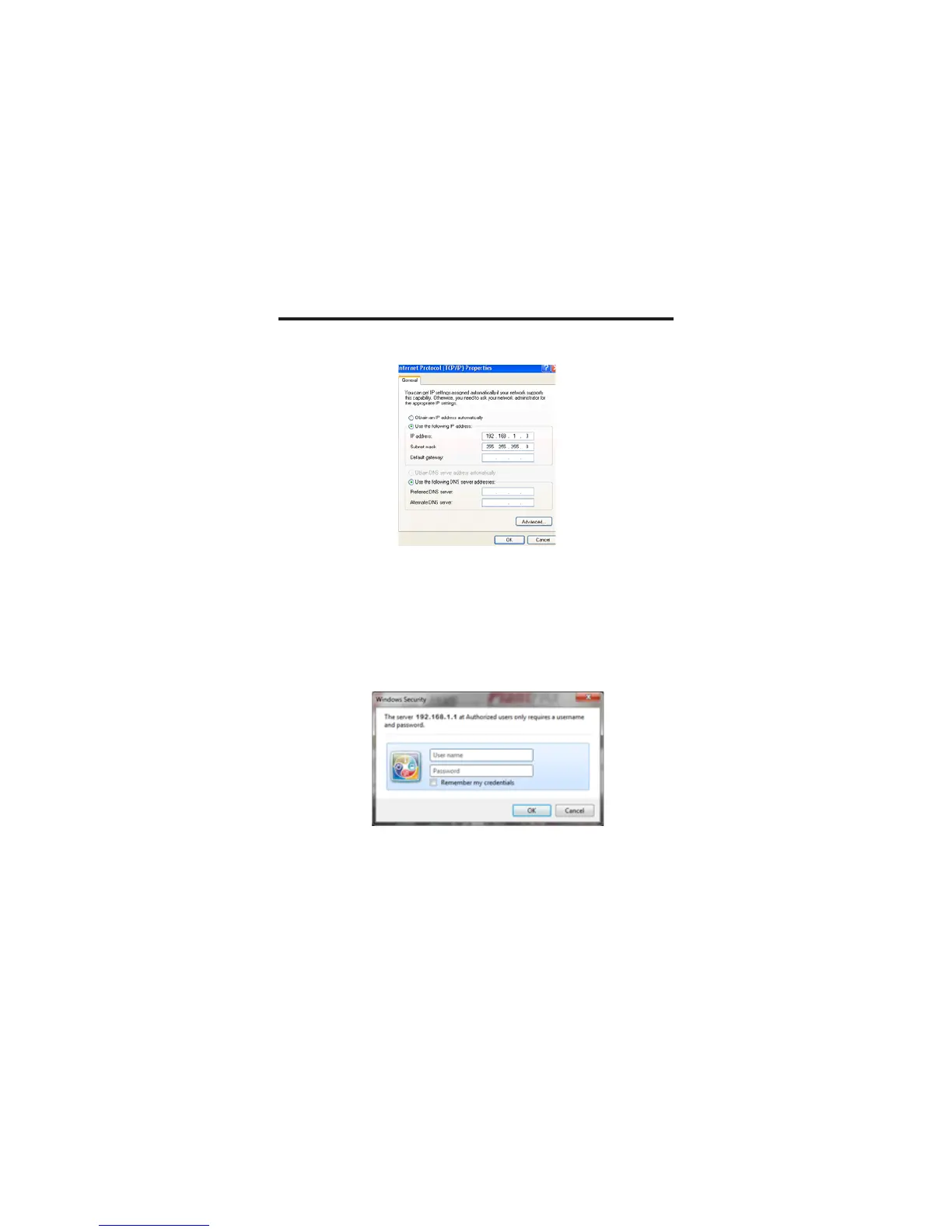16 Ethernet Network Appliance (with Network Address Translation)
Publication
9300-IN001A-EN-P - December 2012
c. From the Ethernet Protocol (TCP/IP) Properties menu, change
the IP address to 192.168.1.3 and Subnet mask to 255.255.255.0.
2. Connect to the module via a Web browser by using these steps.
a. Open a browser window.
b. Enter the default IP address of 192.168.1.1 in the address bar,
press Enter, and note the following defaults:
• Username should be left blank.
• Password is PASSWORD.
