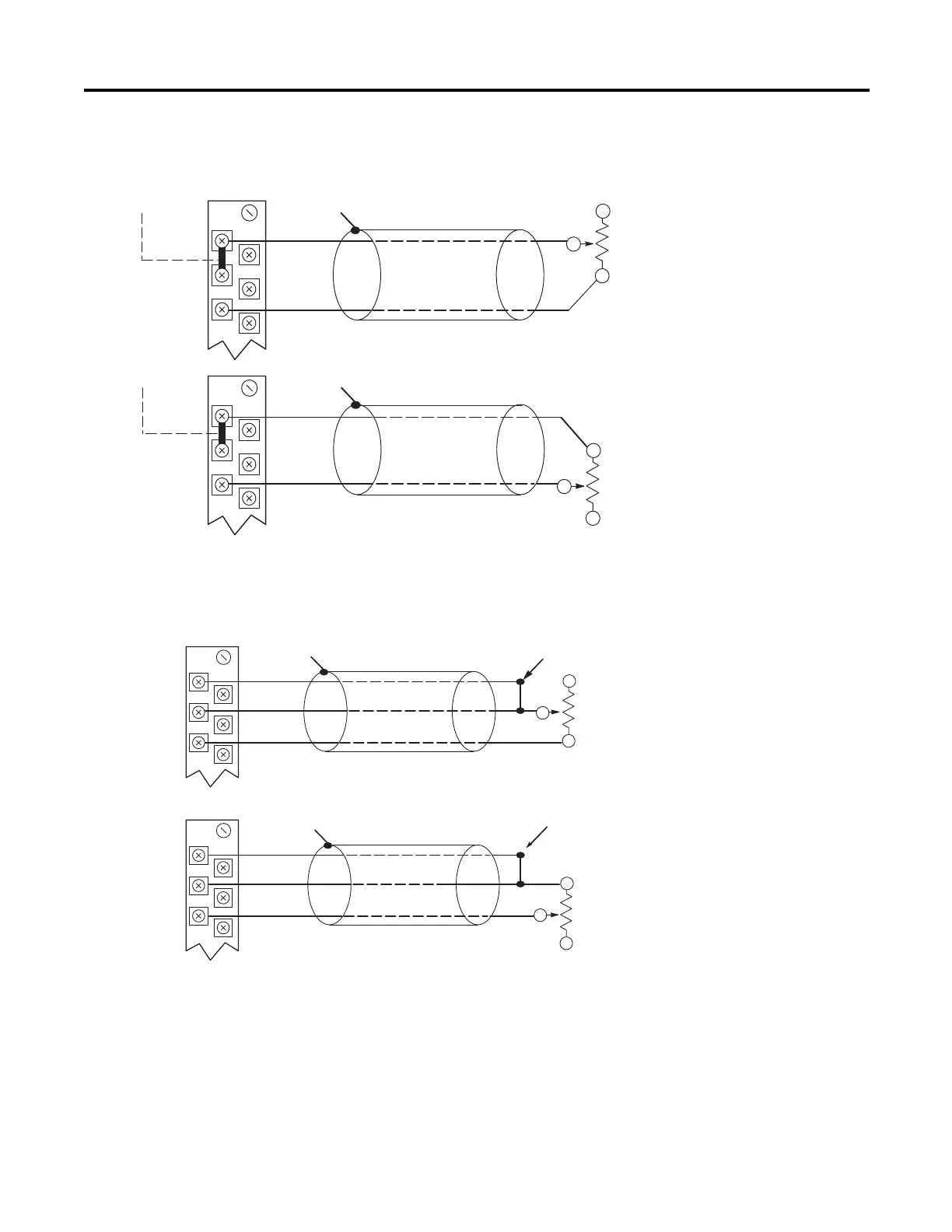Two-wire Potentiometer Configuration
Three-wire Potentiometer Configuration
Add Jumper
Cable Shield (to Ground)
Return
RTD EXC
Belden 9501 Shielded Cable
Run RTD EXC and sense wires from the module to
potentiometer terminal and tie terminal to one point.
Sense
RTD EXC
Belden 83503 or 9533 Shielded Cable
Return
Potentiometer
Potentiometer
Return
RTD EXC
Belden 9501 Shielded Cable
Cable Shield (to Ground)
Add Jumper
Potentiometer
Potentiometer
Belden 83503 or 9533 Shielded Cable
Sense
RTD EXC
Return
Cable Shield (to Ground)
Cable Shield (to Ground)
Run RTD EXC and sense wires from the module to
potentiometer terminal and tie terminal to one point.
