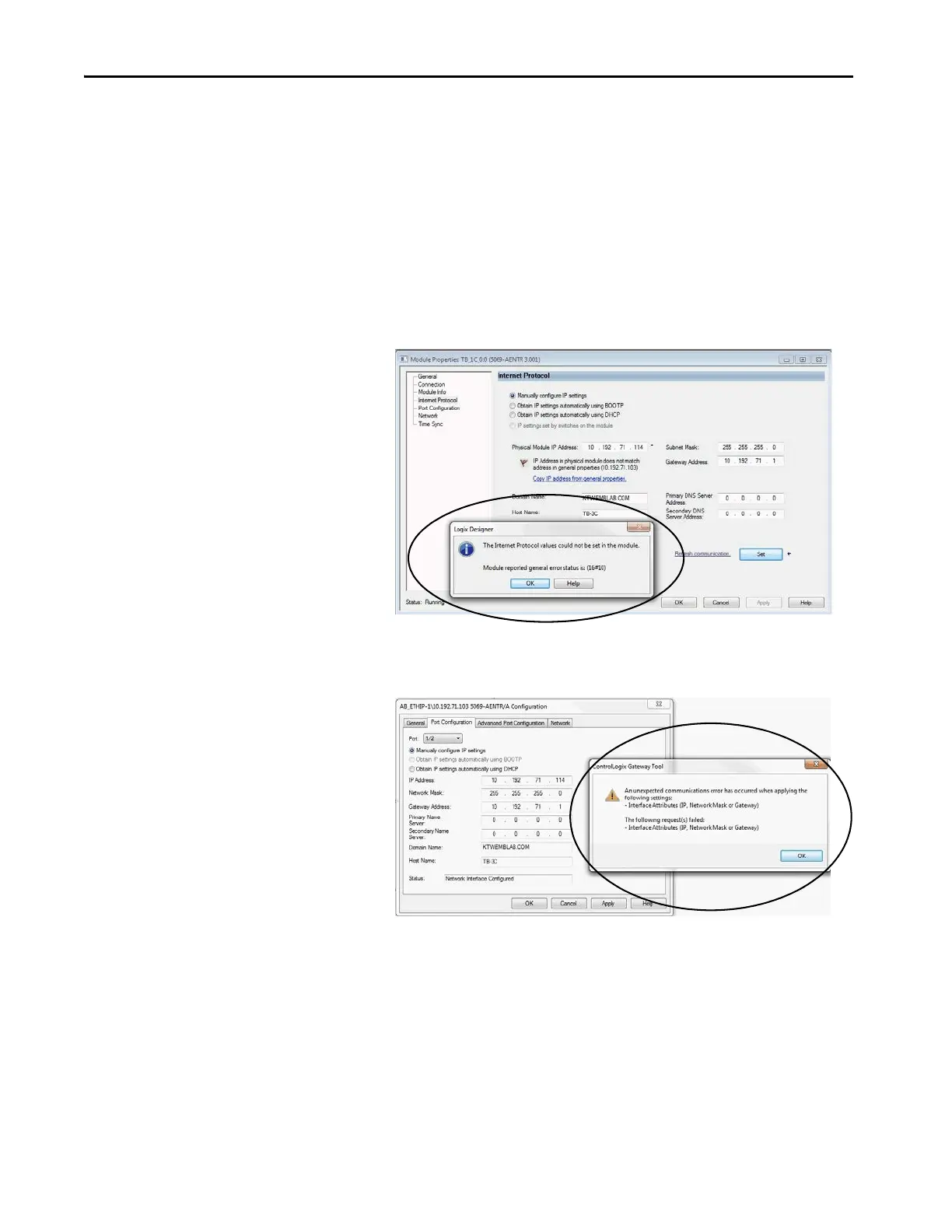10 Rockwell Automation Publication 5069-UM007A-EN-P - February 2019
Chapter 1 Compact 5000 EtherNet/IP Adapter Features
Perform Tasks When Not Restricted
If the device is in Protected Mode and you attempt to perform any of the
restricted tasks, you are alerted that such a task cannot be performed because
the device is in Protected Mode.
The following are example alerts that result from an attempt to set IP values on
the device when the device is in Protected Mode:
• Studio 5000 Logix Designer® application
•RSLinx® software
If the device is not in Protected Mode, the device does not reject attempts to
perform the tasks that are described previously.
For example, after the device is initially powered up, but no I/O connections
are established yet, the device is not in Protected Mode. You can attempt to
update the device firmware and the device does not reject the attempt.
