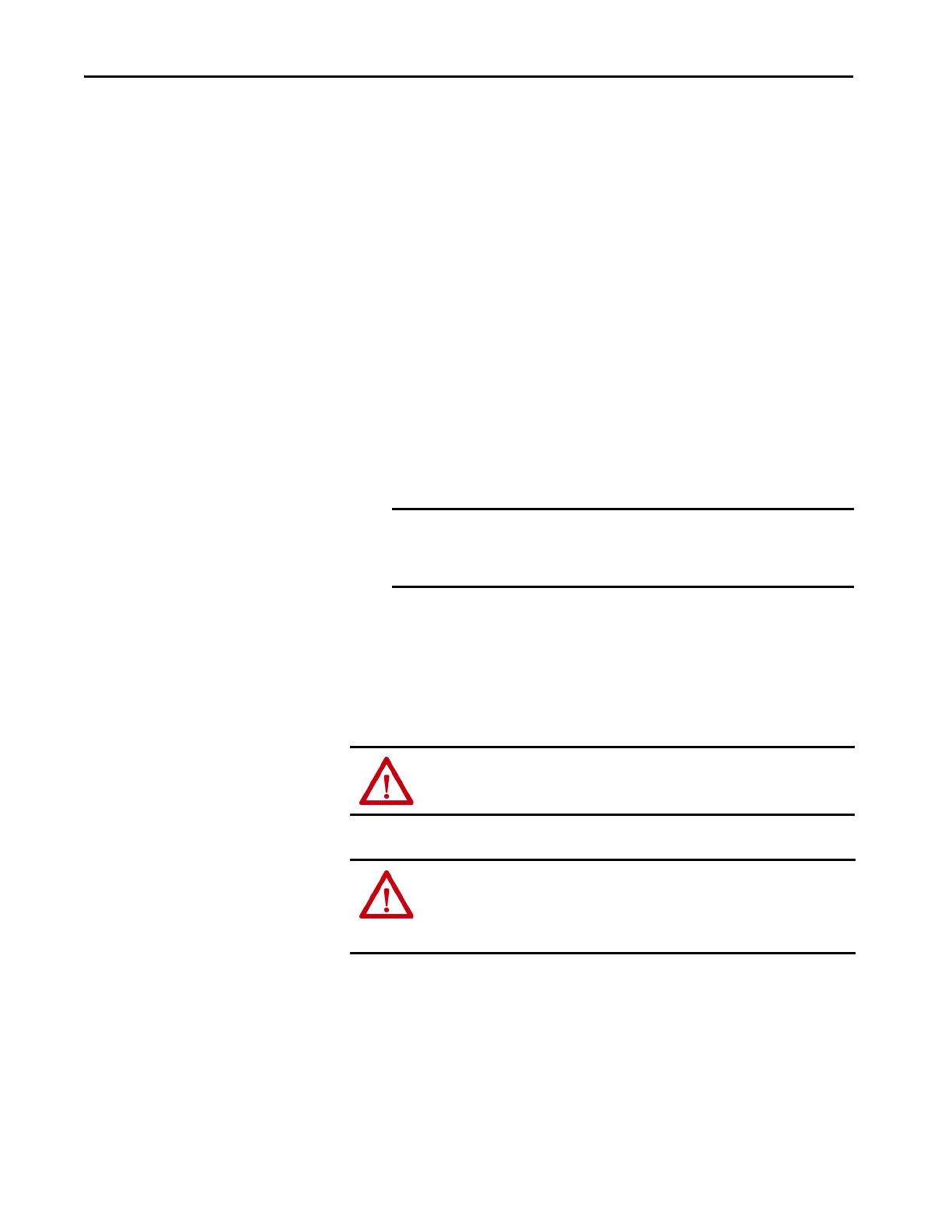26 Rockwell Automation Publication 5069-UM007A-EN-P - February 2019
Chapter 3 Connect to the EtherNet/IP Network
Reset the 5069-AENTR
Adapter
You can reset the adapters to their factory default values. There are differences
in the required tasks to reset the adapters.
To reset the adapter to its default settings, complete the following steps.
1. Power down the adapter.
2. Set the rotary switches to 888.
3. Power up the adapter.
4. Wait for the adapter power-up sequence to complete.
The power-up sequence is complete, and the adapter has returned to its
factory default setting when the status indicator states are as follows:
–OK indicator - Flashing red
– All other indicators - Alternate between red and green
5. Power down the adapter.
6. Set the rotary switches to the desired address.
7. Power up the adapter.
Reset the 5069-AEN2TR
Adapter
You can reset the 5069-AEN2TR adapter to its factory default values with the
reset button.
1. Power down the adapter.
2. Open the front door on the adapter.
3. Use a small tool or screwdriver to press and hold the reset button.
4. While holding in the reset button, power up the adapter.
5. Continue to hold the reset button while the 4-character display cycles
through TEST, DFLT, 4, 3, 2, 1.
IMPORTANT If you do not want to set the IP address via the rotary switches, set
them to 999.
After the adapter powers up, set the IP address.
ATTENTION: When you reset a module, all connections to or through the
module are closed, and can result in loss of control.
WARNING: When you press the reset button while power is on, an electric
arc can occur. This arc could cause an explosion in hazardous location
installations. Be sure that power is removed or the area is nonhazardous
before proceeding.
