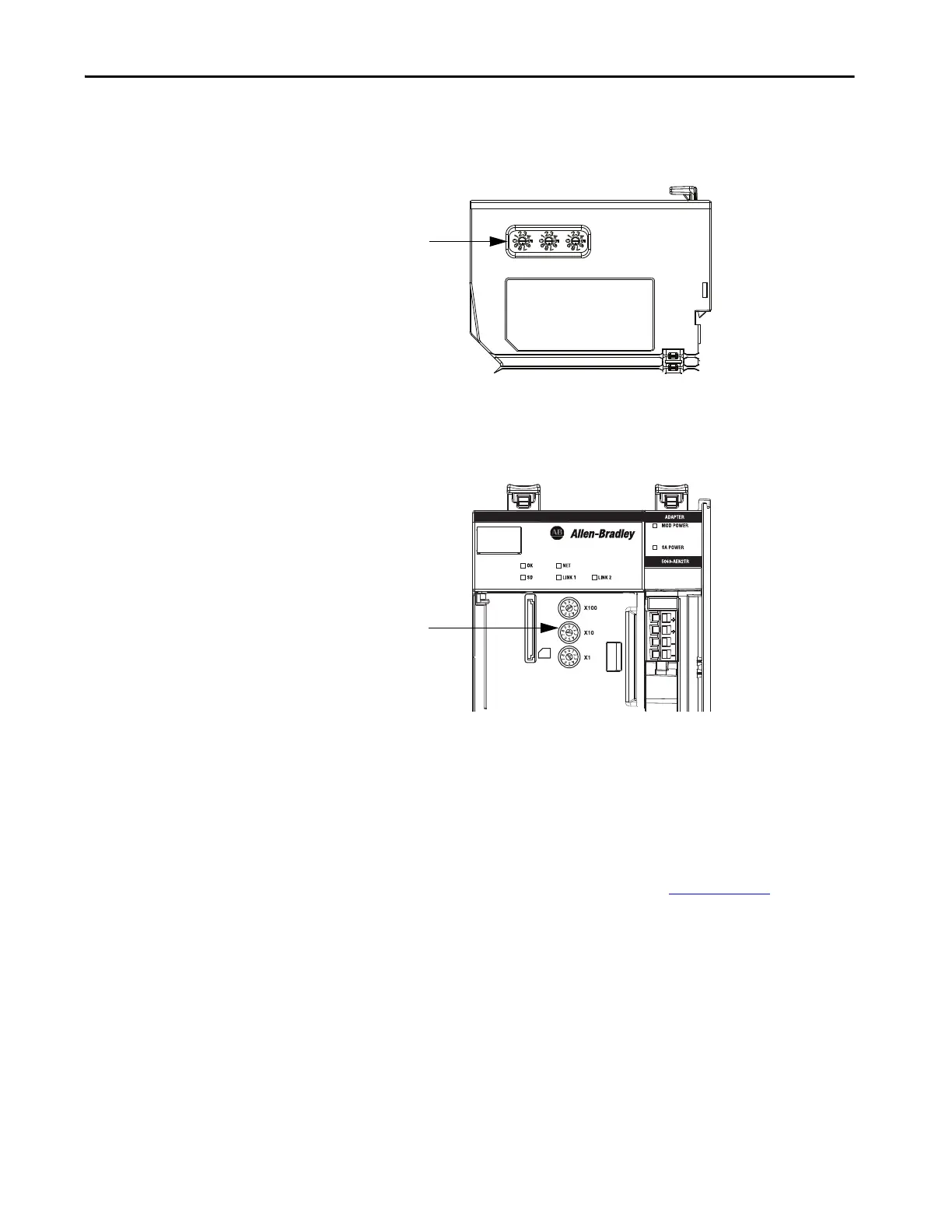Rockwell Automation Publication 5069-UM007A-EN-P - February 2019 25
Connect to the EtherNet/IP Network Chapter 3
• 5069-AENTR - The left-most switch represents the first digit in the
octet, the middle switch represents the second digit, and the right-most
switch represents the third digit.
• 5069-AEN2TR - The bottom switch represents the first digit in the
octet, the middle switch represents the second digit, and the top switch
represents the third digit.
Other Methods to Set the IP
Address
The Compact 5000 EtherNet/IP™ adapter supports the following additional
methods to change the IP address:
• BOOTP/DHCP utility
• RSLinx® Classic software
• For more information on how to use these methods, see EtherNet/IP
Network Device User Manual, publication ENET-UM006
.
Rotary switches
are on the side
of the adapter.
Rotary switches
are on the front
of the adapter.
