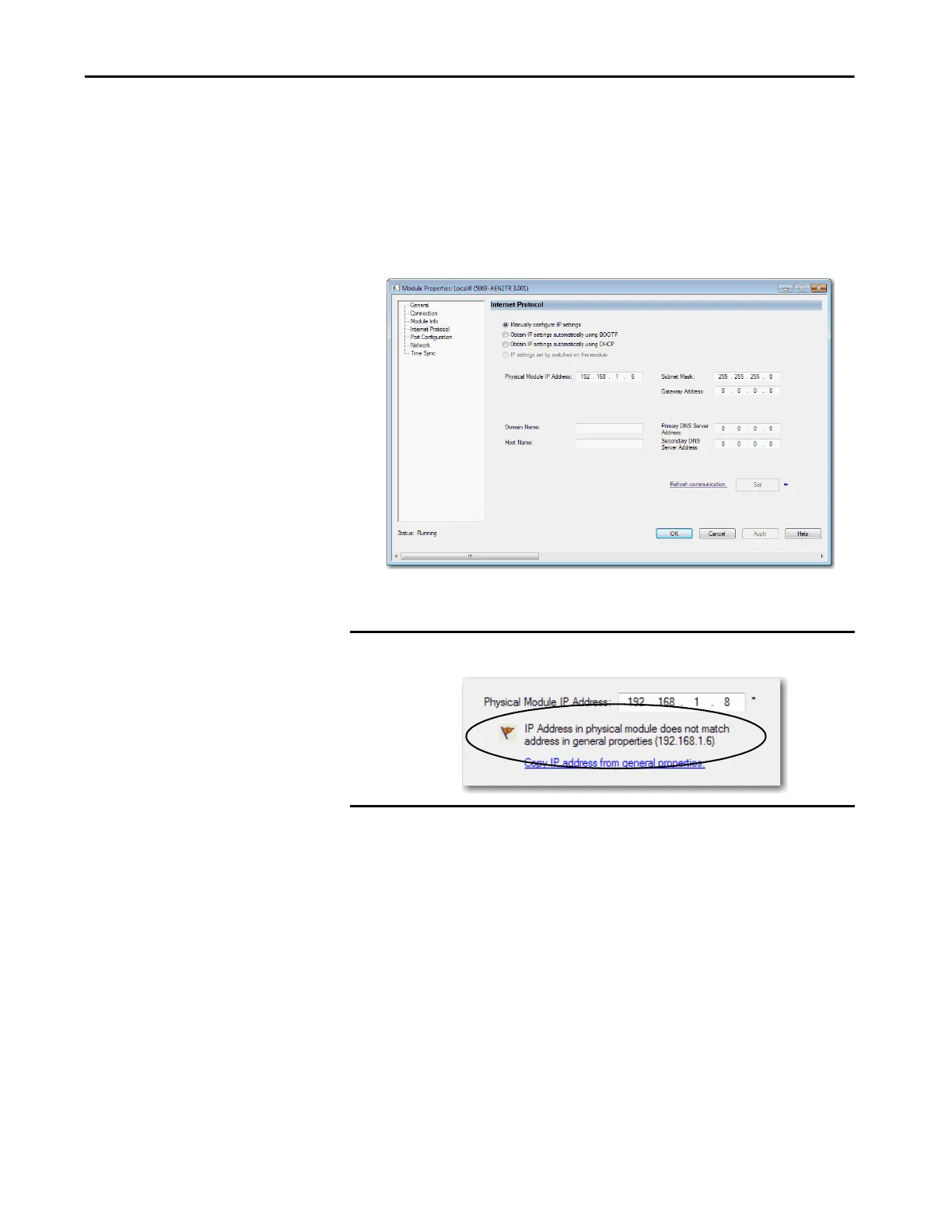Rockwell Automation Publication 5069-UM007A-EN-P - February 2019 41
Configure the Adapter Chapter 4
16. Click the Internet Protocol category.
If needed, you can set Internet Protocol properties such as:
•Domain Name
•Host Name
• Gateway Address
• Primary and secondary DNS Server Addresses.
f. On the Module Properties dialog box, click OK.
g. Save the project.
IMPORTANT If you try to change the IP address on this page, the following alert appears:
