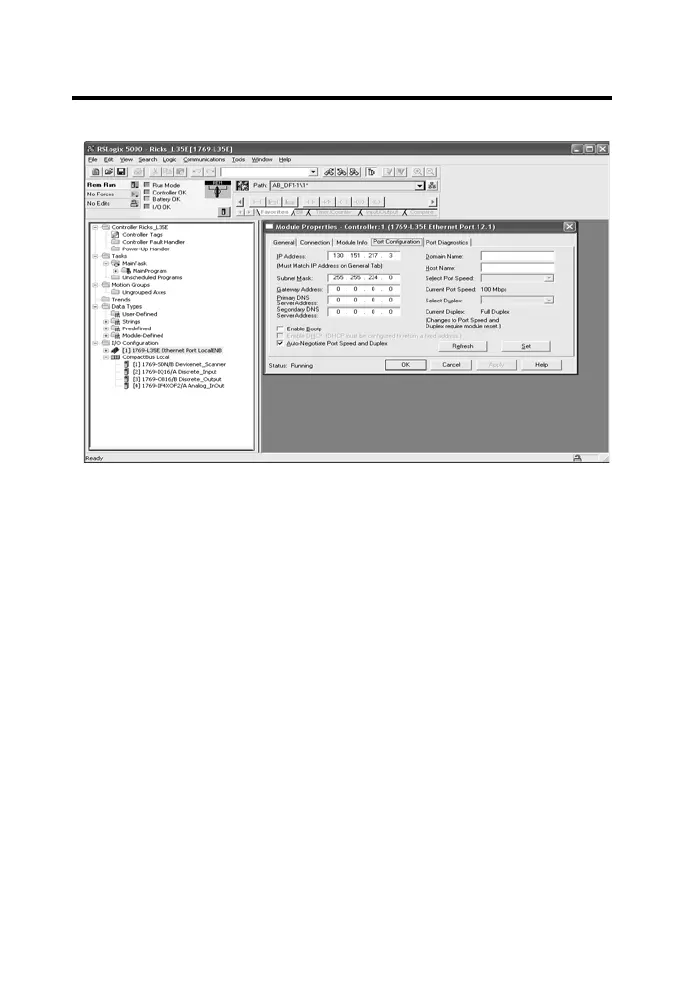24 1769-L32E, 1769-L35E CompactLogix Controller
Publication
1769-IN020D-EN-P - October 2008
4. In the Controller Organizer, select properties for the Ethernet port.
5. Choose the Port Configuration tab.
6. Specify the IP address.
7. Click Apply.
8. Click OK.
This sets the IP address in the hardware. This IP address should be
the same IP address you assigned under the General tab.
