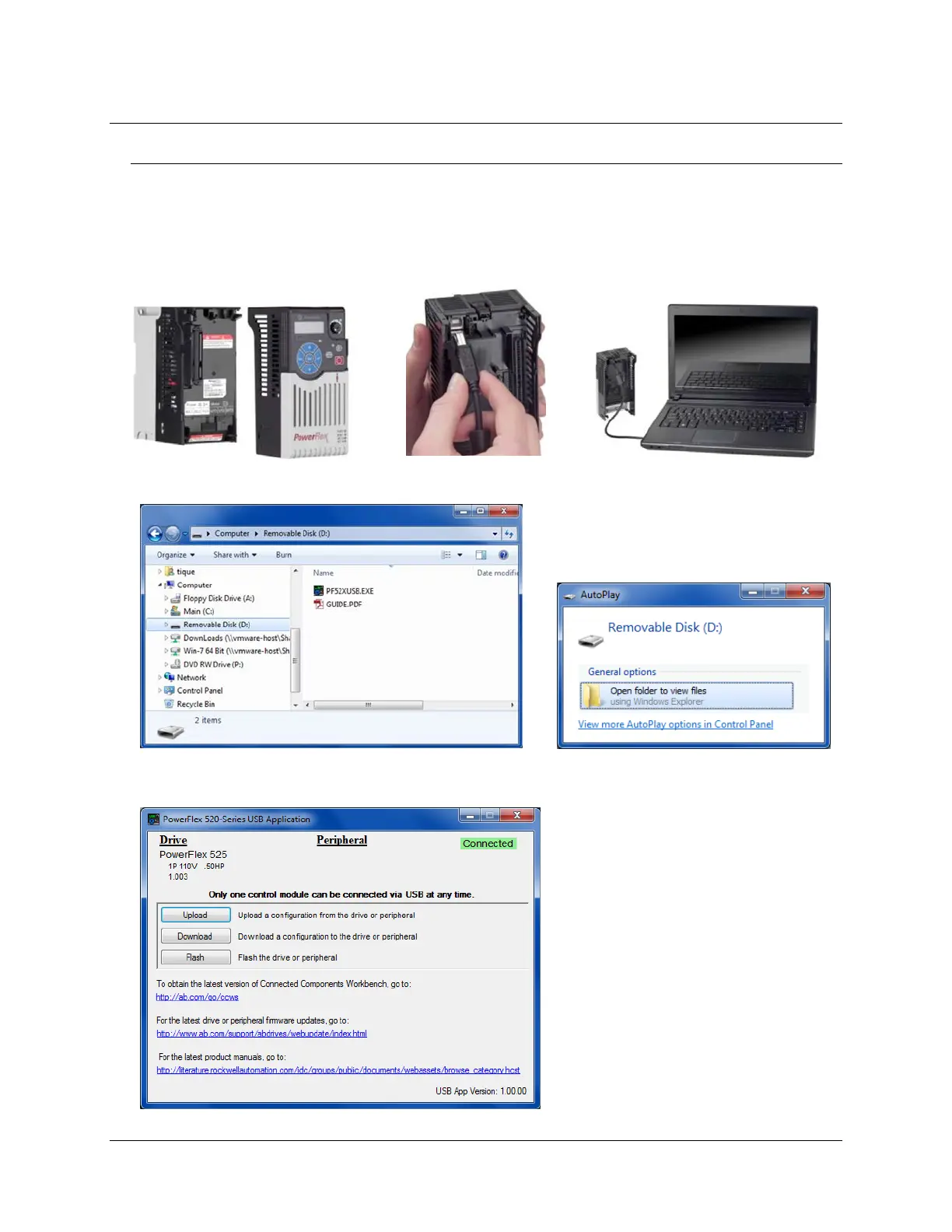`
Exercise 2: Using the USB to access “Mains Free” Drive configuration files in the Control Module
The purpose of this exercise is to access the drive configuration file (xxxxx.PF5) in the drive so it can be imported into the
Connected Components Work Bench or RS Logix 5000 software program where you can make parameter changes. This file
can then be exported out to a xxxxx.PF5 file which can then be down loaded back into the drive with the utility using the USB
cable.
1. Connect the USB cable from the PC USB Port to the Control Module after you have removed it from the Drive Power
Core.
2. Windows 7 will detect this connection as a removable disk in the “Windows Explorer” Tree and or “AutoPlay” display the
following:
3. Click on “Open folder to view files or Select Removable Disk from the Explorer pane:
4. Double click or open the executable file PF52X.exe utility.
Page 12 of 64
