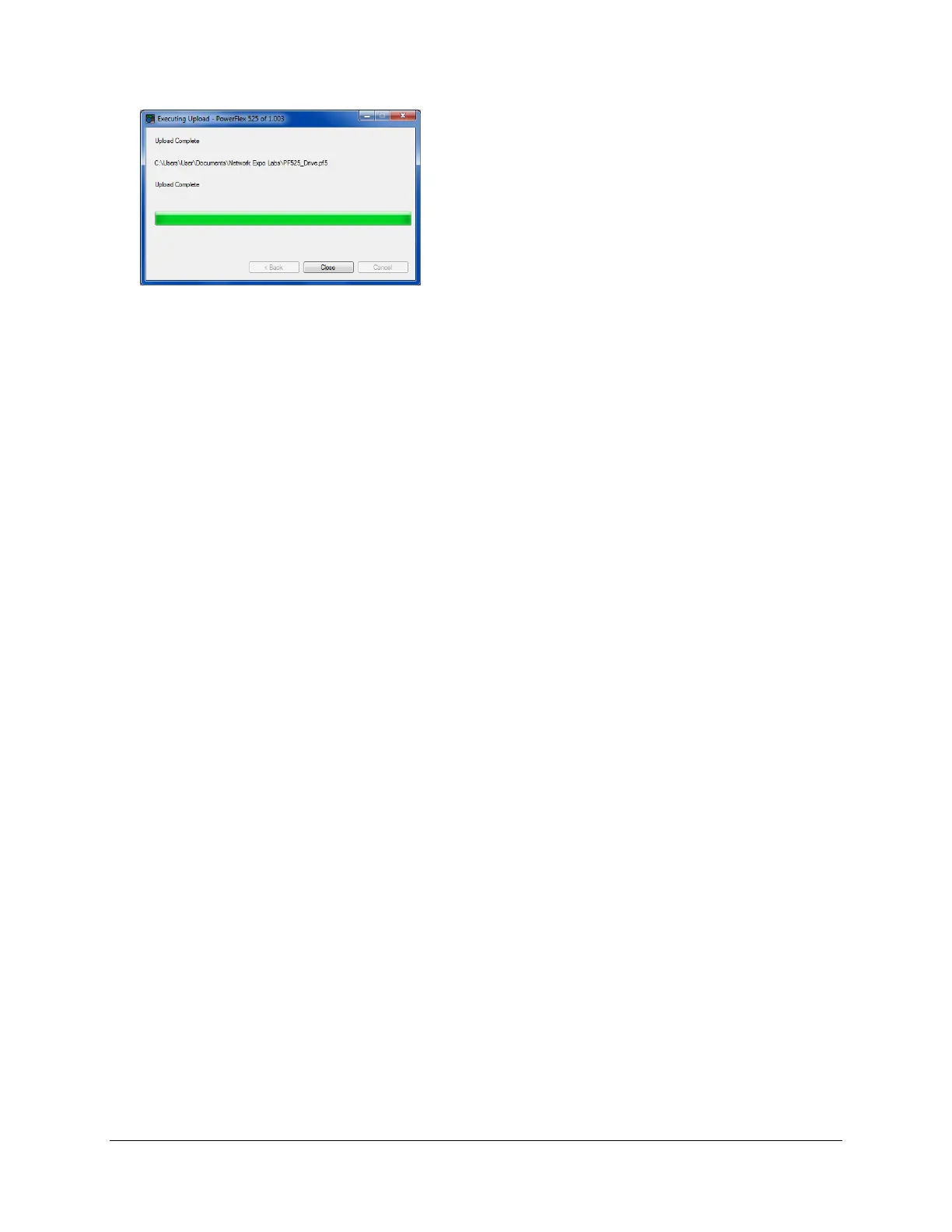`
10. Click on the Upload button.
11. Click on the Close Button and close any other boxes or screens that may be open.
Later we will use this utility to download the completed drive configuration file back into the drive.
This utility is just used to upload and download the drive file and it cannot make any changes to the Parameters.
Changes are made using Connected Components Work Bench (CCW) or RS Logix 5000 Version 17 to 20 or Studio Designer
5000 version 21 or newer.
NOTE: The utility is a means to transport the Drive configuration back to the drive via USB cable. This utility and or the USB
cable is not used when the drive is fully assemble (control Module is mated to the Power module) where normal power is applied
to the L1, L2 and or L3 inputs. In this case either CCW or the Logix software via a connection such as DSI or network
communications will be used to communicate with the drive.
Page 14 of 64
