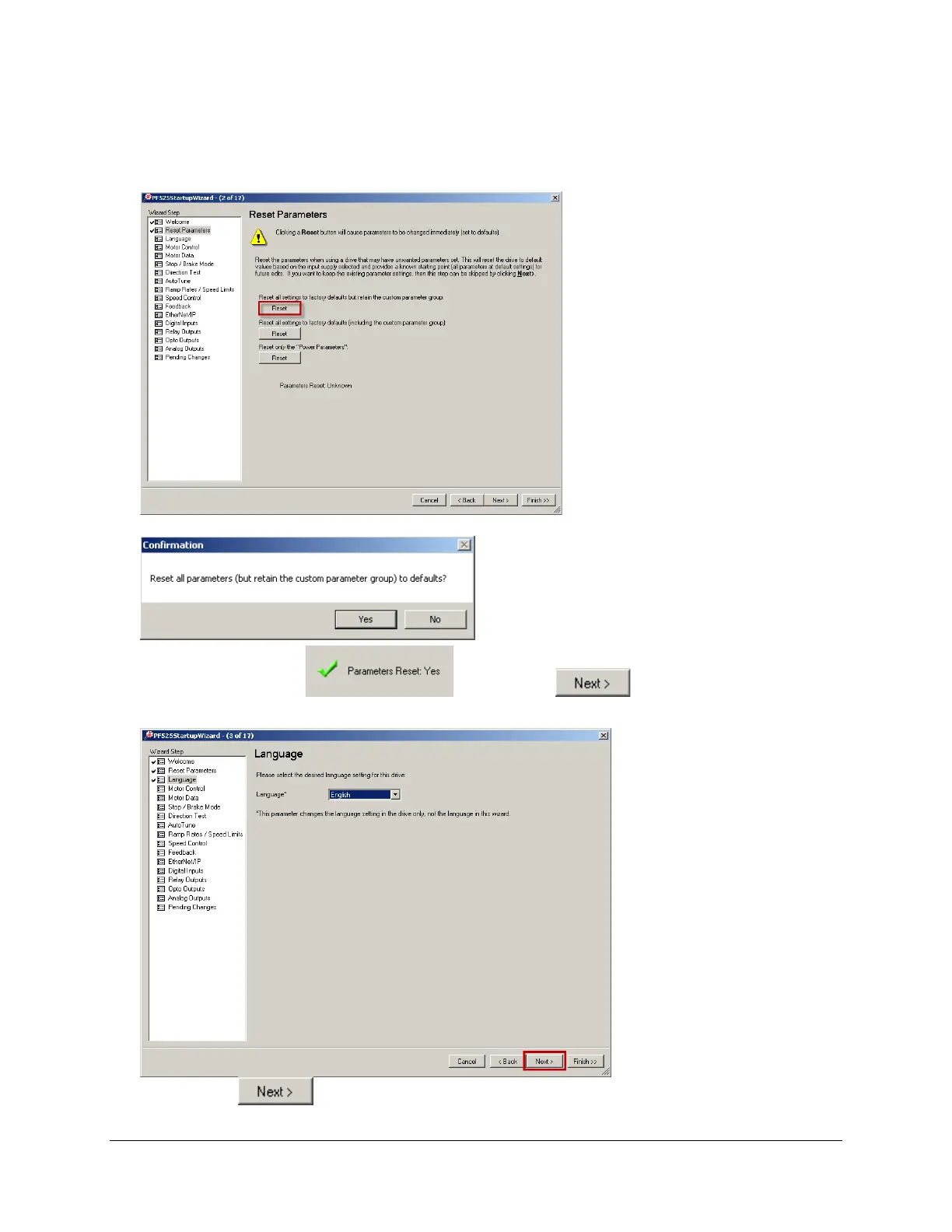3. Below is the Reset Parameters page. Here you have a couple different options.
• Reset all settings to factory defaults but retain the custom parameter group.
• Reset all settings to factory defaults (including the custom parameter group).
• Reset only the “Power Parameters”.
Click the Reset button for the first option,
“Reset all settings to factory defaults but retain the custom parameter group”
Click Yes and once you see,
, Click the Next > button to proceed to the next page.
4. Make sure English is selected in the Language dropdown selection box.
Click the Next >
button to proceed to the next page.
Page 33 of 64
