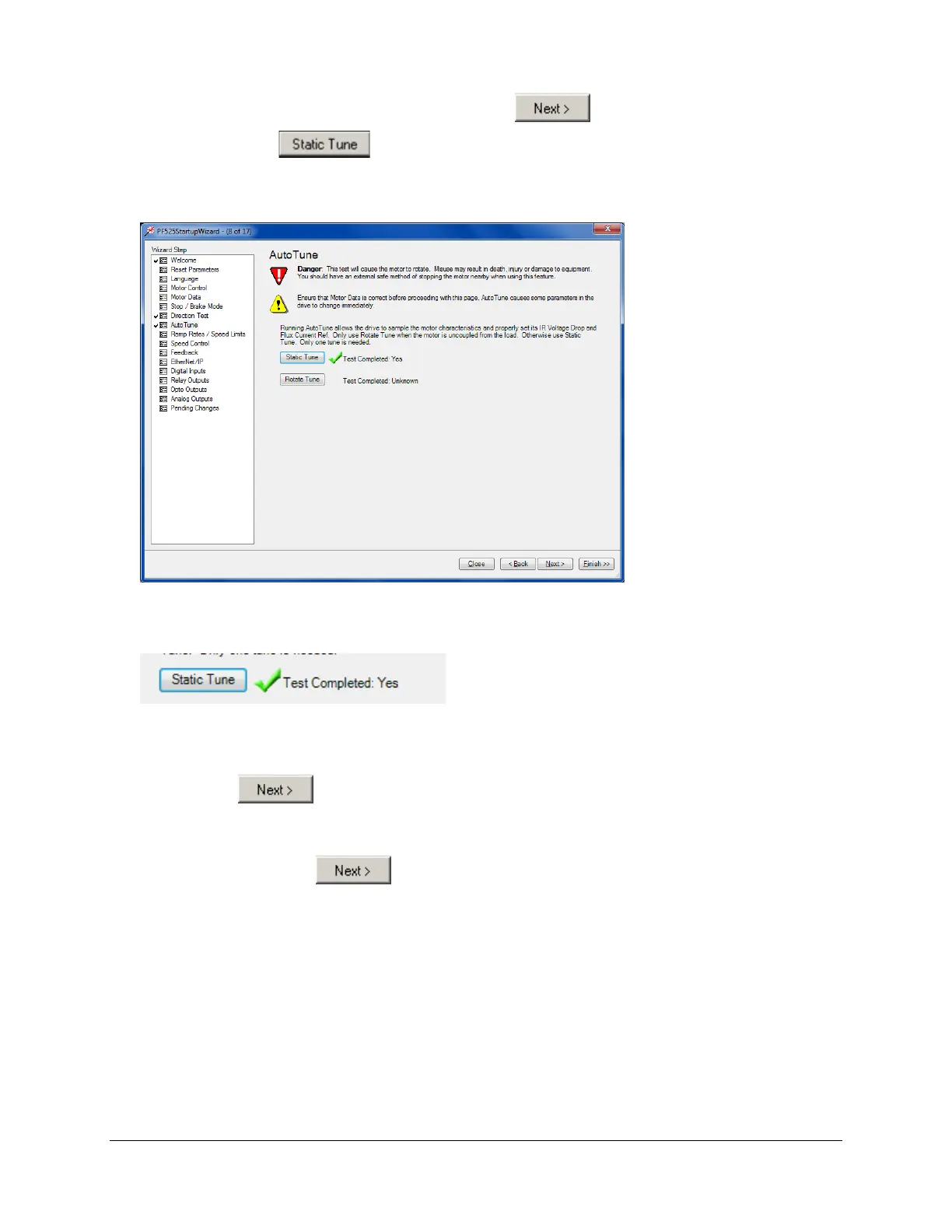`
7. If desired, you may skip the AutoTune Test by Clicking the Next >
button.
8. Click on the StaticTune button to initiate the AutoTune Test. (see next page)
Note: This may take up to a minute to complete.
Once finished, you will see the Test Completed: Yes result.
Note: This may take up to a minute to complete.
Click the Next >
button.
9. Go through, verify and if needed, modify the parameters according to the following screenshots.
Remember to Click the Next >
button to proceed to the next page
Page 36 of 64
