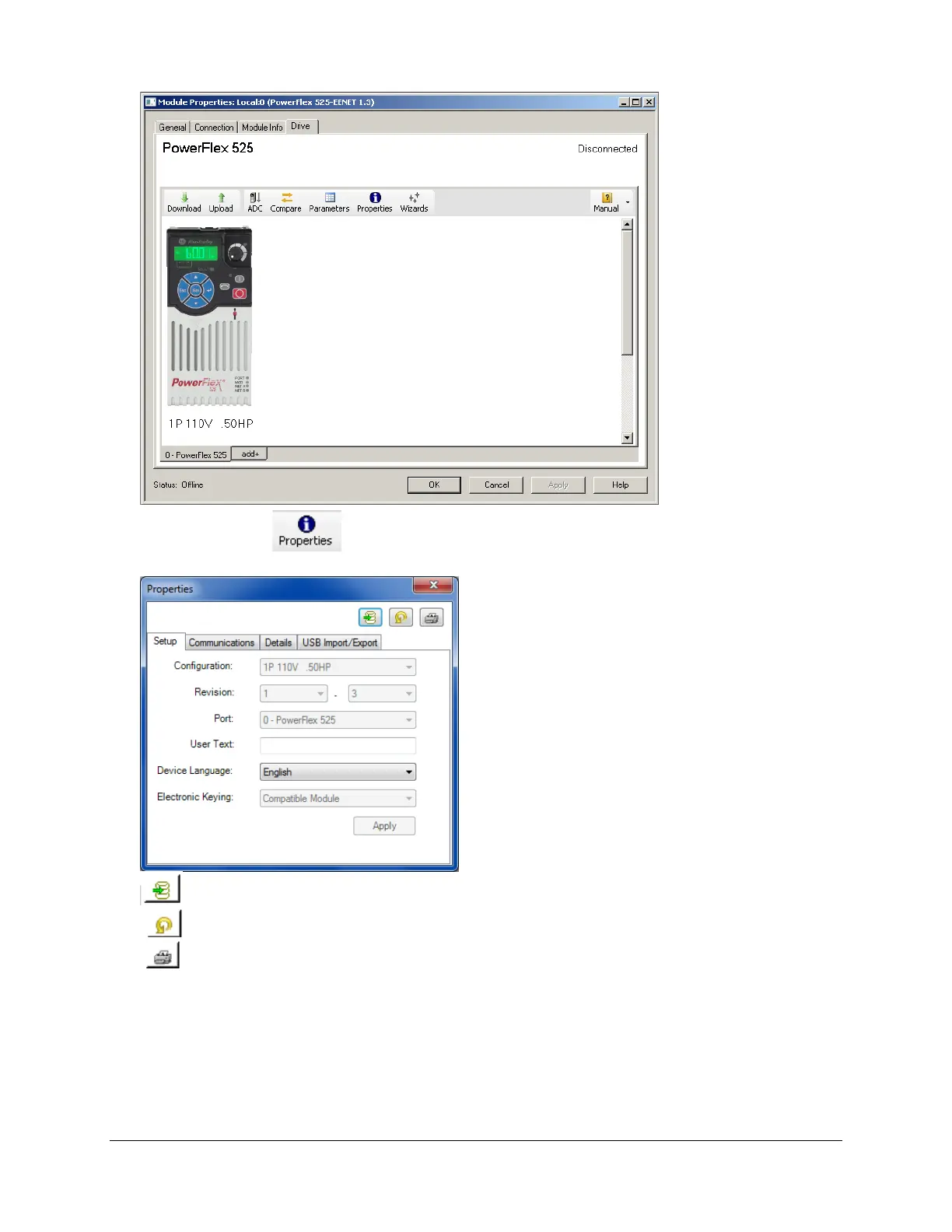5. Click on the Properties
button. This opens the properties window and the Setup tab, which shows some basic
drive information, such as configuration, revision, device language and electronic keying.
= Creates device database from online drive to add new revisions and configurations
= Reset device data to factory defaults
= Print
Page 45 of 64
