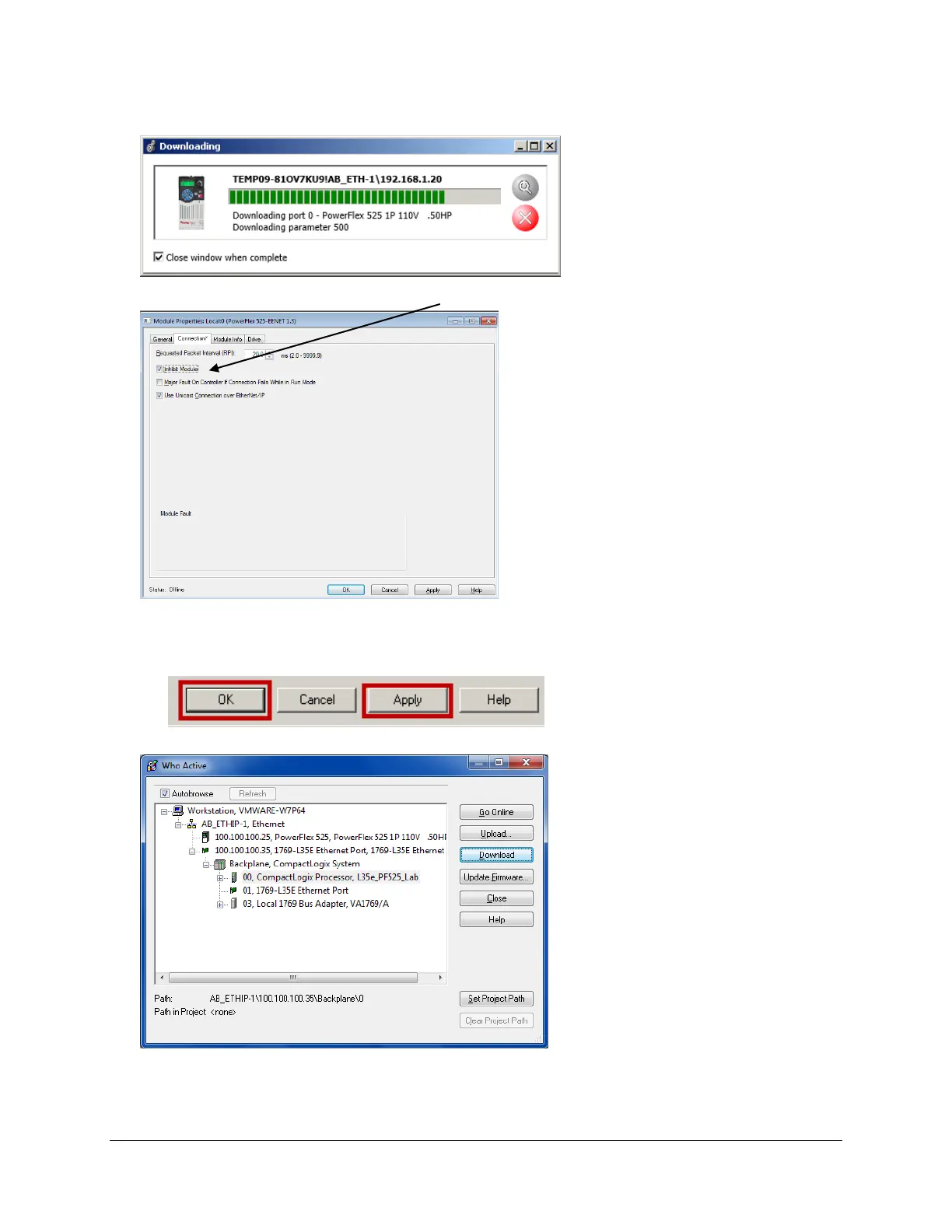24. For a brief moment, you will see a downloading progress bar while the parameter settings are being sent to the drive. Your
IP address will be 100.100.100.25
25. Click back to the Connections Tab and Select the Inhibit Box by giving it a Check mark.
Note: By inhibiting the drive The PLC is prevented from having full ownership of the drive which will let us finish the
commissioning process.
26. Click Apply and OK to close the Module Properties window.
27. Download the PF525_Lab project to the controller by clicking on Communications then Who Active.
Make sure the path to the CompactLogix controller at 100.100.100.35 via the AB_ETHIP-1 ethernet driver is selected and
click Download.
28. Click Download again
Page 53 of 64
