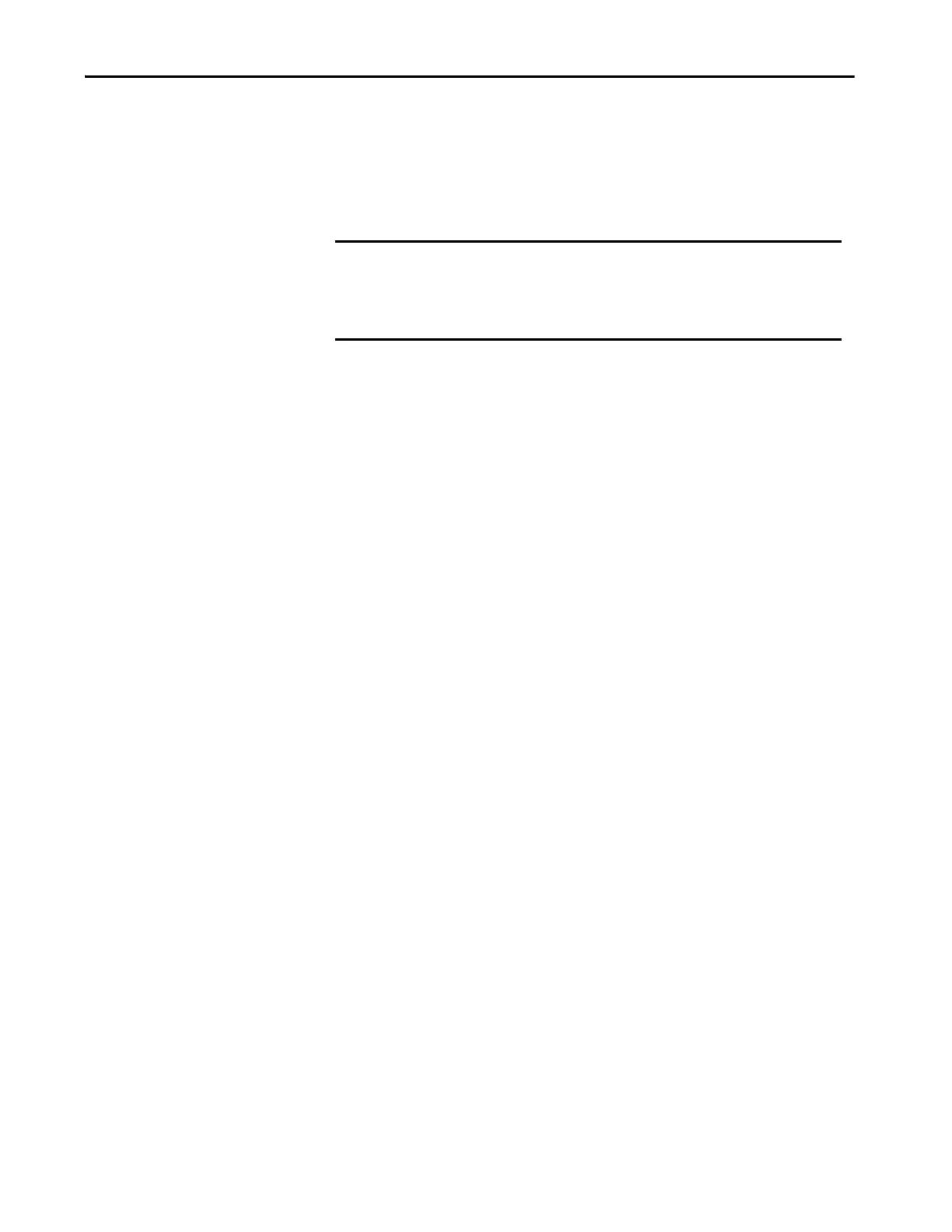Rockwell Automation Publication 750-RM100A-EN-P - August 2019 111
Application References Chapter 11
When the motor is connected to a load, verify that there is enough travel distance
for the Rotate Motor ID Test sequence to complete. If necessary, run out the
crane hook for more travel distance in the opposite direction.
We recommend that you run the Rotate Motor ID Test. If you cannot perform
the Rotate test to completion, perform the Static Motor ID Test instead.
1. Verify that the brake is disengaged.
2. Navigate to parameter 10/11:1898 [Vel Limit Pos] and enter a value of
40% of maximum speed.
3. Navigate to parameter 10/11:910 [Autotune] and enter a value of 3
‘Rotate MtrID’.
4. Start the drive.
5. When the test is complete, manually engage the brake.
6. Navigate to parameter 10/11:510 [MtrParam C/U Sel]. Select a value of 1
‘User Entered’. This selects the measured results from the Rotate Motor ID
test, instead of the values estimated from the motor nameplate data.
Perform the Static Motor ID Test
Perform this test if you cannot perform the Rotate Motor ID Test. If you can
perform that test, skip to Confirm Flux-up Time.
1. Set the brake.
2. Navigate to parameter 10/11:910 [Autotune] and enter a value of 2 ‘Static
MtrID’.
3. Start the drive.
4. When the test is complete, navigate to parameter 10/11:510 [MtrParam
C/U Sel]. Select a value of 1 ‘User Entered’. This selects the measured
results from the Static Motor ID test, instead of the values estimated from
the motor nameplate data.
Confirm Flux-up Time
1. Navigate to parameter 10/11:432 [c FluxUpTime].
2. If the value is less than 0.05 seconds, change the value of parameter 10/
11:431 [FluxUpTm C/U Sel] to 1 ‘User’. Then set parameter 10/11:433 [u
FluxUpTime] to 0.05 seconds.
IMPORTANT Confirm that the Rotate Motor ID Test can be stopped if an end travel
condition is likely to occur.
Confirm that the crane has control of the load at the end of the test.
Manually engage the brake at the end to prevent the load from dropping.
