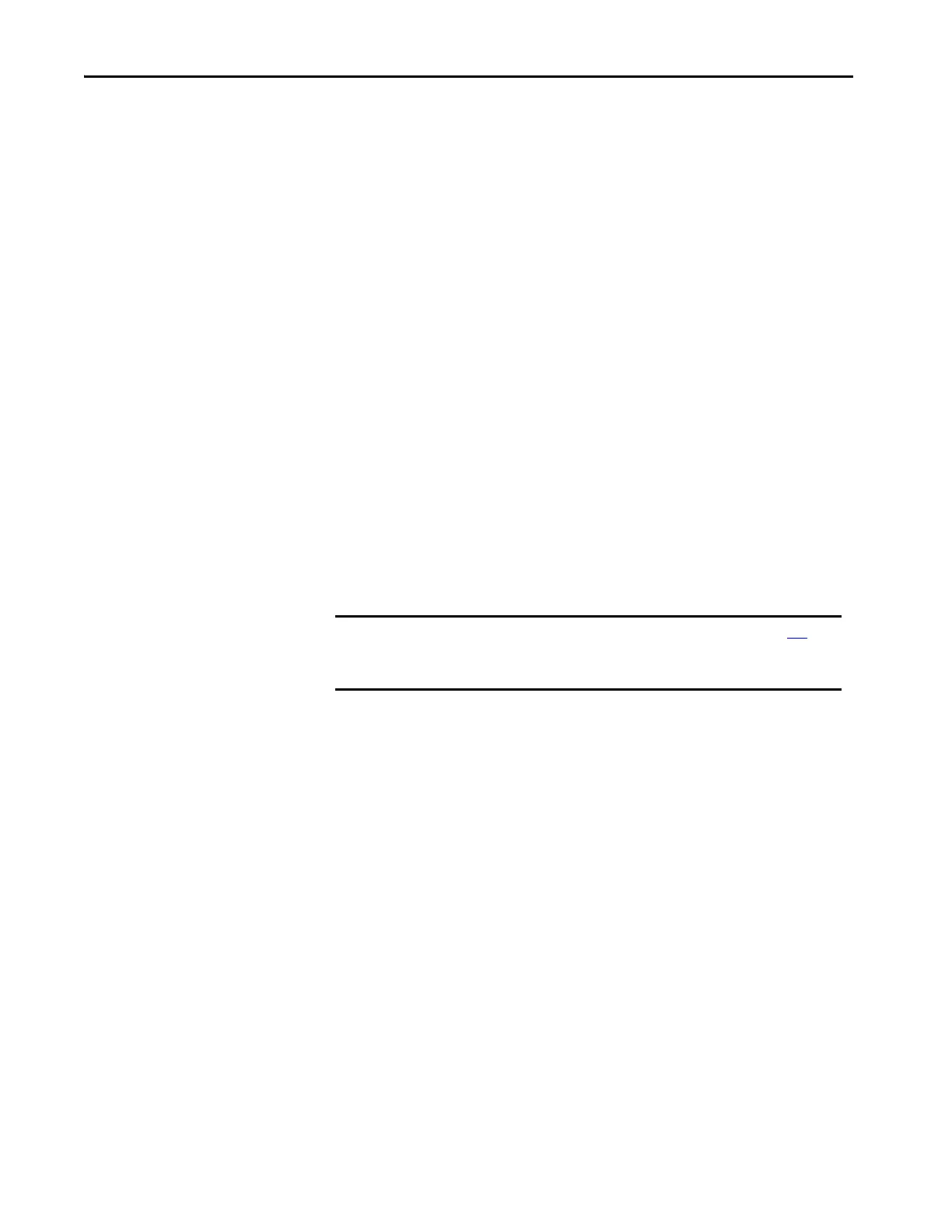120 Rockwell Automation Publication 750-RM100A-EN-P - August 2019
Chapter 11 Application References
2. Navigate to the port that contains the IO option card.
For example, navigate to port 4 when using a 20-750-2262C-2R in slot 4.
3. Configure the digital output selector to receive control from the correct
bit in the Torque Prove status word.
For example, when using Relay Output 0 on the 20-750-2262C-2R in slot
4 to control the brake, go to parameter 4:10 [RO0 Sel]:
For ‘Active High’ control set the value to 9:52 [Trq Prove Status] bit 4
‘Brake Set’
or
For ‘Active Low’ control set the value to 9:52 [Trq Prove Status] bit 8
‘BrakeRelease’.
Configure the Torque Prove Function
1. Navigate to port 9, which is the port for Application Control.
2. Navigate to parameter 9:50 [Trq Prove Cfg].
a. Set bit 0 ‘TP Enable’
b. Set bit 1 ‘Encoderless’
c. Set bit 5 ‘BrkSlipEncls’
3. Navigate to the following parameters and enter the data for the crane
application.
Confirm Configuration
1. Check brake control.
2. Run crane up and down without load.
3. Run crane up and down with load.
4. If necessary, adjust the acceleration and deceleration times.
IMPORTANT An alarm indicates that the drive is in the state described on page 113
.
Carefully read the Attention statement and acknowledge it by setting the
required parameter.
9:53 [Trq Lmt SlewRate] 9:54 [Speed Dev Band] 9:55 [SpdBand Intgrtr]
9:60 [Brk Release Time] 9:61 [Brk Set Time] 9:62 [Brk Alarm Travel]
9:63 [Brk Slip Thresh] 9:64 [Brake Test Torq] 9:68 [DI Brake Fdbk]
9:70 [Float Tolerance] 9:71 [MicroPsnScalePct] 9:72 [ZeroSpdFloatTime]
9:78 [DI FloatMicroPsn]
10/11:1915 [VRef Accel Time1] 10/11:1917 [VRef Decel Time1]
