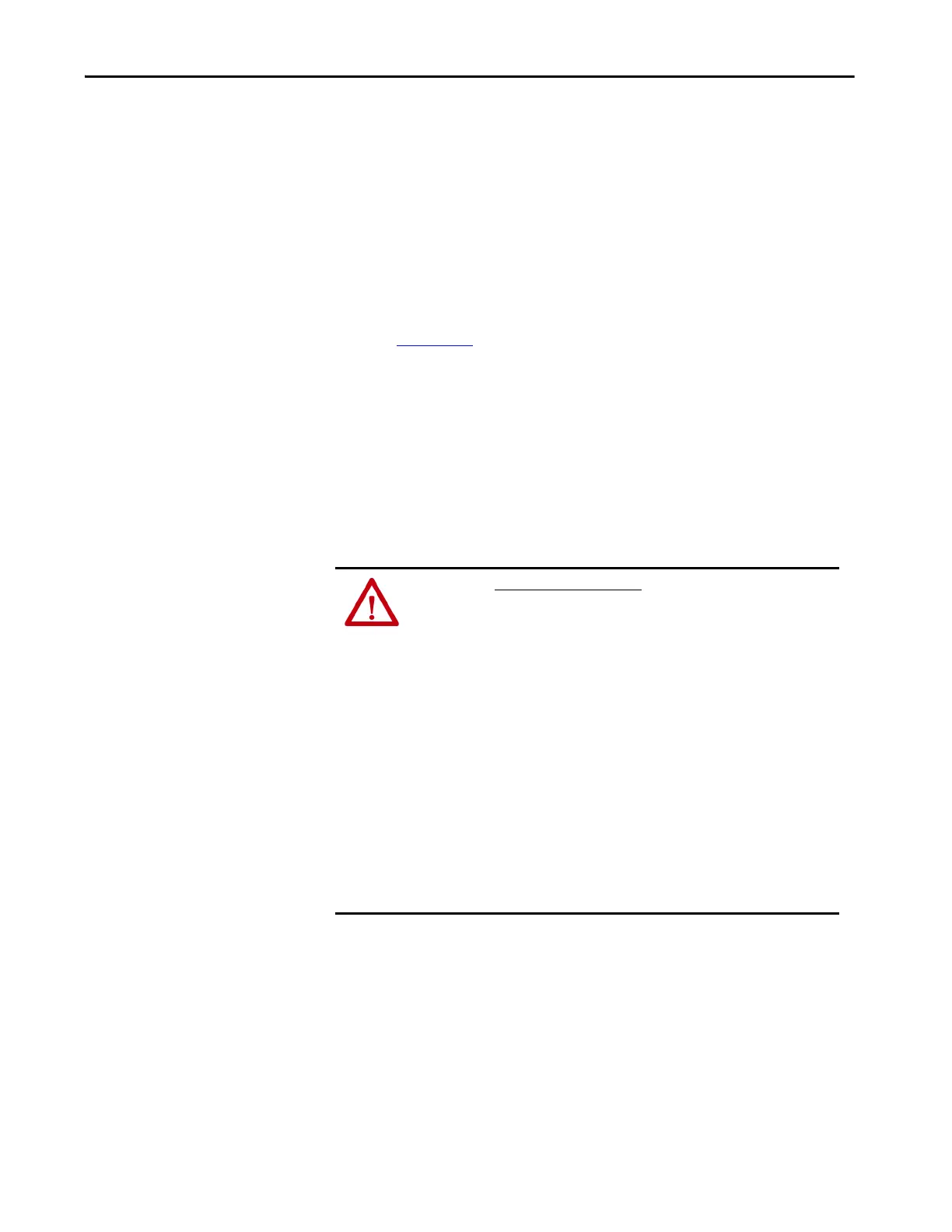Rockwell Automation Publication 750-RM100A-EN-P - August 2019 113
Application References Chapter 11
5. If the 10007 TorqPrv Spd Band fault occurs, investigate the following:
• Verify that the brake is disengaging properly. A faulty brake rectifier can
cause this fault.
• Verify that the current limit is not impeding acceleration and
deceleration. The drive is undersized or the acceleration and
deceleration times are too short.
• Verify or adjust parameter 9:54 [Speed Dev Band] and/or parameter
10/11:906 [System BW].
• Verify that the position, velocity, and torque loops are tuned properly.
See the PowerFlex 755T Flux Vector Tuning Manual, publication
750-AT006
.
Troubleshooting information can be found in Knowledgebase Article
1061994, PowerFlex 755T in Lifting Applications.
Crane Setup—Encoderless
Review the Attention statement that follows if you intend to use the TorqProve
feature without an encoder.
These setup instructions assume the following.
• The drive is a 755TR regenerative and low harmonic drive.
• Drive and motor size have been carefully selected.
• The drive is at factory defaults.
If not, unplug the output relay terminal block and issue a reset to factory
defaults for the HOST and all PORTS. Plug terminal block back in.
• Programming is done via Connected Components Workbench software.
• Crane control is done via Run forward/Run Reverse inputs.
ATTENTION: You must read the following information before you can use
TorqProve with no encoder.
Encoderless TorqProve must be limited to lifting applications where personal
safety is not a concern. Encoders offer additional protection and must be used
where personal safety is a concern. Encoderless TorqProve cannot hold a load at
zero speed without a mechanical brake and does not offer additional protection
if the brake slips/fails. Loss of control in suspended load applications can cause
personal injury and/or equipment damage.
It is your responsibility to configure drive parameters, test any lifting
functionality, and meet safety requirements in accordance with all applicable
codes and standards. If encoderless TorqProve is desired, you must certify the
safety of the application. To acknowledge that you have read this ‘Attention’ and
properly certified the encoderless application, set bit 3 ‘EnclsTrqProv’ of
parameter 10/11:420 [Mtr Options Cfg] to a value of 1. This action removes
Alarm 9014 ‘TP Encls Config’ and allows bit 1 ‘Encoderless’ of parameter 9:50
[Trq Prove Cfg] to be changed to 1 enabling encoderless TorqProve.
