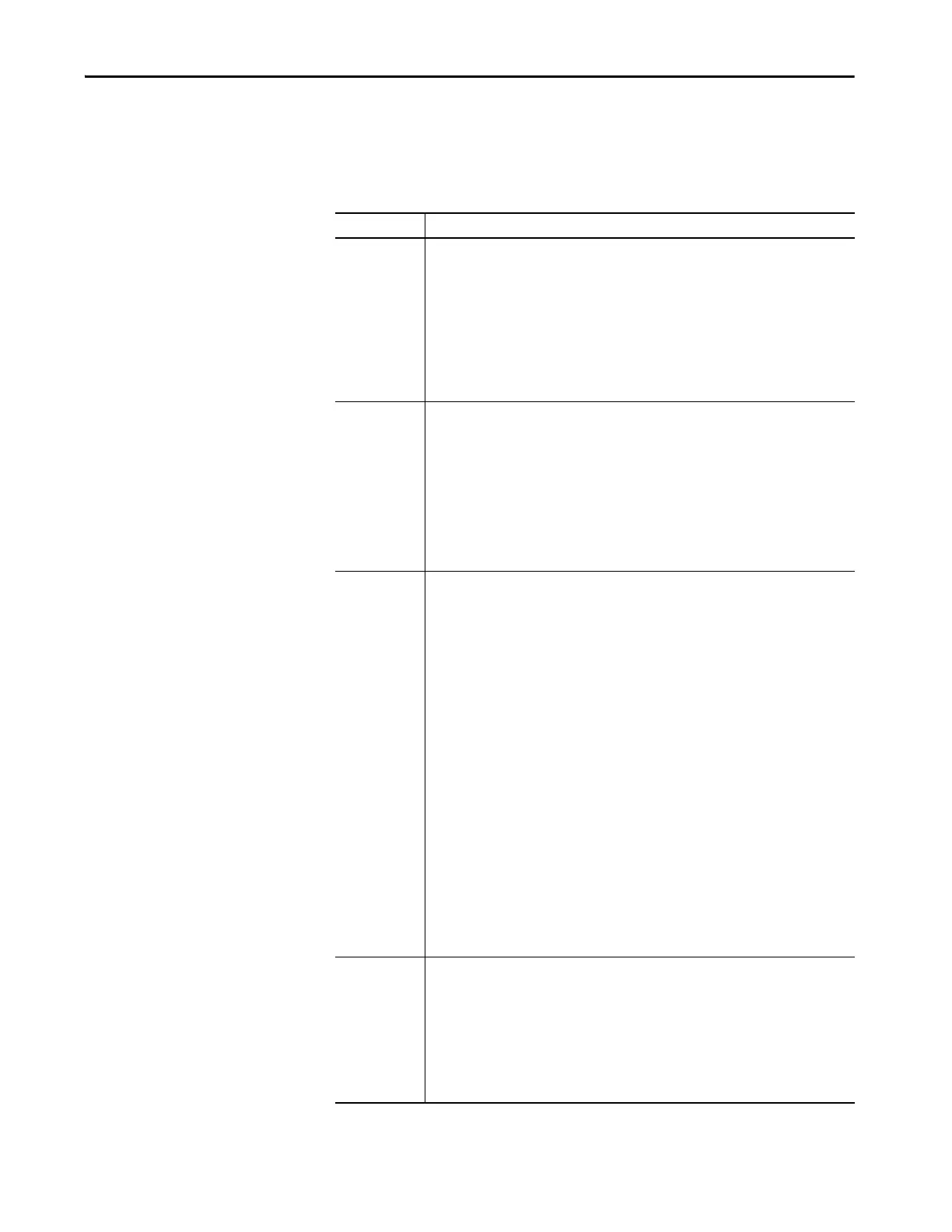Rockwell Automation Publication 750-RM100A-EN-P - August 2019 69
Reference Motion Planners Chapter 9
Step 1—Configure Move Type
Adjust parameters described in the following table to setup the base PTP move profile.
Table 23 - PTP Configuration Parameters
Parameter Description
10/11:931
[Ref Move Type]
Select the move type used for generating position and velocity reference commands.
‘LinScurve’ (0) – Selects the Linear move type with optional S-curve smoothing. This is the
LinScurve move type used in 750 series drives.
‘SineSquared’ (1) – Selects the Sine Squared move type. This produces the smoothest possible
motion to reduce mechanical wear.
‘Poly5’ (2) – Selects the Fifth Order Polynomial move type. This produces smooth motion, but
trades some smoothness at the beginning and end of each move for lower peak dynamics.
‘Cubic’ (3) – Selects the Cubic move type. This is Third Order Polynomial move type that is similar
to LinScurve, however it can leverage new features and can be adjusted by 10/11:932
[RefEnergyBalance] through 10/11:941 [Ref Fault Config].
10/11:941
[Ref Fault Config]
Select the drive action for position and velocity reference commands when 10/11:1410 [PTP Move
Status], bit 4 [Move Failed] = 1 or 10/11:1938 [VRef Move Status], bit 4 [Move Failed] = 1.
‘Ignore’ (0) – No action is taken
‘Alarm’ (1) – A Type 1 Alarm is indicated
‘Flt Minor’ (2) – A minor fault is indicated. The drive continues to run if it is currently running.
‘FltCoastStop’ (3) - A major fault indicated. The drive coasts to a stop if it currently running.
‘Flt CL Stop’ (4) - A major fault indicated. The drive does a current limit to a stop if it currently
running.
This value only affects commands that are generated when 10/11:931 [Ref Move Type] =
‘ S i n eS q u a r e d ’, ‘ Po l y 5 ’, o r ‘C u b i c ’.
10/11:1381
[PTP Control]
Sets and clear bits to control the point-to-point position planner.
Bit 0 ‘Vel Override’ – Applies the velocity override in 10/11:1402 [PTP Vel Override] to the forward
velocity limit in 10/11:1392 [Max Speed Fwd] and the reverse velocity limit in 10/11:1393 [Max
Speed Rev] as a gain. When the velocity override in 10/11:1402 [PTP Vel Override] is 1.1 and the
forward velocity limit in 10/11:1392 [Max Speed Fwd] is 30 Hz, the bit sets the maximum forward
velocity to 33 Hz.
Bit 1 ‘Move’ – Sets scaled point-to-point position reference to the point-to-point point reference in
10/11:1391 [PTP Command]. When the point-to-point mode selection in 10/11:1382 [PTP Mode]
is absolute mode (Option 0), the absolute position is set to the point-to-point reference in 10/
11:1391 [PTP Command] when this bit rises. When the point-to-point mode selection in 10/
11:1382 [PTP Mode] is index mode (Option 1), the index position is set to the point-to-point
reference in 10/11:1391 [PTP Command] when this bit rises.
Bit 2 ‘Reverse Move’ – Changes direction of the index position when the point-to-point mode
selection in 10/11:1382 [PTP Mode] is index mode (1). Set the direction with this bit, then set bit 1
‘Move” to 1 to move.
Bit 3 ‘Preset Psn’ – Sets index preset 10/11:1386 [PTP Index Preset] to the point-to-point position
command 10/11:1391 [PTP Command] when the point-to-point mode
selection 10/11:1382 [PTP Mode] is index mode (1).
Bit 4 ‘Intgrtr Hold’ – Holds integrator in the velocity control.
Bit 5 ‘Ref Pause’ – Pauses the point-to-point control function. The point-to-point speed forward
reference becomes zero, and the position selected reference in 10/11:1684 [PRef Selected] keeps
the current position.
Bit 6 ‘Ref Sync’ – Sets initial value to the point-to-point feedback in 10/11:1396 [PTP Feedback].
When motor feedback reaches zero speed, the planner resets 10/11:1404 [PTP Reference] and 10/
11:1396 [PTP Feedback] to 10/11:1745 [Position Actual].
10/11:1382
[PTP Mode]
Enter a value to select the mode of the Point to Point Position Planner function:
‘Absolute’ (0) – selects the absolute position mode. When the move bit is set the planner moves
the scaled position reference to the position command.
‘Index’ (1) – Selects index position mode. When 10/11:1381 [PTP Control] bit 1 ‘Move’ is set, the
reference source, selected by 10/11:1383 [PTP Ref Sel], is multiplied by 10/11:1385 [PTP Ref Scale]
and 10/11:1391 [PTP Command] is incremented by the result.
‘Immediate’ (2) – Selects absolute immediate position mode. When 10/11:1381 [PTP Control] bit
1 ‘Move’ is set, and the reference source selected by 10/11:1383 [PTP Ref Sel] changes, 10/11:1391
[PTP Command] is immediately set.
