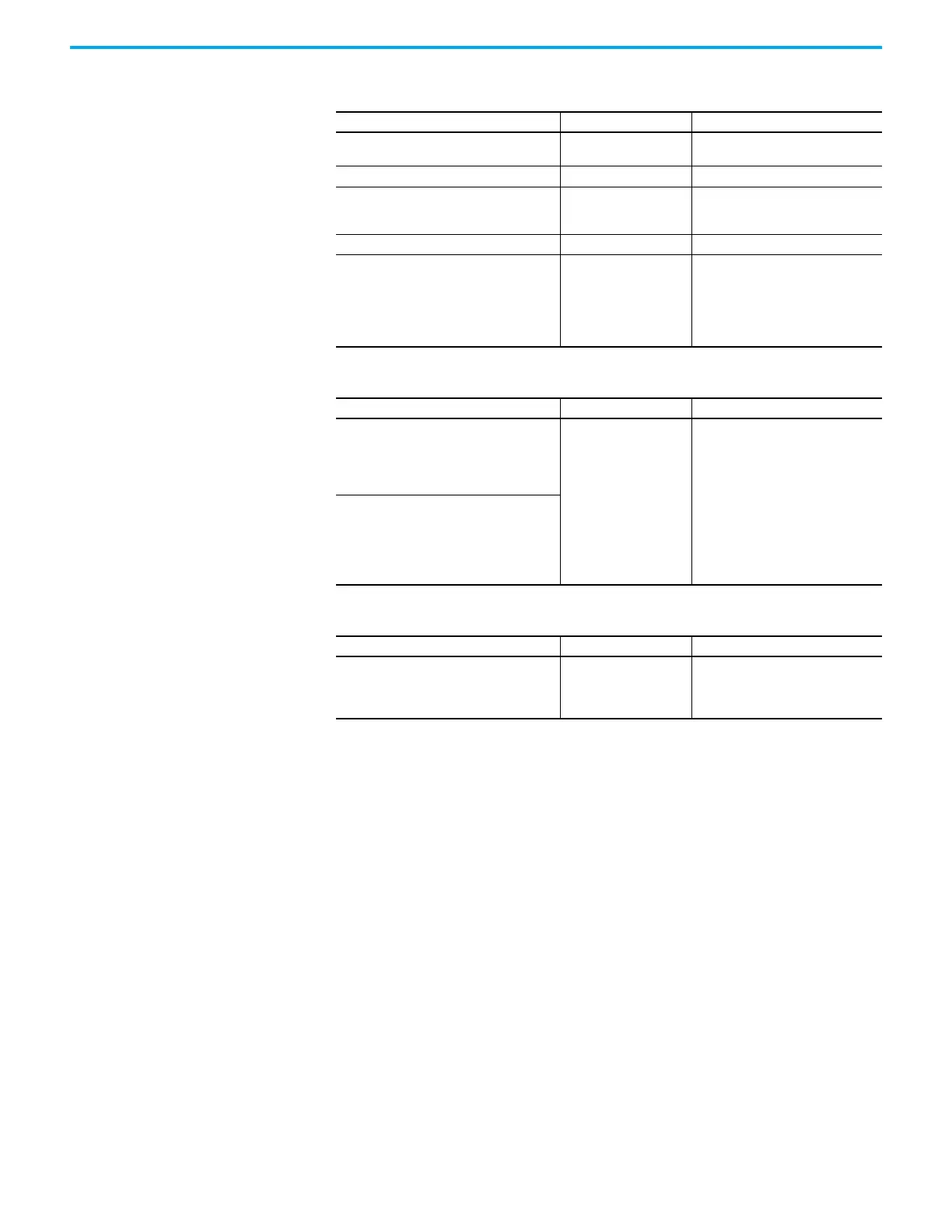104 Rockwell Automation Publication 750-PM101B-EN-P - April 2022
Chapter 4 Troubleshooting
Drive will not reverse motor direction.
Cause(s) Indication Corrective Action
Digital input is not selected for reversing
control.
None
Check that the DI Reversing function is
correctly configured.
Digital input is incorrectly wired. None Check digital input wiring.
Direction mode parameter is incorrectly
programmed.
None
Reprogram 10:930 [Direction Mode],
for analog ‘Bipolar’ or digital ‘Unipolar’
control.
Motor wiring is improperly phased for reverse. None Switch any two motor leads.
A bipolar analog speed command input is
incorrectly wired or signal is absent.
None
1. Use meter to check that an analog
input voltage is present.
2. Check bipolar analog signal wiring.
Positive voltage commands forward
direction. Negative voltage
commands reverse direction.
Stopping the drive results in a Decel Inhibit fault.
Cause(s) Indication Corrective Action
The bus regulation feature is enabled and is
halting deceleration due to excessive bus
voltage. Excess bus voltage is normally due to
excessive regenerated energy or unstable AC
line input voltages.
Decel Inhibit fault screen.
LCD Status Line indicates
‘Faulted.’
1. Reprogram parameters 10:116/
117 [Bus Reg Mode n] to eliminate
any ‘Adjust Freq’ selection.
2. Disable bus regulation (parameters
10:116/117 [Bus Reg Mode n]) and add
a dynamic brake.
3. Correct AC input line instability or
add an isolation transformer.
4. Access 10:170 [Dec Inhibit Actn] to
select desired fault action.
5. Reset drive.
Internal timer has halted drive operation.
Problems adding a datalink.
Cause(s) Indication Corrective Action
Another device is communicating with the
processor.
None
Verify that a PLC is not communication
with the drive. Disconnect
communication cable or inhibit
communication in PLC software.
