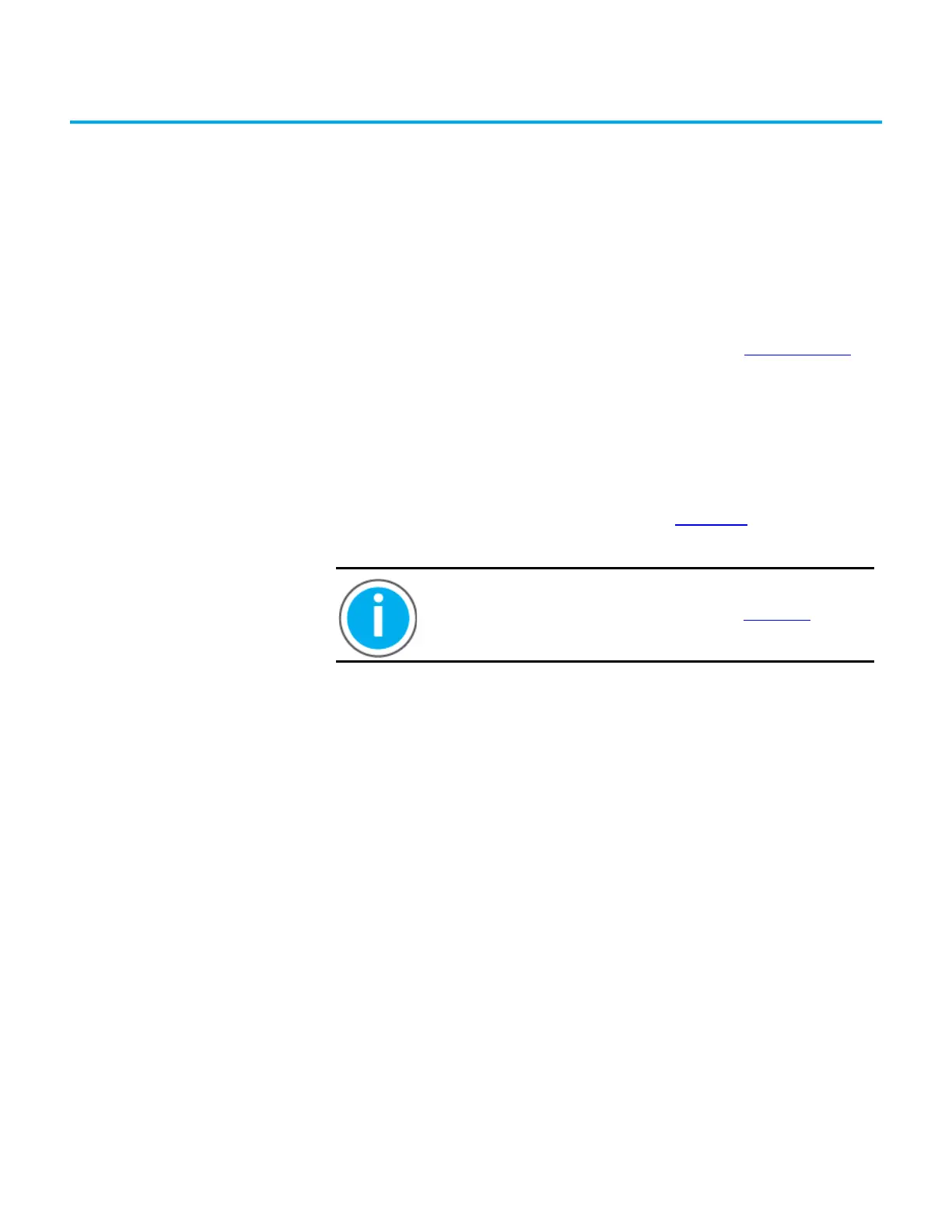Rockwell Automation Publication 750-PM101B-EN-P - April 2022 15
Chapter 2
Parameter Organization
This chapter describes the parameters in PowerFlex 750-Series Products with
TotalFORCE® Control. The parameters can be programmed (viewed/edited)
using a Human Interface Module (HIM). See the Enhanced PowerFlex 7-Class
Human Interface Module (HIM) User Manual, publication 20HIM-UM001
, for
information on using the HIM to view and edit parameters. You can also use
Connected Components Workbench™ (version 10 or later) software. If the
drive is connected to a ControlLogix® or CompactLogix™ controller you can
also use Studio 5000 Logix Designer® (version 20 or later).
Parameter Descriptions TotalFORCE control parameters are PowerFlex Drives with TotalFORCE
Control Parameters Reference Data, publication 750-RD101
that is available
through the Rockwell Automation Literature Library.
About Parameters To configure a drive module to operate in a specific way, certain drive
parameters may have to be configured appropriately. Four types of parameters
exist:
• Numeric Parameters
These parameters have a single numeric value (such as 1750.0 RPM).
• ENUM Parameters
These parameters allow a selection from two or more items. The LCD
HIM will display a text message for each item.
• Indirect Parameters
These parameters assign or select sources for data. They have a
maximum value of 159999.15. The two most significant digits select the
port of the source. The following four digits select the parameter number
of the source. The two digits below the decimal point select the bit
number of the source.
For example, parameter 0:117 [DI M Start] is an indirect parameter for
selecting the source of the Start digital input function. You may want to
select input 01 on an IO card in port 4. You would enter 04 and 0001
and .01. This assigns bit 01 of parameter 0001 [Dig In Sts] of the card in
port 4 to the Start function.
• Bit Parameters
These parameters have individual bits associated with features or
conditions. If the bit is 0, the feature is off or the condition is false. If the
bit is 1, the feature is on or the condition is true.
Use this link to access the PowerFlex Drives with TotalFORCE
Control Parameters Reference Data, publication 750-RD101
, for
parameters. Download the spreadsheet for offline access.
