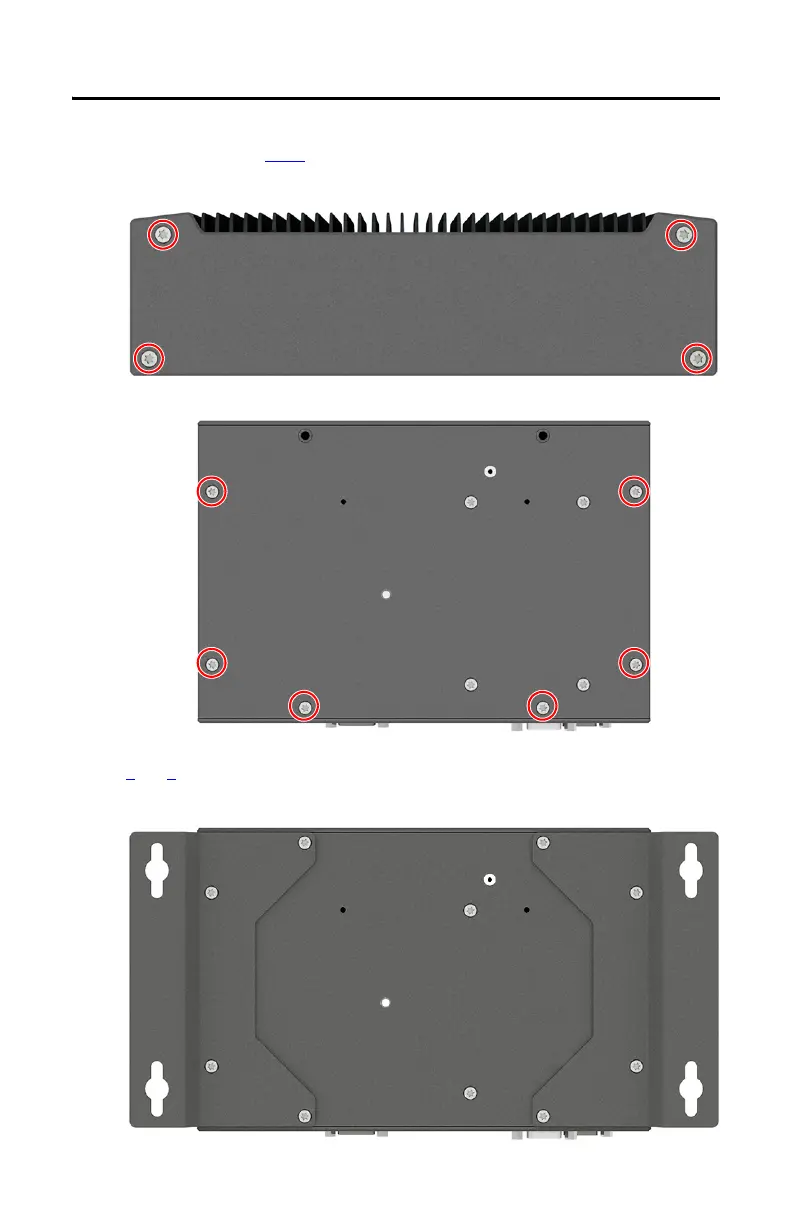Rockwell Automation Publication 6200-IN001A-EN-P - October 2019 21
VersaView 5000 Thin Clients, Industrial Computers, and Accessories for Hazardous Locations
4. Install the new backplate from the machine mounting bracket kit with the four screws
that you removed in step 3.
Tighten the screws to a torque of 0.5 ft•lb (0.7 N•m).
5. Remove these six Torx screws.
6. Install both brackets included in the kit with the eight screws that were removed in steps
2 and 5.
Tighten the screws to a torque of 0.5 ft•lb (0.7 N•m).