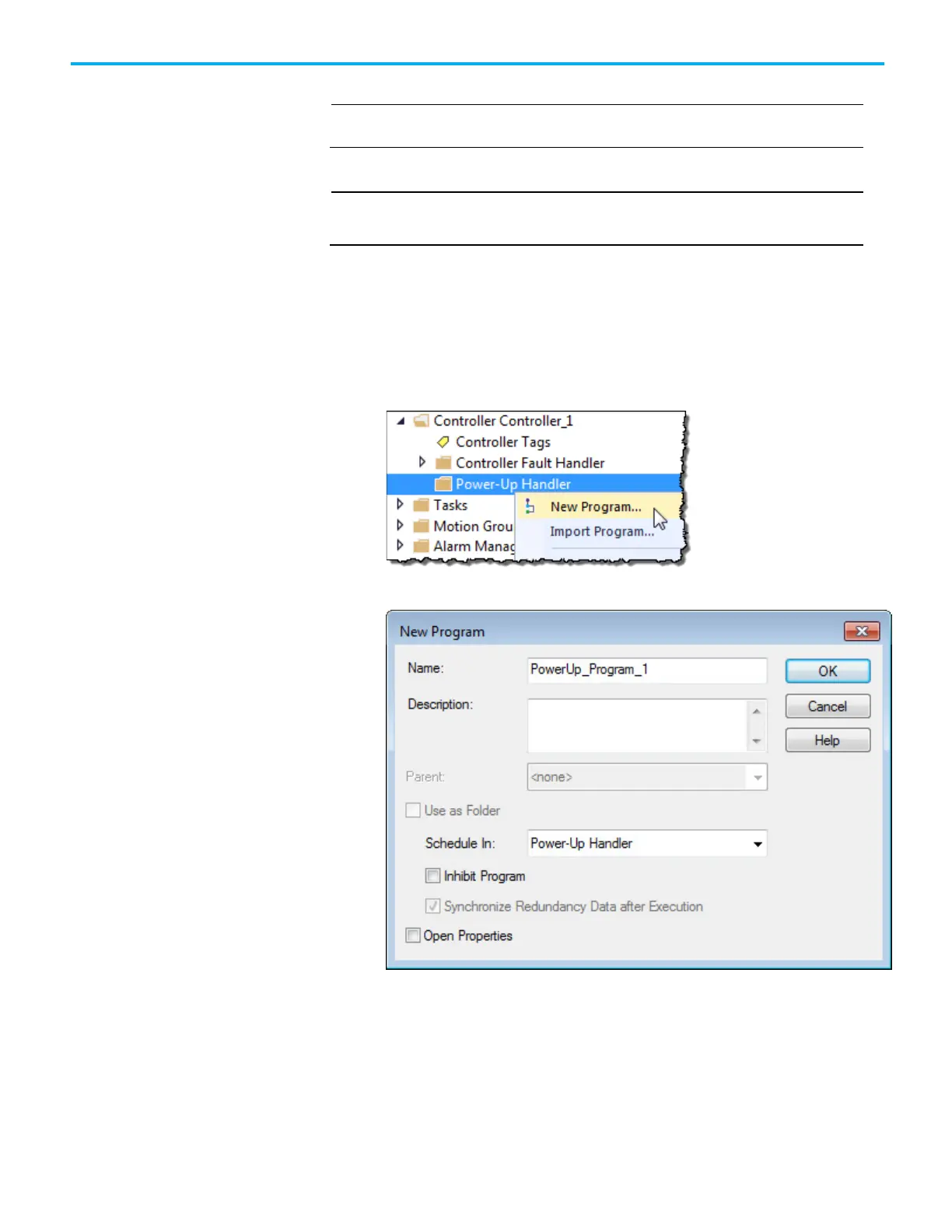Chapter 1 Major Faults
18 Rockwell Automation Publication 1756-PM014N-EN-P - March 2022
Do not use fault routines to continually clear all faults on the controller. Program the fault
routine to be selective in the types and number of faults cleared.
When an instruction generates an error due to a fault (for example, a COP with an indirect
addressing programming error), the routine skips the instruction and the instruction does
not run. This occurs with all instructions.
To create a routine for the power-up handler:
1. In the Controller Organizer, right-click Power-Up Handler and select
New Program.
2. On the New Program dialog box, in Name, type a program name.
