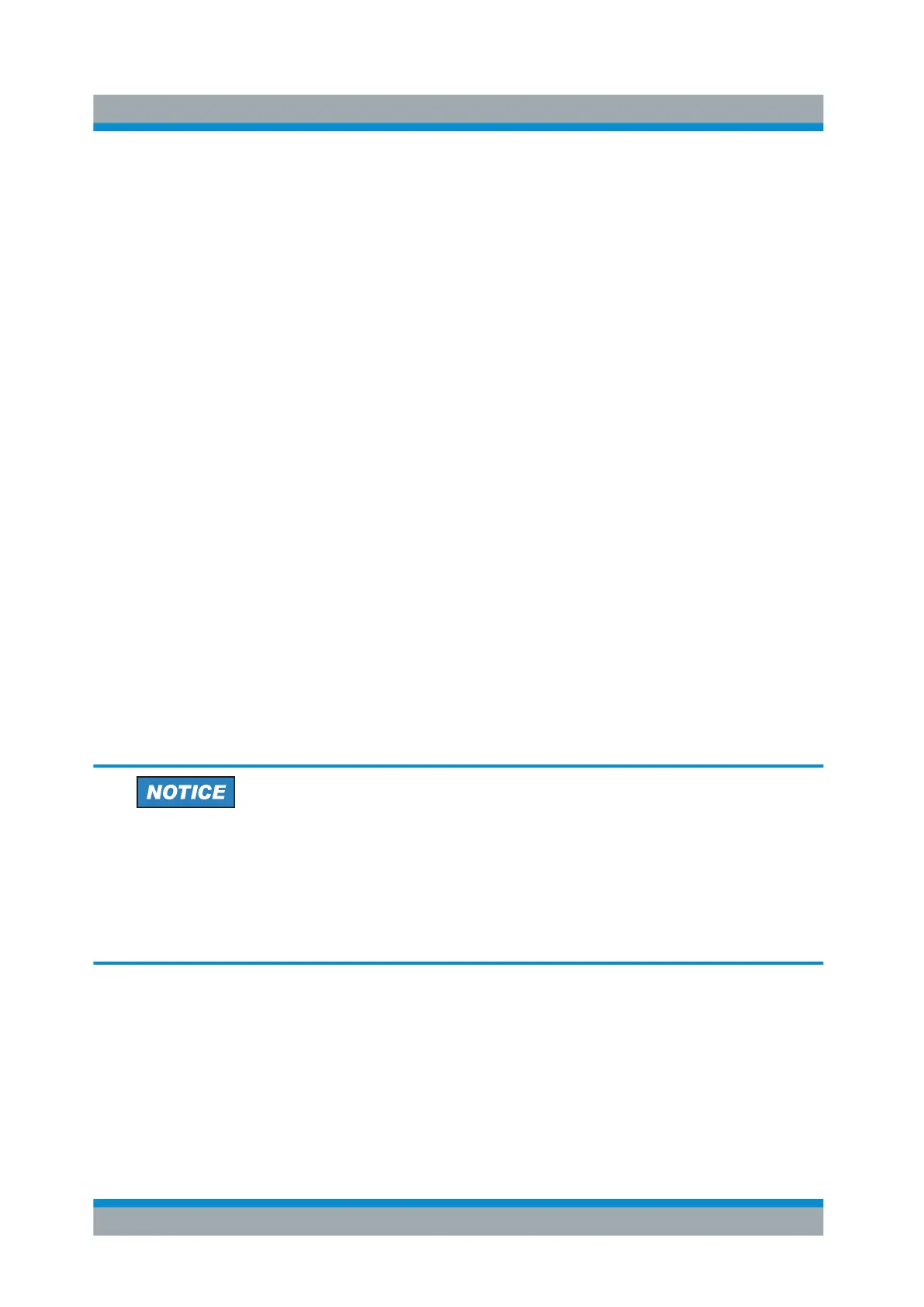Setting Up the Instrument
R&S
®
RTE
104Getting Started 1326.1026.02 ─ 08
7 Setting Up the Instrument
Basic setup procedures for the instrument are the following:
● Performing a Self-alignment..........................................................................
104
● Aligning the Touchscreen.............................................................................. 105
● Setting the Display Language....................................................................... 105
● Adjusting Passive Probes............................................................................. 106
7.1 Performing a Self-alignment
The self-alignment aligns the data from several input channels vertically and hori-
zontally to synchronize the timebases, amplitudes and positions. The self-align-
ment process includes a basic hardware check.
Recommendation on performing the self-alignment:
●
When putting the instrument into operation for the first time
●
After a firmware update
●
Once a week
●
When major temperature changes occur (> 5°)
Warm-up and prepare the instrument
Make sure that the instrument has been running and warming up before
you start the self-alignment. The minimum warm-up time is indicated in the
data sheet.
Remove the probes from the input connectors.
1. On the "File" menu, select "Selfalignment".
2.
On the "Control" tab, tap "Start Alignment".
The alignment is performed, the process might take several minutes. A mes-
sage box informs you about the running process, wait until this message box
closes.
Performing a Self-alignment
