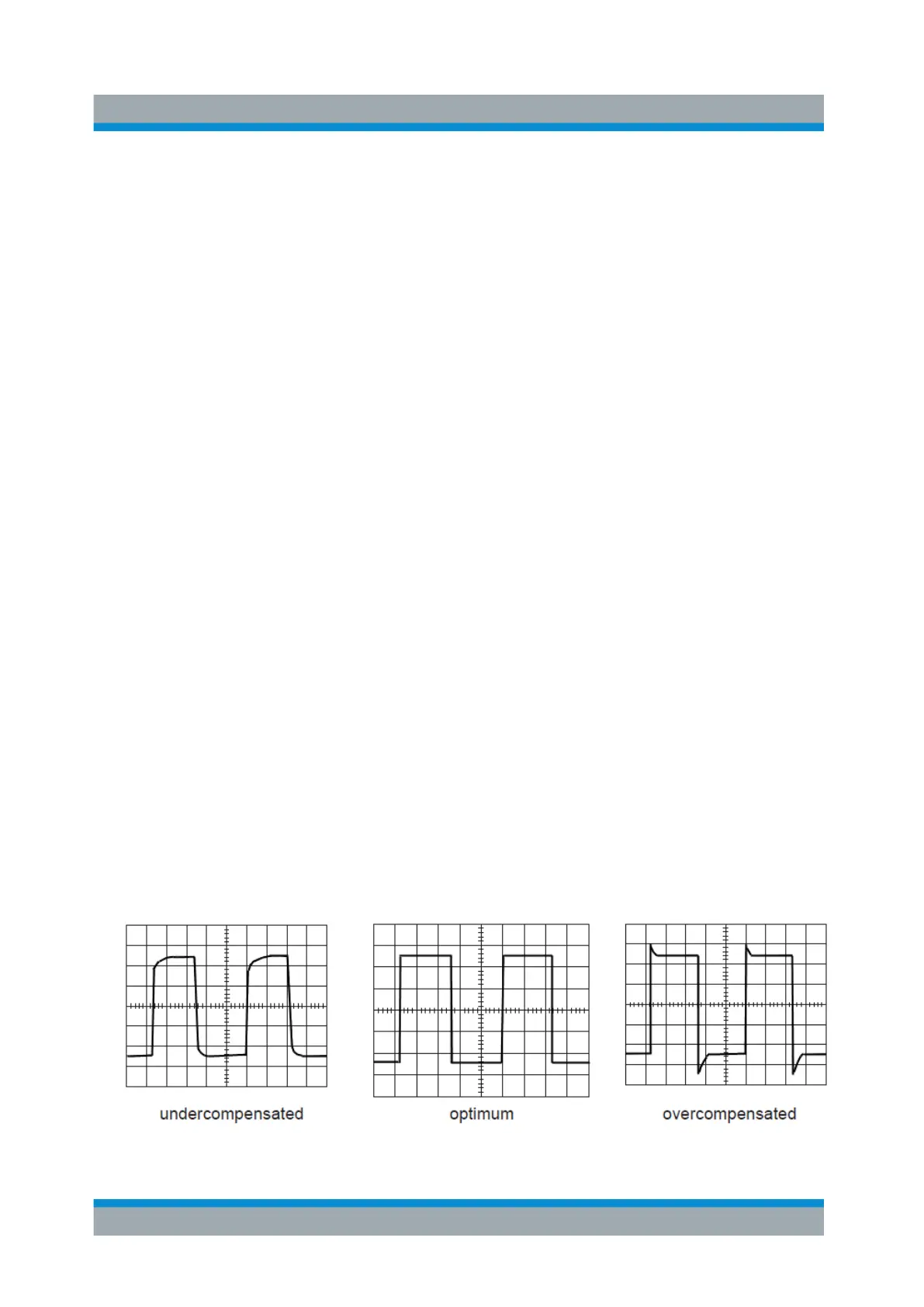Setting Up the Instrument
R&S
®
RTE
106Getting Started 1326.1026.02 ─ 08
1. Press the [SETUP] key.
2.
Select the "System" tab.
3. Tap the "Language" button. The button shows the current language.
4. Select the required language.
The instrument changes the language after a few seconds.
7.4 Adjusting Passive Probes
R&S RT-ZP10 passive probes are already pre-compensated to the R&S RTE
front-end characteristics, and a compensation procedure is not required.
If you use other passive probes, the R&S RTE allows you to compensate it when
it is connected to the instrument the first time. Compensation matches the probe
cable capacitance to the oscilloscope input capacitance to assure good amplitude
accuracy from DC to upper bandwidth limit frequencies. A poorly compensated
probe reduces the performance of the probe-oscilloscope system and introduces
measurement errors resulting in distorted waveforms and inaccurate results.
1. Connect the BNC connector of the probe to input [CH1].
2. Connect the probe's ground connector to the right compensation pin, and the
tip with the left pin.
3. Press [AUTOSET].
A square wave appears on the display.
4. Adjust the compensation trimmer of the probe to optimum square wave
response. For details, refer to the documentation of your probe.
Adjusting Passive Probes
