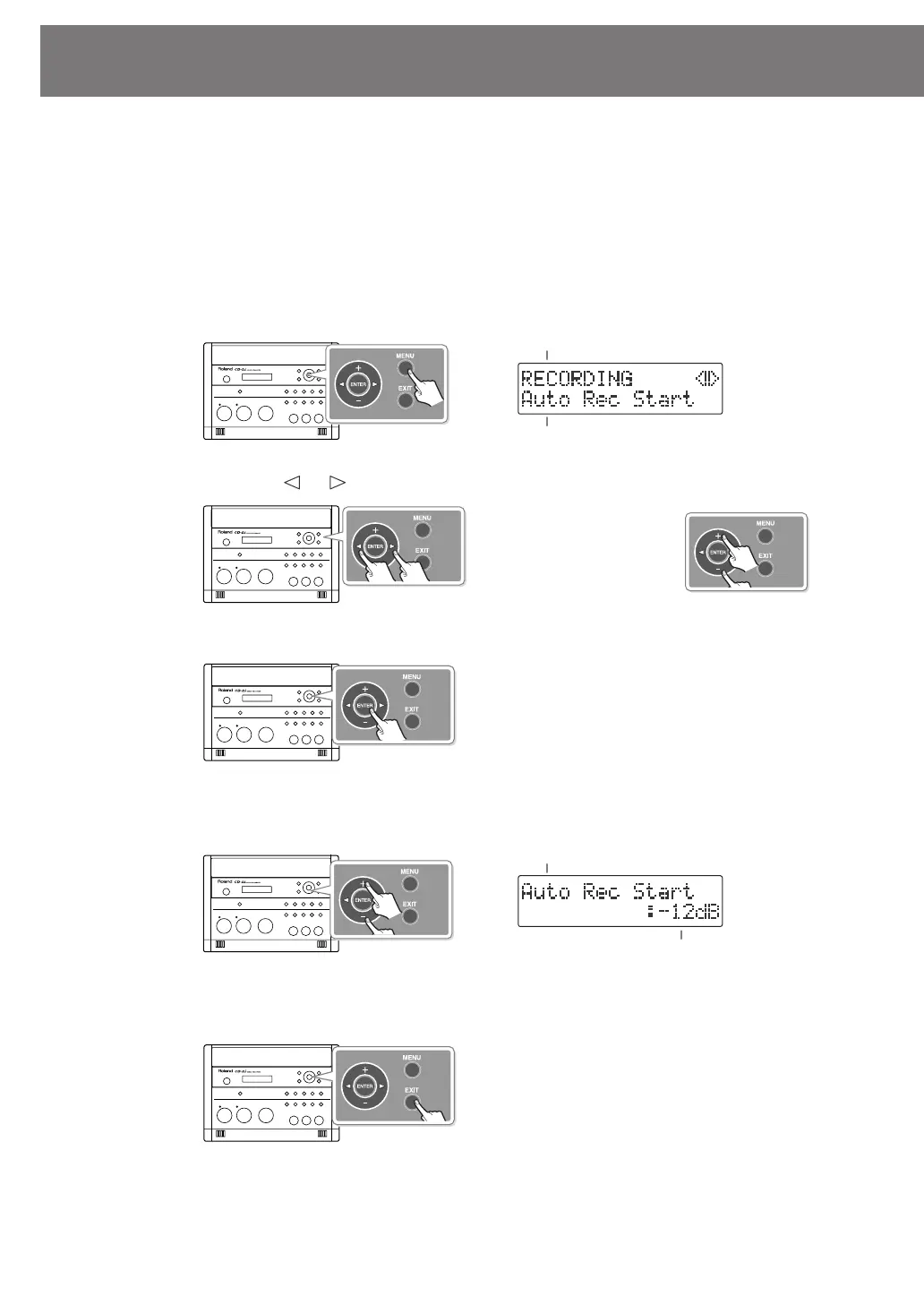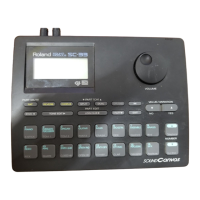32
Menu Operations
When you press the [MENU] button, the menu screen will appear. In the menu screen you can
make settings for recording/playback, and settings for the CD-2i itself.
You can’t access the menu screen during recording-standby mode or recording. Also, there
are some settings that cannot be made while the CD-2i is running on batteries or is playing
back.
For details on each setting, refer to “List of Settings” on the following page.
1
Press the [MENU] button to access the menu screen.
fig.menu01-e.eps
2
Use the [ ] [ ] buttons to choose the item you wish to set.
fig.menu02.eps
3
Press the [ENTER] button to confirm your choice.
fig.menu03.eps
4
Use the [+] [-] buttons to change the value.
* Some items, such as SD memory card editing, do not have a value.
fig.menu04-e.eps
5
Press the [EXIT] button twice.
Pressing the [EXIT] button once will take you back to the menu screen.
fig.menu05.eps
Category
Setting
* You can use the [+] [-]
buttons to switch the
display between
categories.
Setting
Value
CD-2i_e.book 32 ページ 2010年3月15日 月曜日 午前10時15分