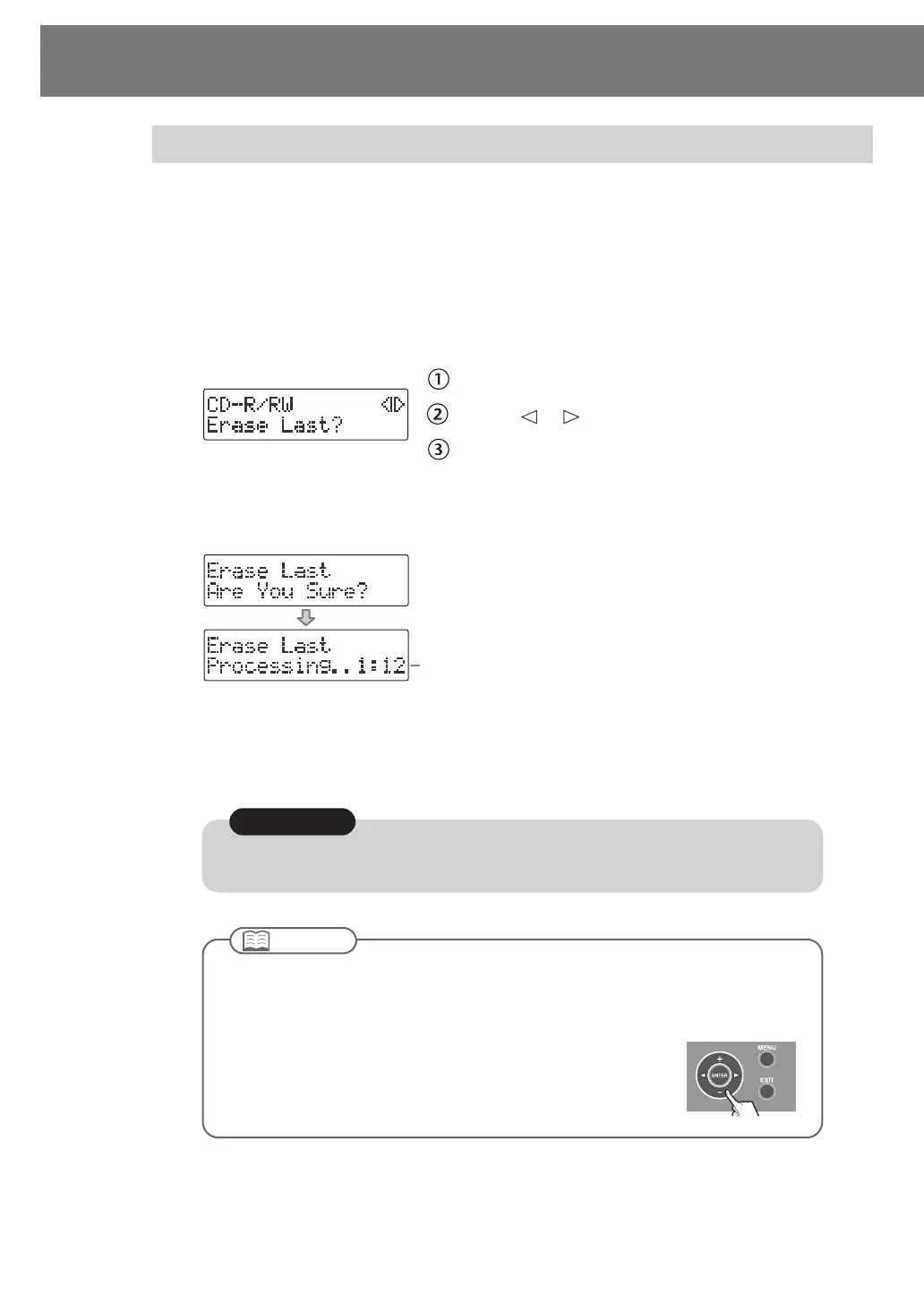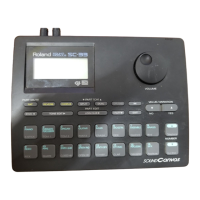94
Erasing Tracks from a CD-RW Disc
Here’s how to erase the last track recorded on a CD-RW disc.
* In order to perform this operation, you’ll need the included, dedicated AC adaptor.
1
Insert the CD-RW disc that you want to edit.
2
Press the [MENU] button to access the menu screen, and choose “Erase
Last?”
fig.menu-RWerase-e.eps
Press the [MENU] button to access the menu screen.
Use the [ ] [ ] buttons to choose “Erase Last?”
Press the [ENTER] button to confirm your choice.
3
If you’re sure you want to proceed, press the [ENTER] button.
(If you decide to cancel, press the [EXIT] button.)
fig.menu-RWerase-mssg-e.eps
The display will show “Processing..,” and the last song will be deleted.
During this process, a timer is displayed, counting down the time until the operation is
completed.
Deleting One Song at a Time (Only the Last Song)
Count-down (min:sec)
Once you delete a song, you cannot recover the recorded content. Use this operation with care.
Note
●
You can’t erase tracks from a CD-R disc.
●
If you want to erase a track from a CD-RW disc that’s been finalized (Page 102), you’ll need
to first remove finalization.
☞ “Removing Finalization” (Page 96)
●
If you press the [-] button after Step 1, the message screen of
Step 3 will appear immediately. This lets you skip having to
choose a menu item.
Important
CD-2i_e.book 94 ページ 2010年3月15日 月曜日 午前10時15分
