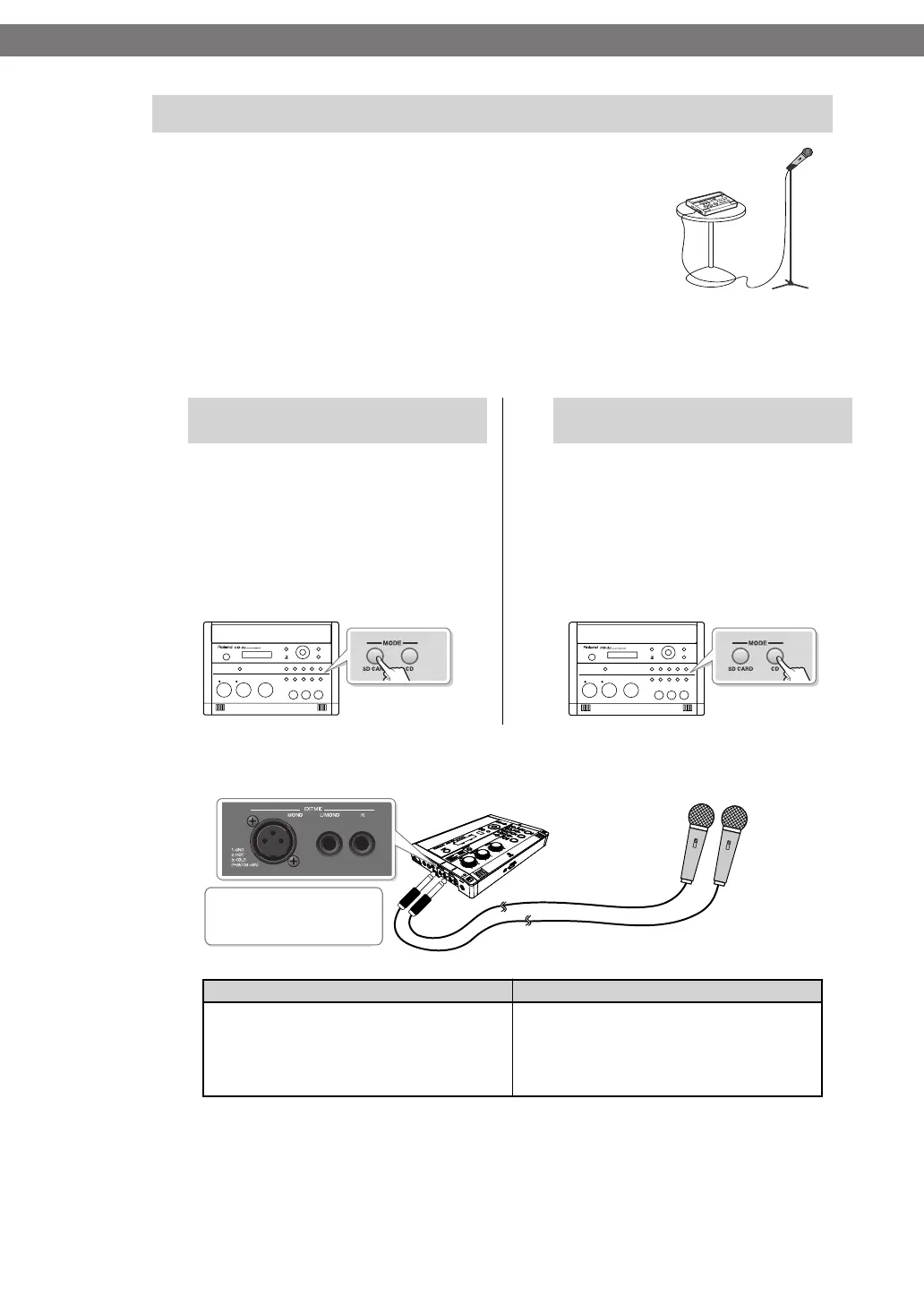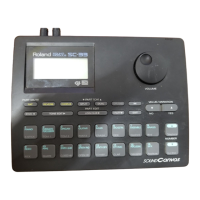44
Recording Acoustic Instruments or Vocals
(continued)
fig.extmic.eps
Here’s how to record using a connected dynamic mic or
stereo mic. Dynamic mics are highly durable, and are suitable
for recording instruments or vocals. They also have the
advantage of not requiring a power supply.
* The CD-2i supports condenser mics that require phantom power. In
this case, connect your mic to the XLR connector.
* If you encounter a problem with noise or distortion, see “The
recorded sound is noisy or distorted” (Page 130).
4
Connect your mic to the EXT MIC jack located on the CD-2i’s side panel.
fig.connect-extmic-e.eps
Connecting an External Mic for Recording
If You’re Recording to an SD
memory Card
If You’re Recording to a
CD-R/RW Disc
1
Turn on the power
(
☞
Page 21, 23).
1
Turn on the power
(
☞
Page 21).
2
Insert the SD memory card
(
☞
Page 25).
2
Insert the CD
(
☞
Page 28).
3
Set the audio source to “SD.”
Press the [SD CARD] button so it’s lit.
fig.selectCD-e.eps
3
Set the audio source to “CD.”
Press the [CD] button so it’s lit.
fig.selectSD-e.eps
When connecting one mic (monaural)
When connecting two mics (stereo)
Connect to the MONO jack (XLR type) or the
L/MONO jack.
* If you connect it to the R jack, only the right
channel (R) will be recorded.
The sound from the mic connected to the L/
MONO jack will be recorded on the left
channel (L), and the sound from the mic
connected to the R jack will be recorded on the
right channel (R).
Phone type, XLR type
Types of plugs that can
be connected
LR
CD-2i_e.book 44 ページ 2010年3月15日 月曜日 午前10時15分