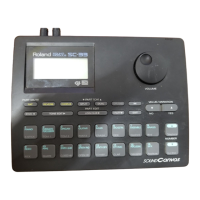Convenient Functions for Recording
(continued)
Advanced UsesRecording Listening Deleting Creating a CD Editing an SD Appendices
Convenient
Functions
Information
/ Display
Checking /
Preparations
71
If you’ve specified a count-in, the procedure for starting to record will be as follows.
1
Press the [ ](Record) button.
The CD-2i will be in recording-standby mode.
fig.autorec01-e.eps
2
Press the [ ](Play) button.
The specified number of counts will be sounded, and then recording will begin.
fig.countin02-e.eps
* The metronome will continue sounding even after recording begins.
Blinking
Blinking
CD-2i_e.book 71 ページ 2010年3月15日 月曜日 午前10時15分
