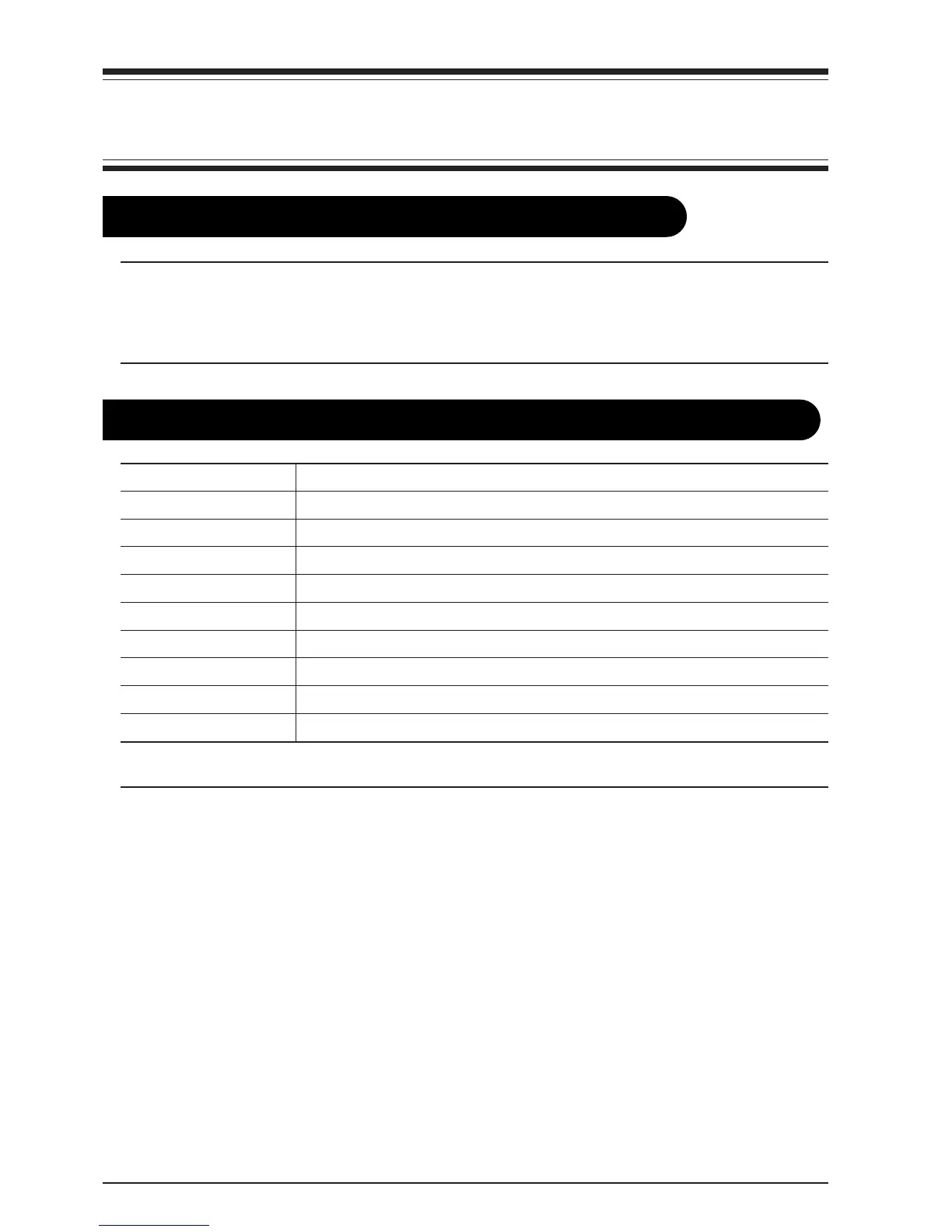16
3-1. System Requirements
System Requirements for USB Connection
Part 3 Macintosh Section
• Use Macintosh which USB operation is assured by the manufacturer of computers.
• The ability to make a USB connection depends on the specifications of the computer. To determine whether the computer
you're using is capable of correct USB operation, check with the manufacturer of the computer.
• Use a shielded USB cable having a length of 3 meters or less. Do not use a USB hub or the like.
Processor
RAM
Install space
Working disk space
Operating System
Video system
Other
Supported models
Compatible programs
Connection
PowerPC 166 or higher
128 MB or more (*)
100 MB
1 GB or more
Mac OS 8.6 to 9.x (with "Appearance Manager")
800 x 600 screen resolution with 16 bit color or more
4x (or faster) CD-ROM drive
CAMM-1 PRO CX-500/400/300
Adobe Illustrator 8/9/10
USB
* Requires virtual memory enabled. Set to 196 MB minimum.
System Requirements for Roland CutChoice (Macintosh)
