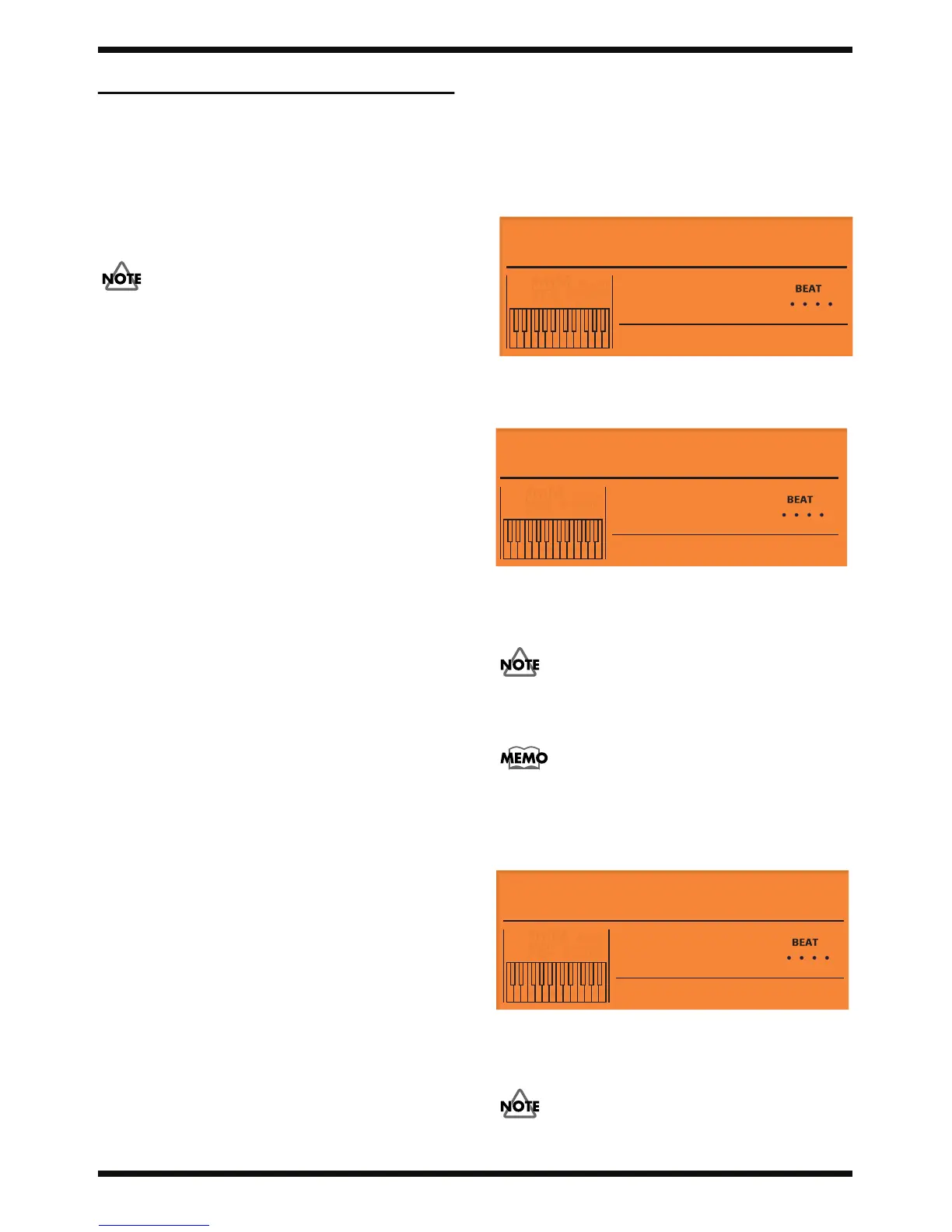21
E-09
SYSTEM UPDATE
How to Update the System.
Update-use data is provided as ordinary Standard MIDI file (SMF) data.
You can update the program version by connecting a sequencer capable of
SMF-data playback to the E-09 and loading the data into the E-09.
When the system has been updated, a factory reset is required.
Any user data is reset at this time, and so it must be backed up beforehand.
(Refer to the sections on USERS DATA SAVE AND LOAD.)
The time required to update the system is approximately 40 minutes.
SMF data is stored on the CD-ROM as files with names in the format of
“p000XX.mid” (where “XX” is a sequential number starting with 01; the
number of files varies according to the version). You play back these files in
numerical sequence.
Required Equipment
• SMF Player
• MIDI Cable
• UPDATE CD-ROM (#17041741)
Procedure
1. Use a MIDI cable to connect MIDI OUT on the external sequencer to
MIDI IN on the E-09.
If the sequencer is capable of chain play, make the settings to enable
chain play of the SMF data.
2. While holding down the [FAMILY > ] and [TEMPO > ] buttons, switch on
the power to the unit. (Continue holding down the buttons until the
following screen appears.)
fig.Update-01
3. Pressing the [1] (PIANO) button displays “________________”, enabling
the standby state for receiving MIDI data.
fig.Update-02
4. Check the display to make sure the E-09 is at standby for receiving MIDI
data, then play back all “*.mid” files on the E-09 SMF Update Disk in
numerical sequence.
While MIDI data is being received, the “________________” displayed changes
to “*_______________”.
When data transmission of one file ends, the display changes to “Waiting...”.
Continue by playing back the next file.
Updating can be accomplished more easily by using a sequencer provided
with a chain-play feature, such as the Roland MC-80.
5. When the update ends, the checksum is calculated and displayed on the
LCD.
fig.Update-03
6. Make sure the “****” portion displayed matches the checksum for the
updated version.
7. Reset the power to the unit and perform a factory reset. (Refer to “How to
Perform a Factory Reset”.)
If the upgrade is unsuccessful, redo the operation from step 1.
