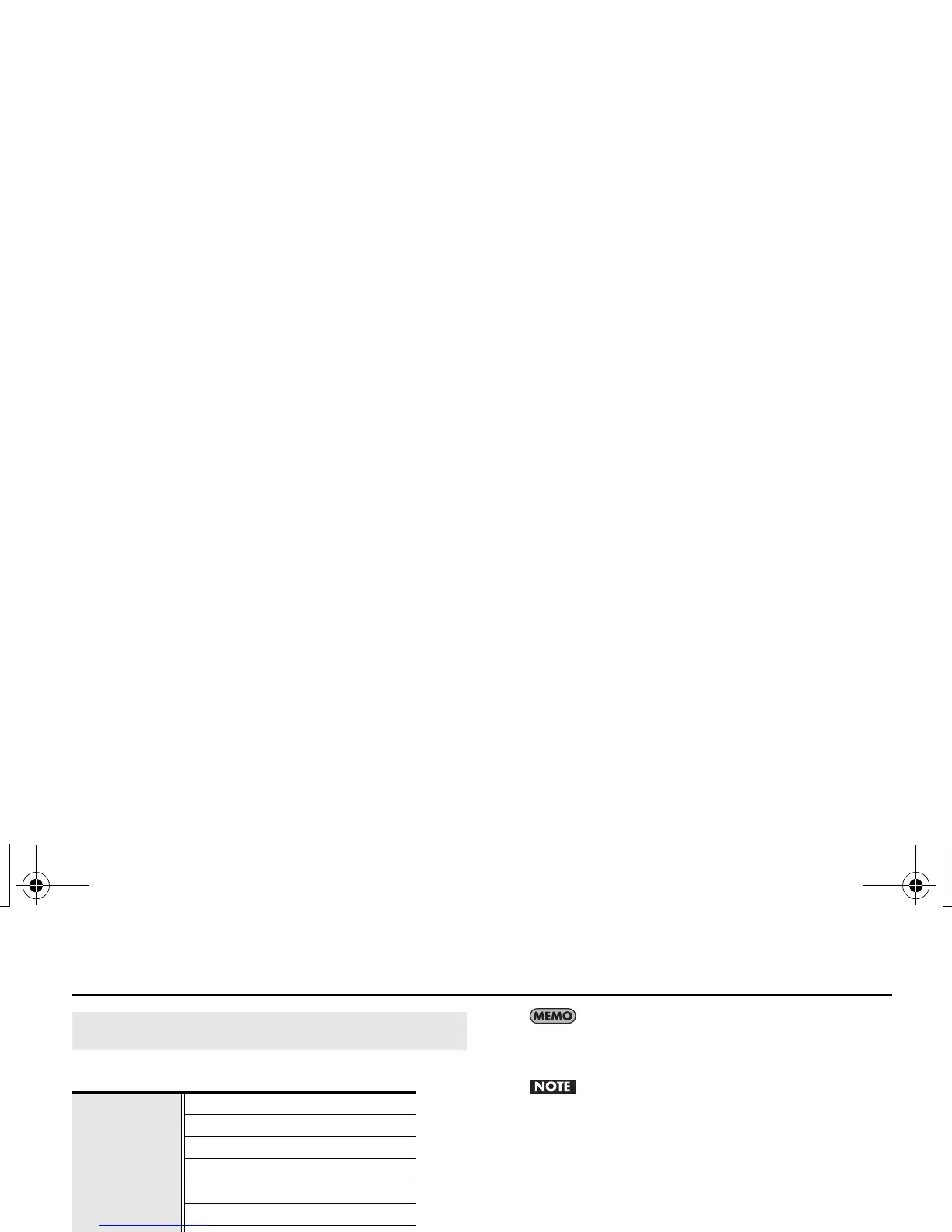41
Recording
WAV files allow higher-quality recording than MP3
files. If you choose MP3, the file size will be smaller
than WAV, allowing you to record for a longer length
of time. Higher settings for “bit” or “bps” will increase
the file size, shortening the available recording time.
WAV+MP3 simultaneously creates both a WAV file
and an MP3 file.
Some software such as Windows Media Player
cannot play back 24-bit WAVE files.
• MP3 and WAV+MP3 can be selected only if the
sampling rate is 44.1 kHz or 48.0 kHz.
• If you select WAV+MP3, the setting is fixed at
WAV-16 bit and MP3-128 kbps.
Examples of formats used for music
Rec Mode
(Default in bold)
Rec Mode
WAV-16 bit
WAV-24 bit
MP3-64 kbps
MP3-96 kbps
MP3-128 kbps
MP3-160 kbps
MP3-192 kbps
MP3-224 kbps
MP3-320 kbps
WAV+MP3
(WAV-16 bit+MP3-128 kbps)
Purpose Rec Mode Approximate size
Professional quality
WAV
24 bit/48 kHz
approx. 20 MB per
minute
Creating a music CD
on your computer
WAV
16 bit/44.1 kHz
approx. 10 MB per
minute
Distributing music
on the Internet
MP3
128 kbps/
44.1 kHz
approx. 1 MB per
minute
R-05-e.book 41 ページ 2010年2月19日 金曜日 午後4時55分
