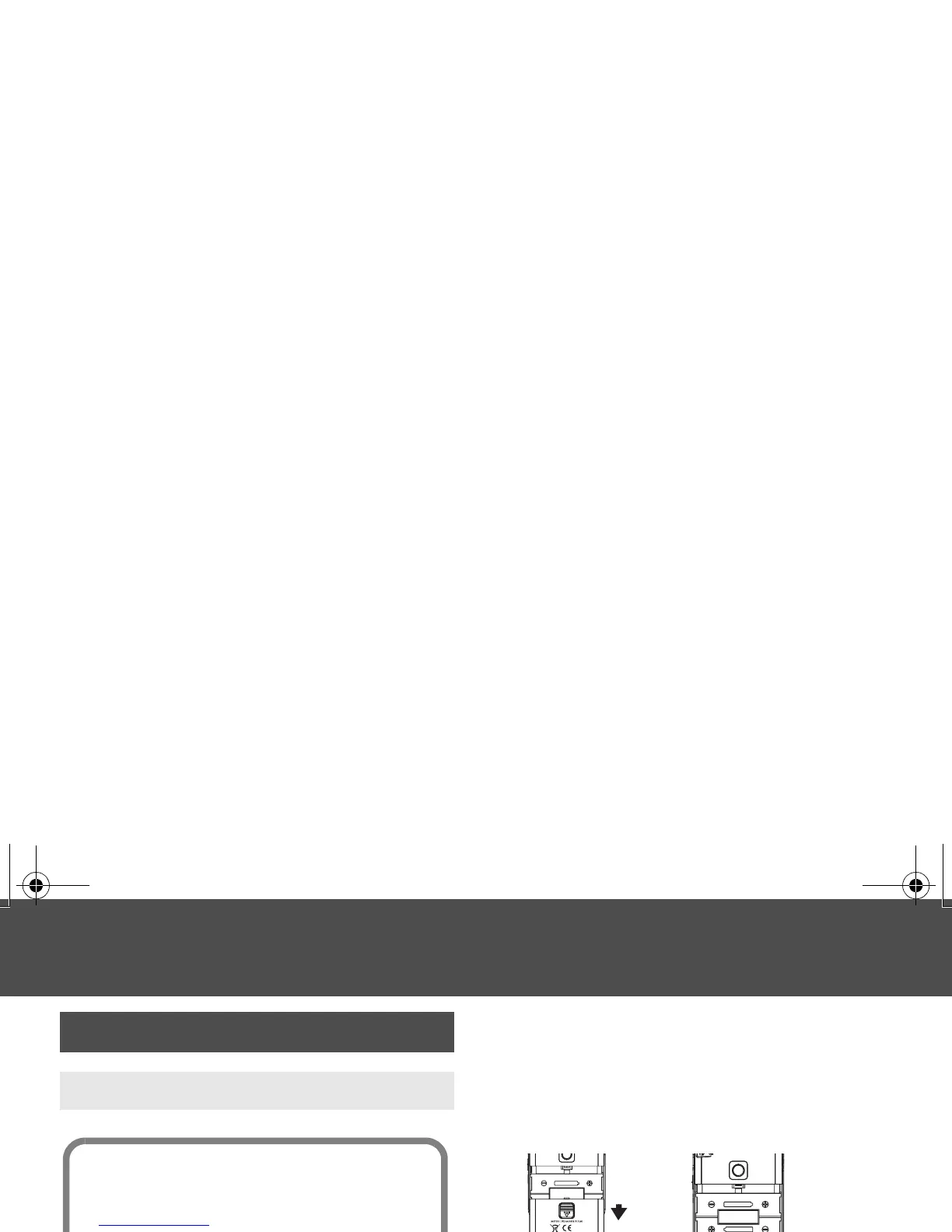26
Getting Ready
1. Make sure that the power is off.
If the power is on, turn it off. Slide the R-05’s
[POWER] switch toward POWER to turn the
power on/off.
2. Open the cover of the battery compartment
located on the bottom of the unit.
Turn the R-05 over, then slide the cover
downward while pressing the area marked
“PUSH” in the center of the battery
compartment.
ig.battery-2-1.eps_50
When turning the unit upside-down, handle with
care to avoid dropping it, or allowing it to fall or
tip over.
Turning the Power on/off
Using Batteries
Types of batteries that can be used
• AA alkaline batteries (LR6)
• AA nickel-metal hydride batteries
(HR15/51)
The R-05 cannot recharge nickel-metal
hydride batteries. You’ll need to use a
battery charger designed for nickel-metal
hydride batteries.
+–
+
–
R-05-e.book 26 ページ 2010年2月19日 金曜日 午後4時55分
