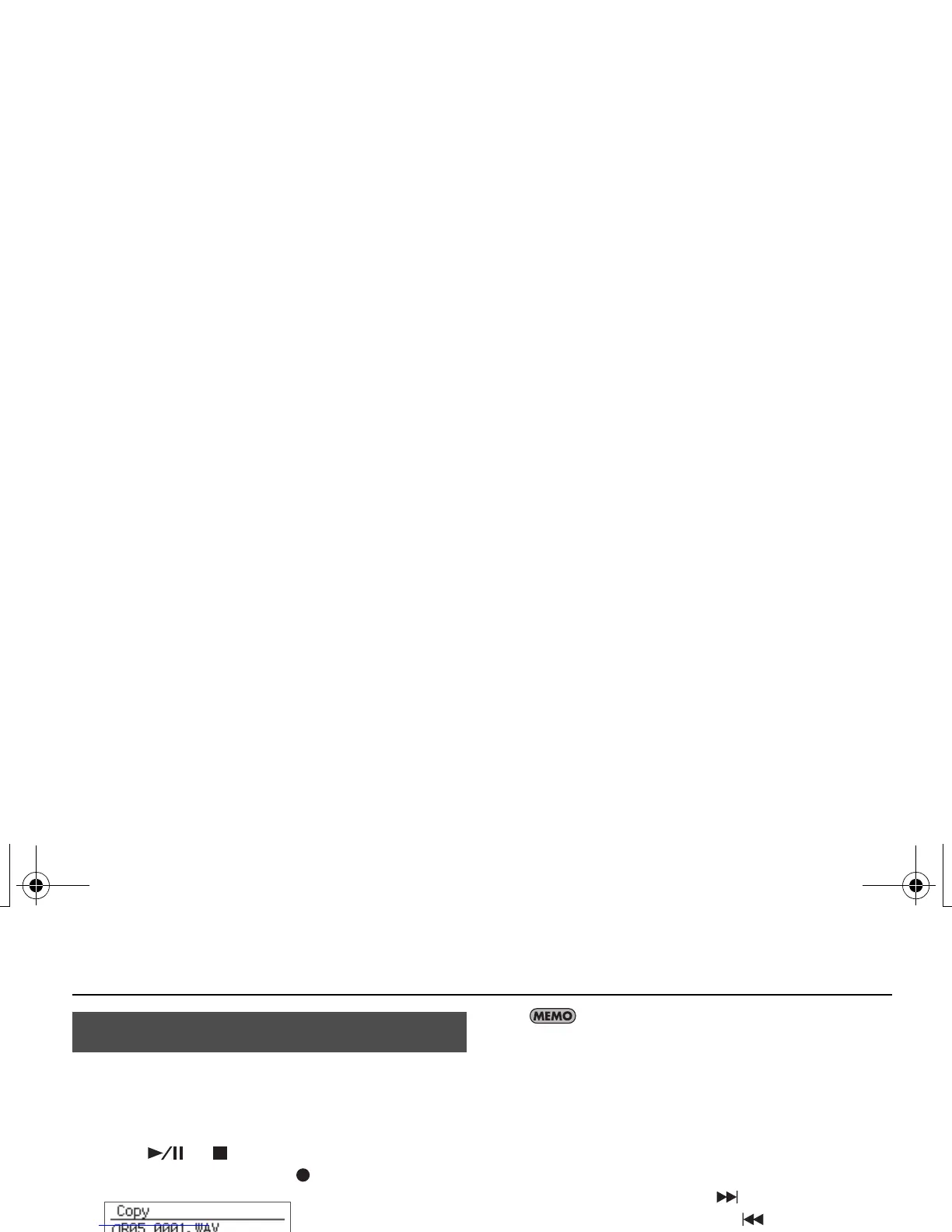81
Handling Files and Folders
1.
In the “Finder” screen, select a file.
2. Choose “Copy.”
3. Use [ ]/[ ] to select the copy
destination, and press [ ].
fig
• If you select “Root,” the file will be copied to
the top level (the root folder) of the R-05’s card.
If you select a folder, the file will be copied to
that folder.
➝ “File structure on the R-05’s SD card” (p. 74)
• If you want to select a folder that’s inside a
folder (i.e., a lower-level folder), select that
folder and then press [ ]. To select a
higher-level folder, press [ ].
• If you decide to cancel, press [FINDER] before
pressing [ ].
4. Press [FINDER] to return to the main screen.
If you copy a file within the same folder, “-1” will
be appended to the name of the copied file.
Copying a File
R-05-e.book 81 ページ 2010年2月19日 金曜日 午後4時55分
