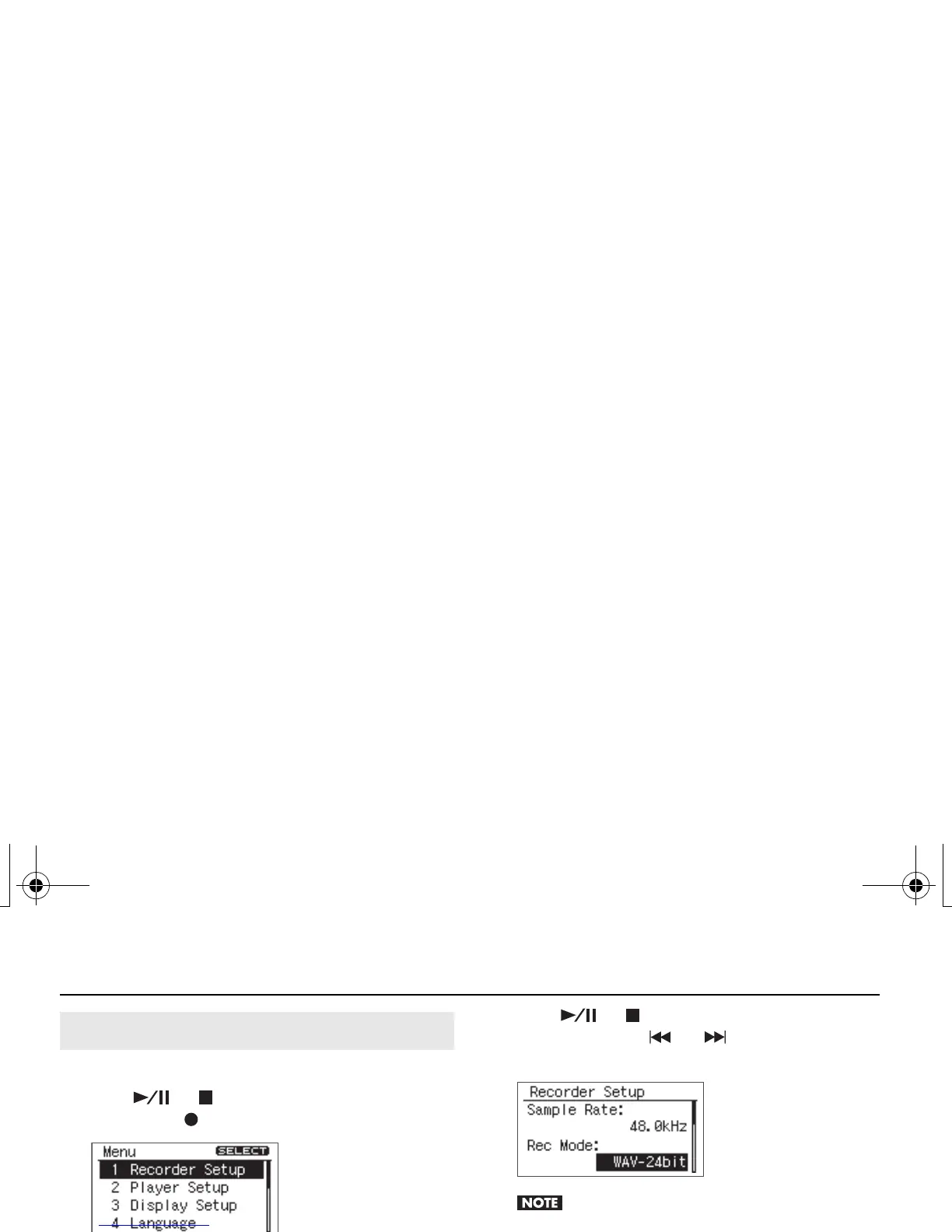42
Recording
1.
Press [MENU] to access the “Menu” screen,
use [ ]/[ ] to select “Recorder Setup,”
and press [ ].
fig.recoedersetting.eps_80
2. Use [ ]/[ ] to change the Sampling
Rate setting.
ig.setsamplingrate.eps_80
3. Use [ ]/[ ] to move the cursor to Rec
Mode, and use [ ]/[ ] to change the
Rec Mode setting.
fig
If WAV+MP3 is selected, this setting is fixed at
WAV-16 bit and MP3-128 kbps.
4. Press [MENU] twice to return to the main
screen.
Setting the Sampling Rate and Rec Mode
R-05-e.book 42 ページ 2010年2月19日 金曜日 午後4時55分
