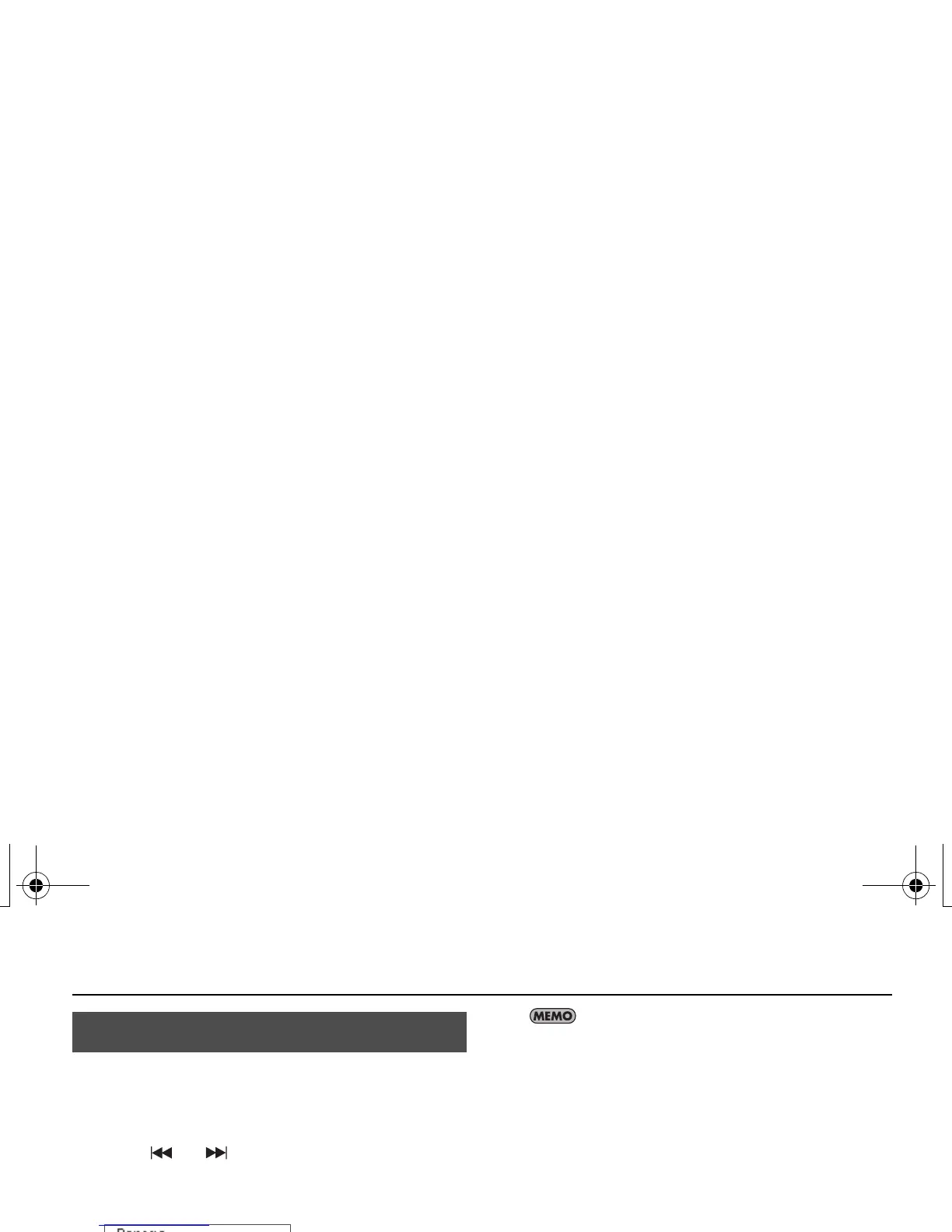79
Handling Files and Folders
1.
In the “Finder” screen, select a file or folder.
2. Choose “Rename.”
3. Use [ ]/[ ] to move the cursor to the
position of the character that you want to
change.
fig.rename-3-1.eps_80
4. Use [ ]/[ ] to change the character, and
press [ ] to confirm your choice.
fig.rename-3-2.eps_80
• On the R-05, you can only rename file names
that consist of ASCII characters (single-byte
alphanumeric characters). You cannot rename
a file name that contains double-byte
characters such as Japanese.
Characters that can be used
(space) ! # $ % & ' ( ) + , – . 0 1 2 3 4 5 6 7 8 9 ; = @
A B C D E F G H I J K L M N O P Q R S T U V W X Y
Z ] ^ _ `
a b c d e f g h i j k l m n o p q r s t u v w x y z { }
• Press [REVERB] to insert a space, and press
[SPEED] to delete a character.
• If you decide to cancel, press [FINDER] before
pressing [ ].
• If an identical name already exists, the display
will indicate “Already Exists.” Please specify a
different name.
Renaming a File
R-05-e.book 79 ページ 2010年2月19日 金曜日 午後4時55分
