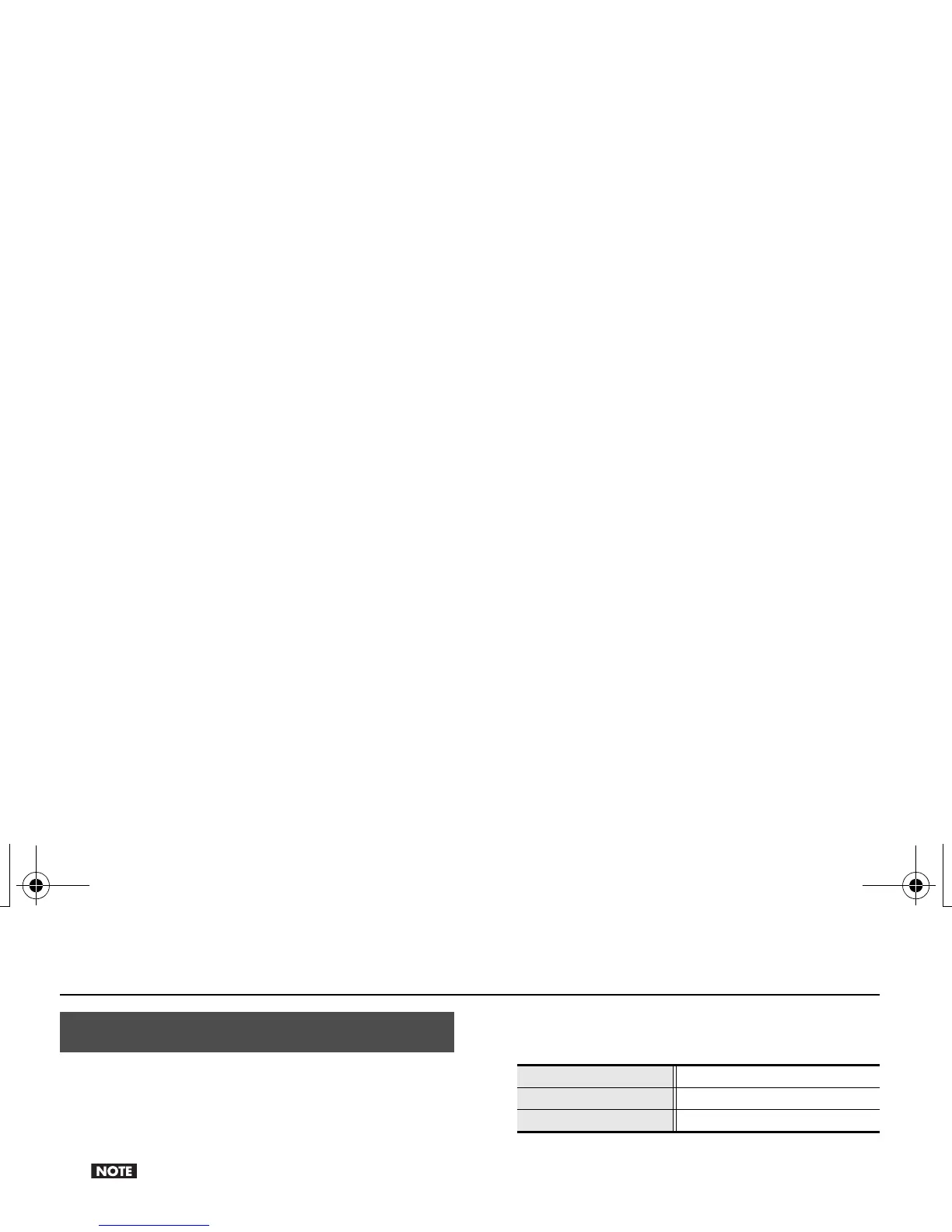72
Connecting to Your Computer
Here’s how to disconnect the R-05 from your
computer. You must use the following procedure to
end the connection before you disconnect the USB
cable.
Do not switch off the R-05’s power, disconnect
the USB cable, or remove the SD card while the
R-05 is connected to your computer.
1. Access the “Safely Remove Hardware” dialog
box.
In the Windows task tray, double-click the Safely
Remove Hardware icon.
2. In the list of hardware devices shown, choose
the item corresponding to the R-05.
3. In the dialog box, click [Stop].
4. Click [OK].
When the stop hardware device dialog box
appears, choose the item corresponding to the
R-05’s SD card, and click [OK].
5. Disconnect the connection.
When you see the message “The device (or USB
disk) can now be safely removed from the
computer,” you can disconnect the USB cable
that’s between the R-05 and your computer.
Disconnecting from Your Computer
Windows Vista/XP/2000/Me
Windows Vista USB mass storage device
Windows XP, 2000 USB mass storage device
Windows Me USB disk
R-05-e.book 72 ページ 2010年2月19日 金曜日 午後4時55分
