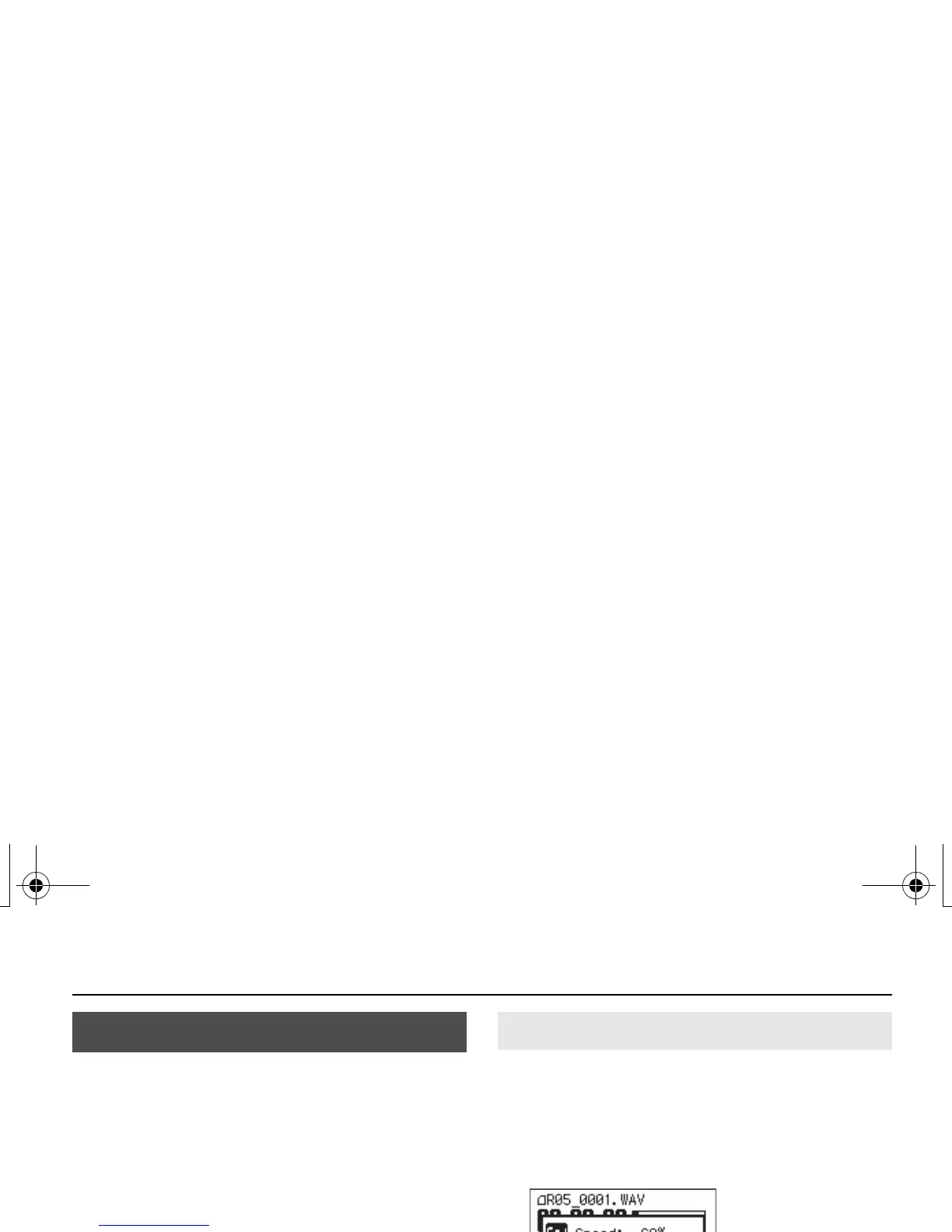67
Playback
You can make the playback faster or slower without
changing the pitch.
1. Press [SPEED].
The indication [SPD] will be highlighted in the
lower part of the screen, and the playback speed
will change.
Press [SPEED] once again to return to normal
speed playback.
• You can’t change the playback speed when
playing a file with a sampling rate of 88.2 kHz
or 96 kHz.
• Changing the playback speed by a large
amount will affect the tonal character.
• You can’t change the playback speed if you’ve
applied the reverb effect (p. 68).
1. Hold down [SPEED] for several seconds.
The currently specified playback speed value is
shown.
2. Specify the desired playback speed.
fig.recoedersetting.eps_80
While the playback speed is shown, you can use
[ ]/[ ] to change the playback speed
setting.
Changing the Playback Speed
Selecting the Playback Speed
(Default in bold)
Setting
50, 60, 70, 80, 90, 110, 120, 130, 140, 150
(%)
R-05-e.book 67 ページ 2010年2月19日 金曜日 午後4時55分
