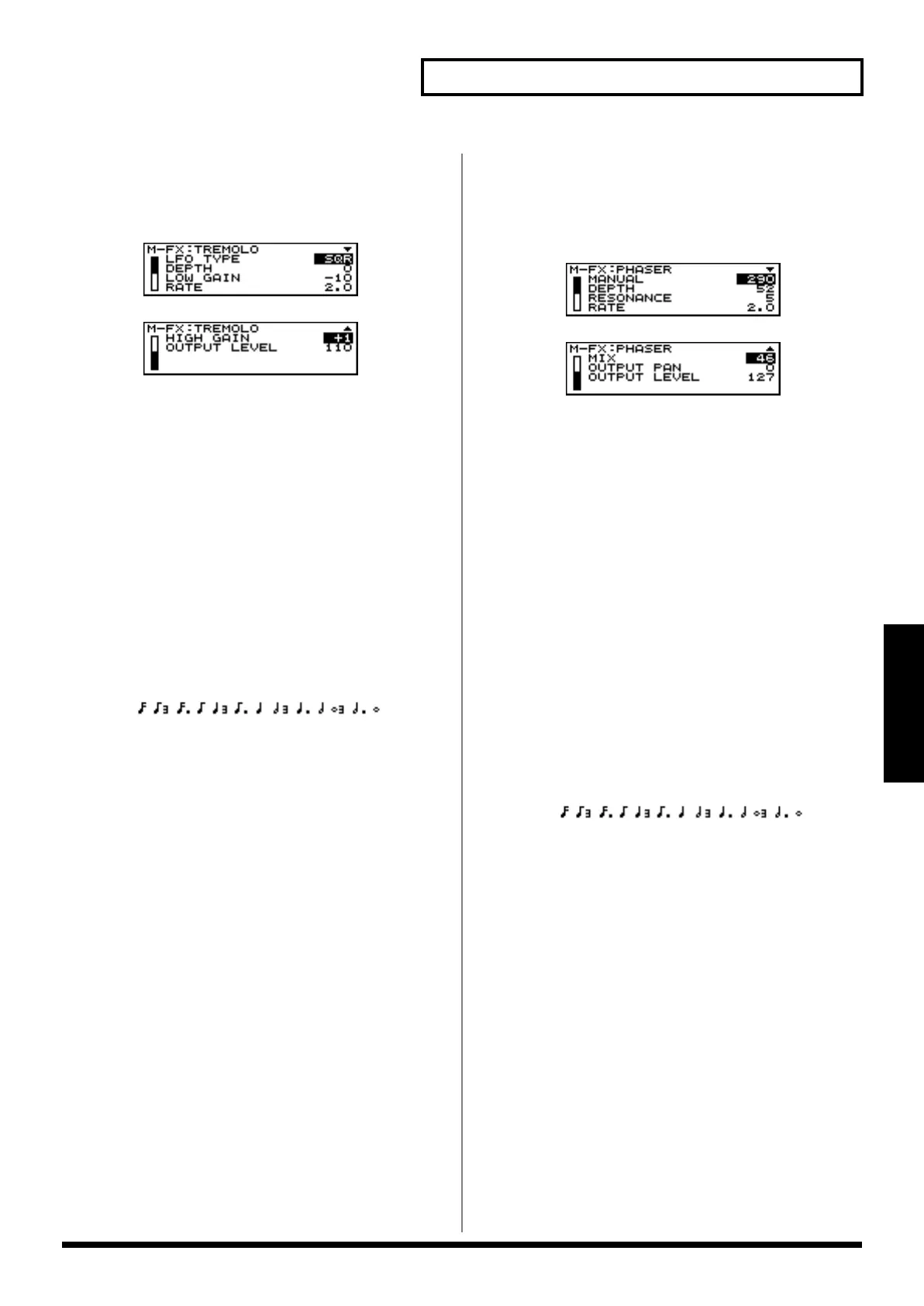55
Chapter 4 Setting Effects
Chapter4
13. Tremolo
(Cyclic Changes in Volume)
This effect cyclically modulates the volume to create tremolo.
Available Settings:
- LFO TYPE [CTRL 1]
Determines the waveform that will be used to modulate
the sound.
Range: TRI, TRP, SIN, SAW1, SAW2, SQR
- DEPTH [CTRL 2]
Specifies the depth of modulation.
Range: 0–127
- LOW GAIN [CTRL 3]
Adjusts the boost or cut of the low frequency range.
Range: -15– +15
- RATE [CTRL 4]
Specifies the frequency of modulation.
Range: 0.1–10.0,
2MES 3MES 4MES 8MES 16MES
* If a note value or measure is selected as the value of this
parameter, the Rate will synchronize with the BPM of the
pattern at intervals of the specified note value or measure.
- HIGH GAIN [CTRL 5]
Adjusts the boost or cut of the high frequency range.
Range: -15– +15
- OUTPUT LEVEL [CTRL 6]
Specifies the output volume of the Tremolo effect.
Range: 0–127
14. Phaser (Modulate the Sound)
By adding a phase-shifted sound to the original sound, this
effect modulates the sound to add depth and a sense of
rotation.
Available Settings:
- MANUAL [CTRL 1]
Specifies the center frequency at which the sound will be
modulated.
Range: 100–8000 (Hz)
- DEPTH [CTRL 2]
Specifies the depth of modulation.
Range: 0–127
- RESONANCE [CTRL 3]
This setting emphasizes the frequency range in the
vicinity of the center frequency.
Range: 0–127
- RATE [CTRL 4]
Specifies the frequency of modulation. If a note value or
measure is selected as the value of this parameter, the
Rate will synchronize with the BPM of the pattern at
intervals of the specified note value or measure.
Range: 0.1–10.0,
2MES 3MES 4MES 8MES 16MES
- MIX (Mix Level) [CTRL 4]
Adjusts the proportion of the original sound that will be
combined with the phase-shifted sound.
Range: 0–127
- OUTPUT PAN [CTRL 5]
Specifies the stereo location of the output from the
Phaser effect.
Range: L64–63R
- OUTPUT LEVEL [CTRL 6]
Specifies the output volume of the Phaser effect.
Range: 0–127
