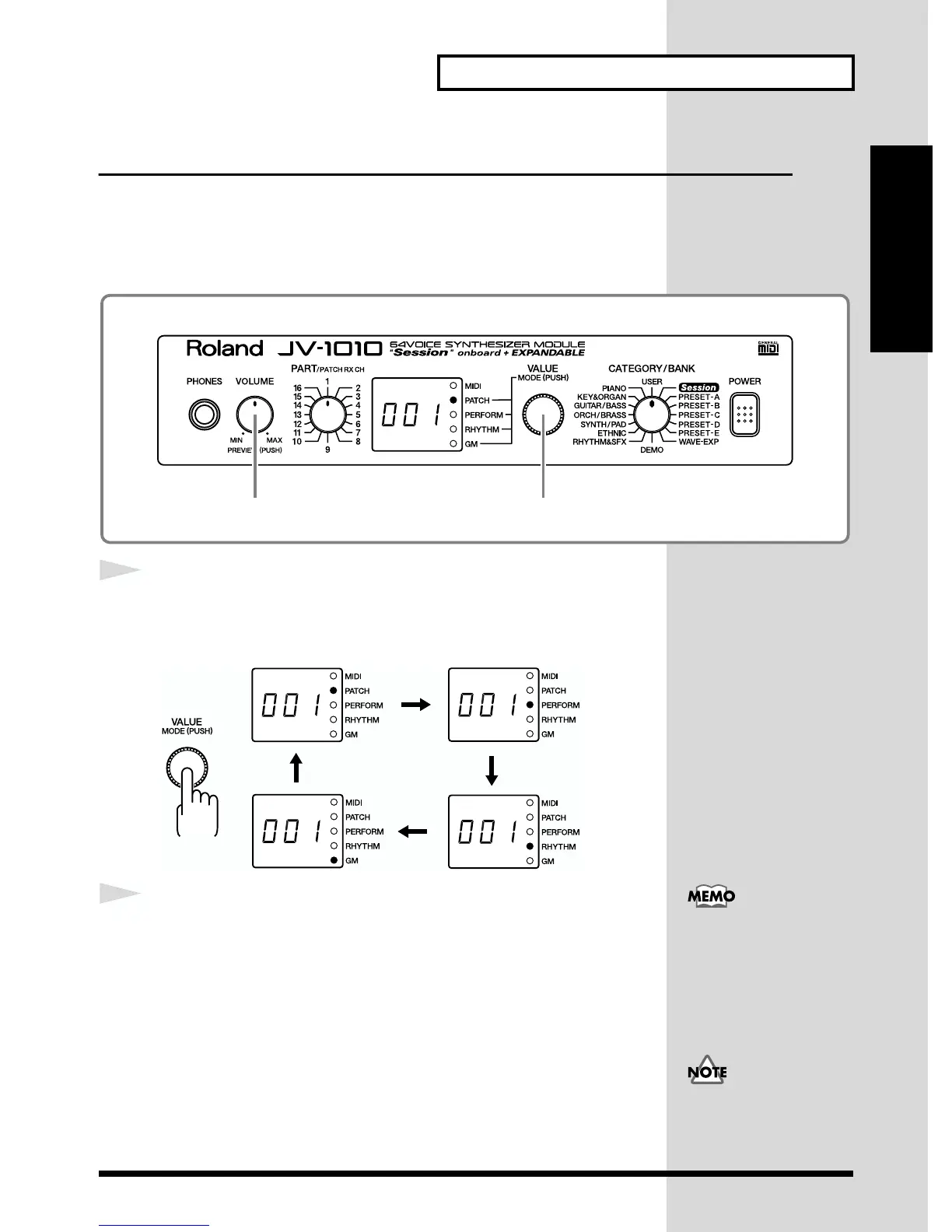25
Choosing and Playing Patches
Quick Start
Auditioning Patches (Phrase Preview)
On the JV-1010, you can check out patches easily, since phrases are provided
for each type of patch. Thanks to this, you don’t need to have a MIDI
keyboard or sequencer connected.
In this section, we’ll listen to patch sounds in the Patch mode.
fig.1-11
1
Press the VALUE knob to choose the Patch mode (PATCH).
Pressing the VALUE knob makes the mode change sequentially. Press the
knob several times, until the PATCH indicator lights up.
fig.1-12
2
Holding down the VOLUME knob, the sound for the currently
selected patch is played.
2 1
Right after returning
settings to their factory
defaults, the first patch of
the currently selected
Category and Bank
(CATEGORY/BANK) plays.
Some patches may not be
sounded in a suitable range.
